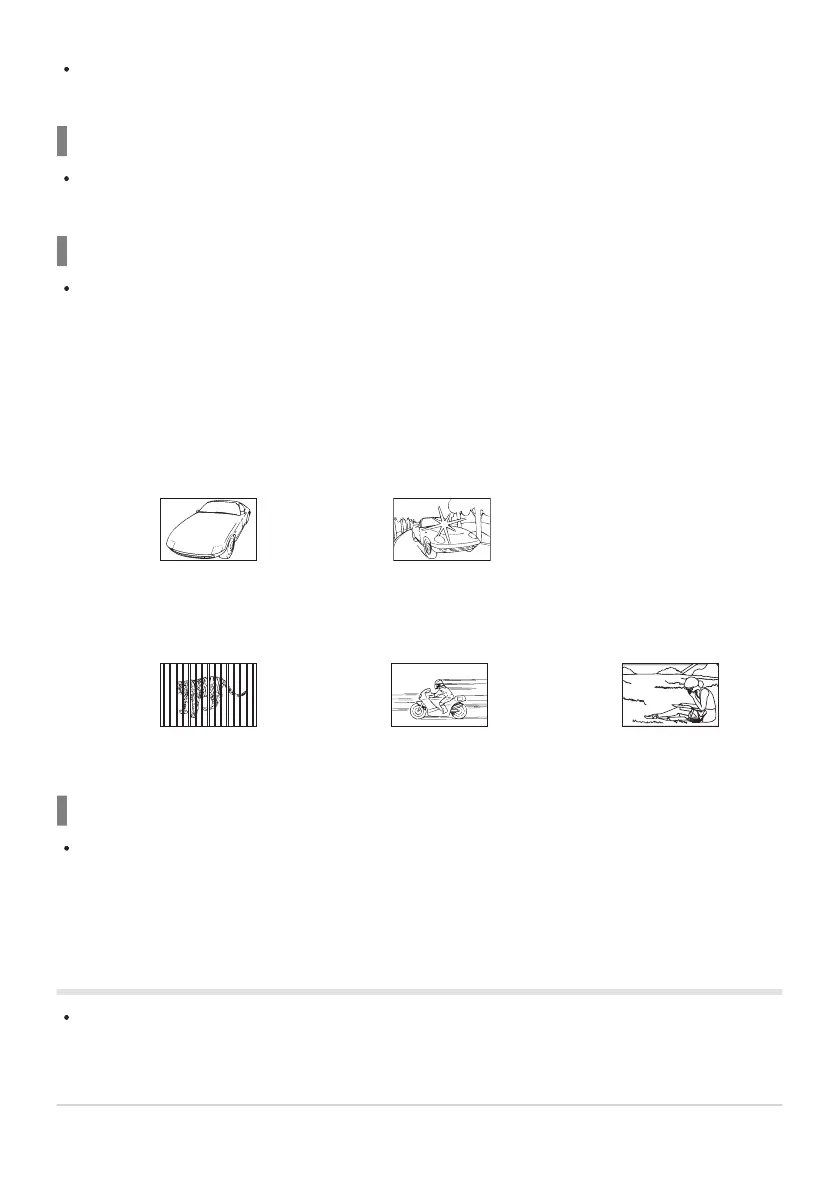Subjects with low contrast
Index
Excessively bright light in
center of frame
Subjects at different distances
Fast-moving subject Subjects not inside AF area
If no operations are performed for a set time after the camera has entered sleep mode, the camera
will turn off automatically. g[Auto Power Off] (P.412)
The flash is charging
On the monitor, the A mark blinks when charging is in progress. Wait for the blinking to stop, then
press the shutter button.
Unable to focus
The camera cannot focus on subjects that are too close to the camera or that are not suited to
autofocus (the AF confirmation mark will blink in the monitor). Increase the distance to the subject
or focus on a high contrast object at the same distance from the camera as your main subject,
compose the shot, and shoot.
Subjects that are difficult to focus on
It may be difficult to focus with auto focus in the following situations.
AF confirmation mark is blinking.
The camera will not be able to focus on the following.
AF confirmation mark lights up but the subject is not in focus.
Noise reduction is activated
When shooting night scenes, shutter speeds are slower and noise tends to appear in images. The
camera activates the noise-reduction process after shooting at slow shutter speeds, during which
shooting is not possible. You can set [Noise Reduction] to [Off]. g[Noise Reduction] (P.174)
The number of AF targets is reduced
The size and number of available AF targets vary with group target settings (P.106) and the options
chosen for [Digital Tele-converter] (P.259), [Aspect] (P.218), drive settings (P.190), and [nImage
Stabilizer] (P.204).
496
Shooting tips and information
-
-