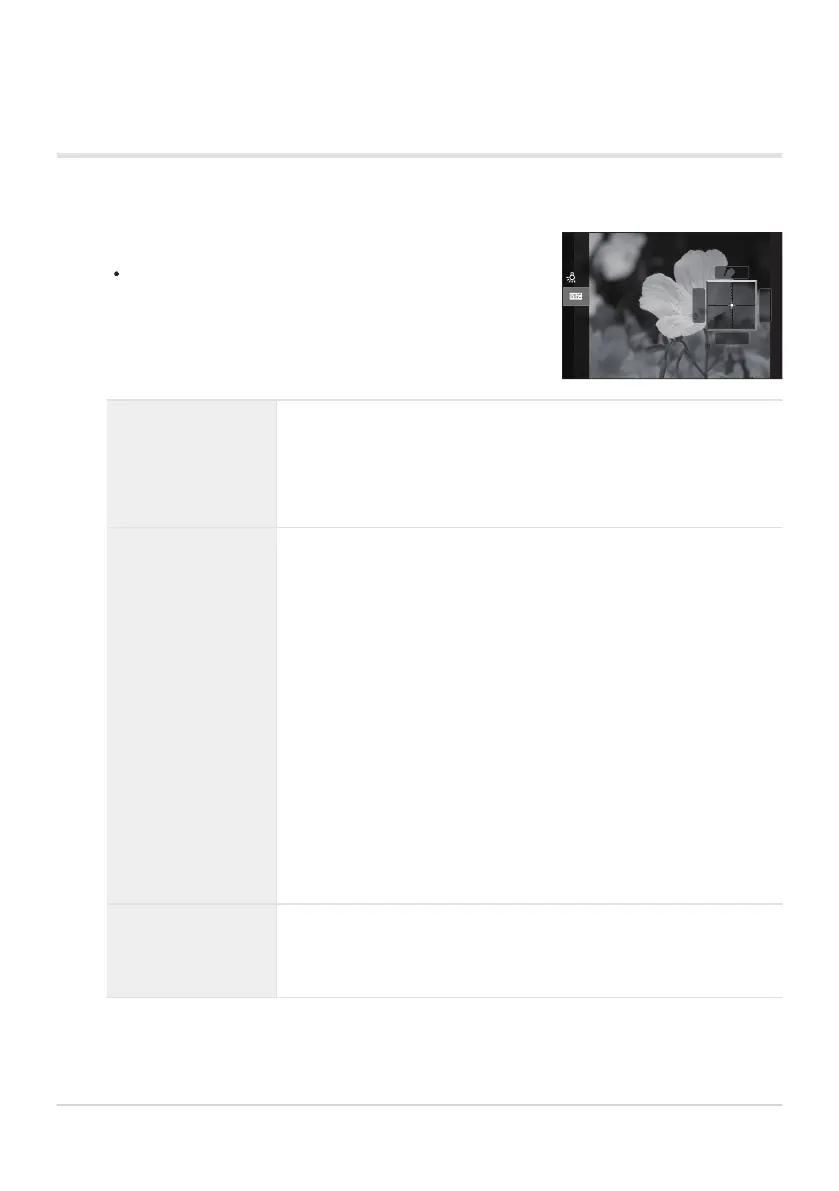Configure options.
Press FG on the WB setting screen (P.228) to select the
option to adjust.
Making fine adjustments to white balance of each
WB mode
You can fine-tune the white balance settings. Adjustments can be made separately.
N Keep Warm
Color
(only when WB
Auto is used)
[Off]: The camera suppresses the warm tones produced by
incandescent lighting when WB Auto is used.
[On]: The camera preserves the warm tones produced by
incandescent lighting when WB Auto is used.
d
(WB Compensation)
Use the front dial or HI to adjust the “amber–blue” axis. Moving
the pointer (0) closer to A adds a red cast and moving it closer to B
adds a blue cast.
Use the rear dial or FG to adjust the “green–magenta” axis.
Moving the pointer (0) closer to G adds a green cast and moving it
closer to M adds a magenta cast.
When d (WB Compensation) is done, a mark (*) appears next to
the WB mode icon.
Pressing the INFO button in still photography mode allows you to
take a test picture with the current configuration. Press the INFO
button again to return to the setting screen.
To reset exposure compensation, press and hold the OK button.
Fine-tune white balance of all white balance modes at once.
g[KAll d] (P.234)
Kelvin
(only for Custom
WB)
You can set the color temperature.
[2000K] – [14000K]
230
Adjusting color (WB (white balance))
B
1.
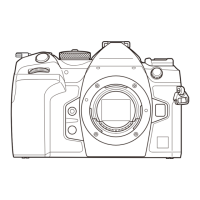