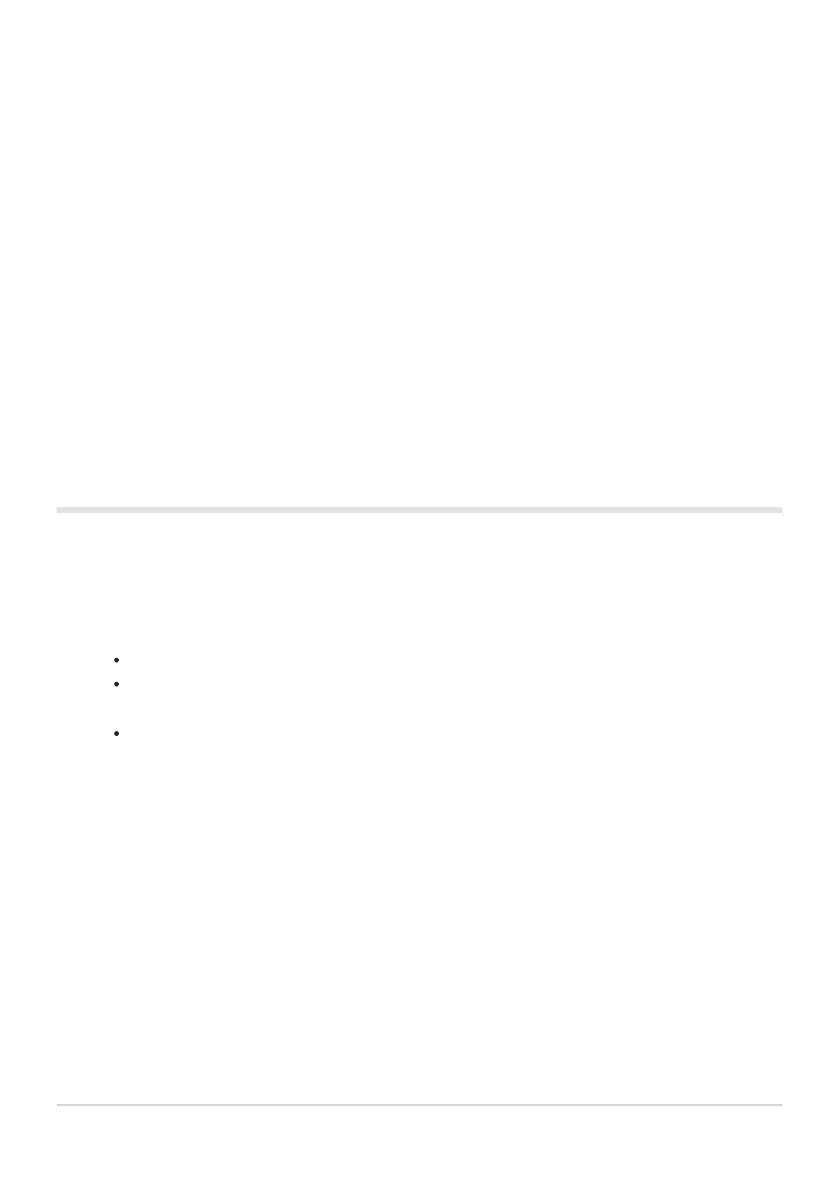[S-AFJ] only appears in [nAF Mode].
To focus manually during autofocus when taking pictures, use [KAF+MF]. g“Combined Auto
and Manual Focus (KAF+MF)” (P.113)
[C-AF+TR] does not appear if a setting other than [Off] is selected for [Subject Detection] (P.120).
The camera may be unable to focus if the subject is poorly lit, obscured by mist or smoke, or lacks
contrast.
The camera may fail to track the subject depending on its type or on shooting conditions.
When using a Four Thirds system lens, AF will not be available during movie recording.
[AF Mode] selection is not available when the lens focus ring is in the MF position and [Operative]
is selected for [MF Clutch] (P.149) (P.475).
The Fn lever can be used to quickly switch the AF mode. g“Customizing the Fn Lever (Fn Lever
Settings)” (P.352)
You can choose whether the camera focuses when the shutter button is pressed halfway.
g“Configuring the AF operation when the shutter button is pressed (KAF by half-pressing
6)” (P.115)
Using Starry Sky AF
Select [RAF] for AF mode.
Press the AF-ON button to initiate starry sky AF.
To interrupt starry sky AF, press the AF-ON button again.
You can configure the camera so that starry sky AF starts when the shutter button is pressed
halfway. g“Changing the settings of Starry Sky AF (Starry Sky AF Setting)” (P.119)
The camera displays [Starry Sky AF is Running] during starry sky AF. The in-focus indicator
(N) is displayed for about two seconds after the camera focuses; if the camera is unable to
focus, the in-focus indicator will instead flash for about two seconds.
Press the shutter button the rest of the way down to take the picture.
The camera will not be able to focus in bright locations.
Starry sky AF cannot be used with Pro Capture.
Starry sky AF cannot be used if a setting other than [Off] is selected for [Subject Detection]
(P.120).
[KOrientation Linked Y] (P.136), [Y Loop Settings] (P.141), [KAF Limiter] (P.129), [AF
Illuminator] (P.134), and [KAF Scanner] (P.131) are fixed at [Off] and [Frame Rate] (P.364) is
fixed at [Normal].
102
Choosing a focus mode (KAF Mode / nAF
Mode)
C
C
C
C
C
C
B
B
1.
2.
3.
C
C
C
C
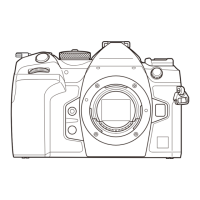