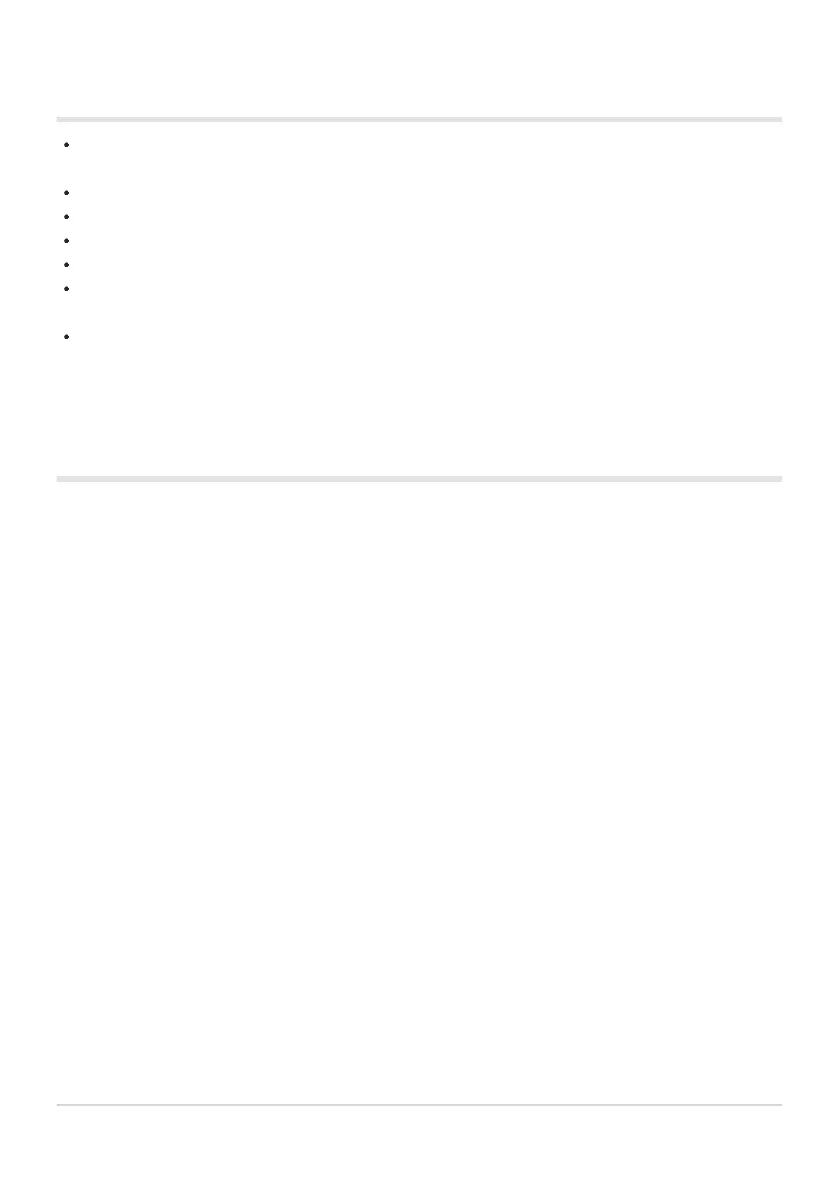Notes on using this product
Use only the designated battery. Failure to do so could result in injury, damage to the product, and
fire.
Do not use your nail to turn the attachment wheel. Doing so could result in injury.
Only use the camera within the guaranteed operating temperature range.
Do not use or store the product in dusty or humid areas.
Do not touch the electrical contacts.
Use a dry, soft cloth to clean the terminals. Do not clean the product with a damp cloth, thinner,
benzine, or any other organic solvents.
Remove the batteries from the camera and power battery holder before putting the camera into
storage for periods of a month or more. Leaving the batteries in the camera for extended periods
shortens their lives, potentially rendering them unusable.
Designated External Flash Units
When using an optional flash unit designed for use with the camera, you can choose the flash mode
using camera controls and take pictures with the flash. See the documentation provided with the flash
unit for information on flash features and their use.
Choose a flash unit to suit your needs, taking into consideration such factors as the output required
and whether the unit supports macro photography. Flash units designed to communicate with the
camera support a variety of flash modes, including TTL auto and super FP. Flash units can be mounted
on the camera hot shoe or connected using a cable (available separately) and flash bracket. The
camera also supports these wireless flash control systems:
Radio-Controlled Flash Photography: CMD, ACMD, RCV, and
X-RCV Modes
The camera controls one or more remote flash units by means of radio signals. The range of locations
in which flash units can be placed increases. Flash units can control other compatible units or be fitted
with radio commander/receivers to allow the use of units that do not otherwise support radio flash
control.
Wireless Remote-Control Flash Photography: RC Mode
The camera controls one or more remote flash units by means of optical signals. The flash mode can
be selected using camera controls (P.482).
480
Optional Accessories
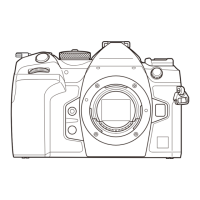