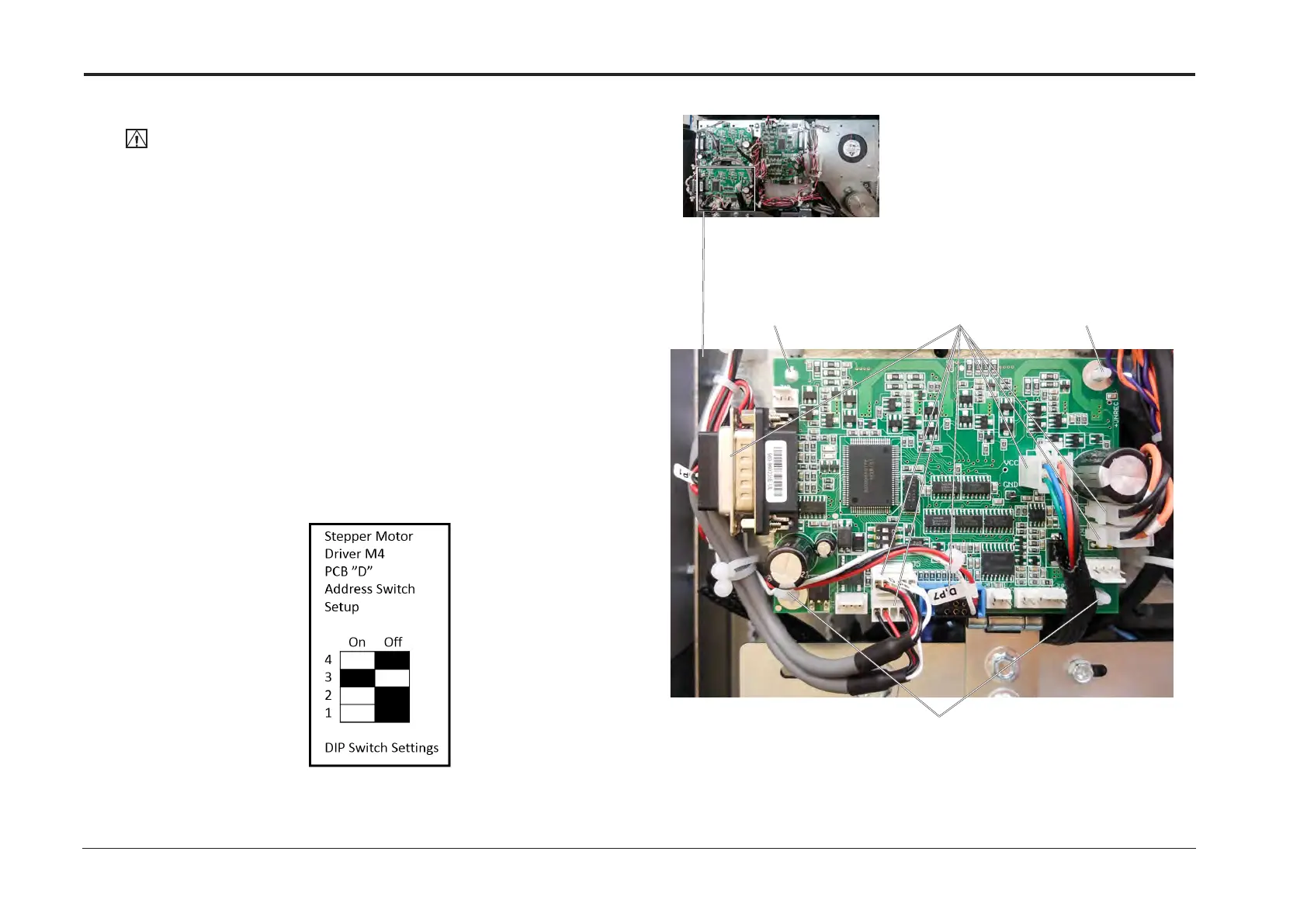Plockmatic BM3050 system 27 August 2019 3. Repairs and adjustments (REP and ADJ)
3-191
REP 13.26 Stepper Motor Driver (M4) PCB “D”
Parts List on PL 12.13
CAUTION:
ESD Hazard! ESD (Electrostatic Discharge) can cause hardware crashes,
data and/or communications problems. Failure to use proper ESD procedures will cause
damage to electronic components (eg: PCBs). ESD problems can be minimized by maintain-
ing all machine ground connections, ensuring the proper handling of circuit boards/ sensors.
Use ESD protection when working near PCBs. Failure to use ESD protection is likely to result
in a PCB failure.
Removal
1. Turn off the main power and disconnect the power cord.
2. Remove the Rear Cover (REP 12.0 Front and rear cover).
3. Disconnect connectors (x7) [A].
4. Release PCB from plastic studs (x4) [B].
5. Remove Stepper Motor Driver (M4) PCB ”D”.
Replacement
1. Ensure DIP switches are set according to below schematic gure.
2. Reverse removal procedure.
3. A new “D” Stepper Motor Driver PCB must be loaded with S/W. Refer to section 5.
[A][B]
[B]
[B]