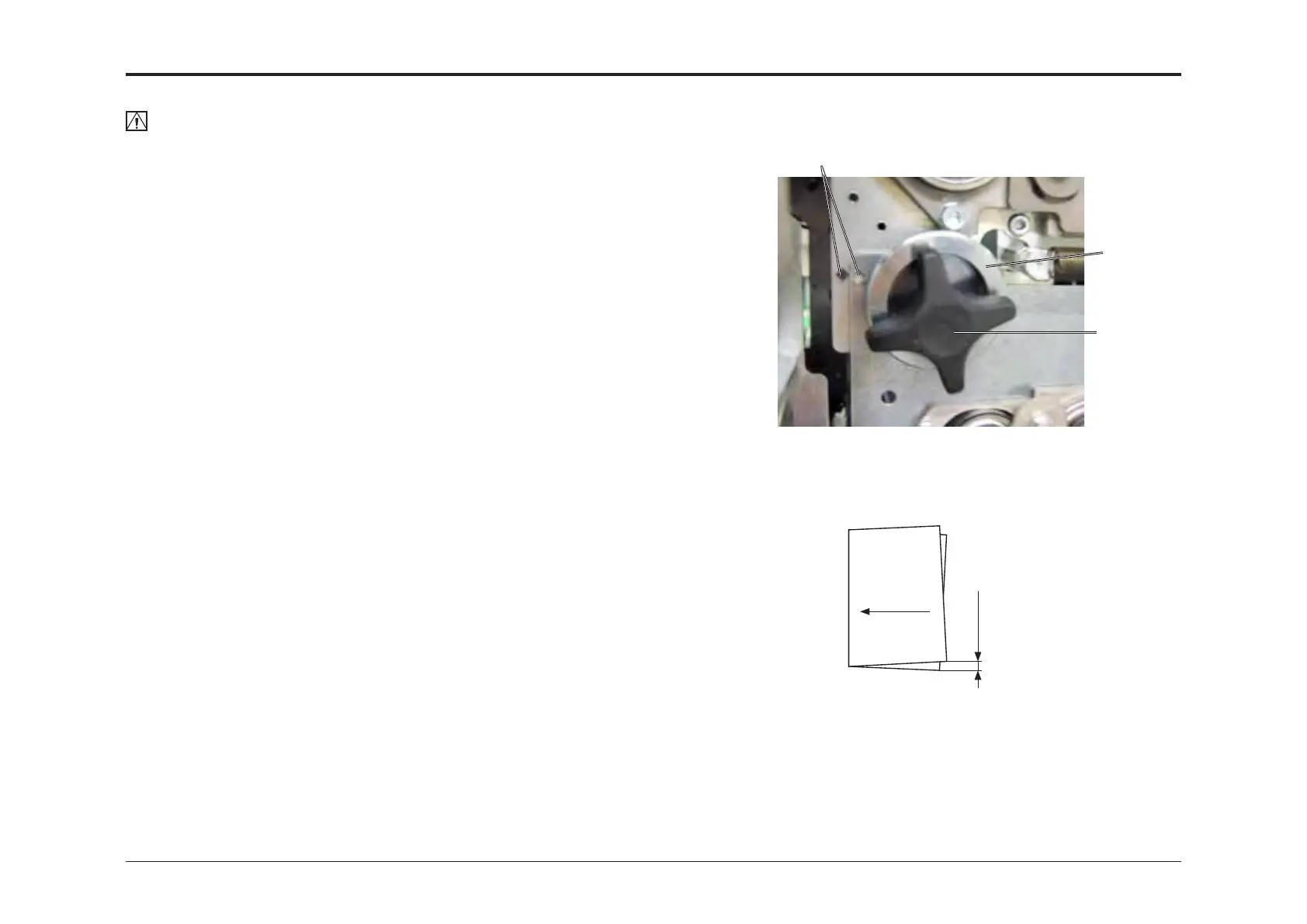Plockmatic BM3050 system 27 August 2019 1. Installation Procedure
1-63
1.14.3 CHECKING THE CST CREASE
WARNING:
To avoid hazardous situations, please read and follow the safety informa-
tion in section 1.3 in this manual.
1. In the UI, press [Crease].
2. Press [ON Fine].
3. Press [OK].
Booklet maker setup should read:
Input Sheet Size: SRA3 or 12x18”
Face Trim: 0,0mm or 0.000”
Bleed Trim: 11,5mm or 0.500”
Staple: ON
Cover: OFF
Book Fold: OFF
Fold position: AUTO
Crease: Status: ON, Offset: 0,0mm/0.000”
4. Using 120 gsm/32 lb Bond sheets,
send ve sets of 1 sheet SRA3/12x18” to the Booklet Maker system.
5. Repeat check selecting [ON Coarse] in the Crease settings and
using sheets of 220 gsm/80 lb Cover.
6. Check that crease is perpendicular to the registration (Operator side)
edge.
If not, loosen star shaped knob [A].
Turn knurled excenter [B] to move reference mark in desired direction.
Tighten star shaped knob [A].
Repeat step 4 - 6 until crease is perpendicular to registration (Operator
side) edge.
7. Check that the distance from the lead edge to the crease is
half the sheet length according to [Input Sheet Size]
i.e. 225mm/9” ±0.5mm/0.02” on both operator and non-operator side
edge.
If not, this is a Booklet Quality issue. Not an Installation issue.
To correct this, a trained service technician and a service manual is
needed.
Make a note of this issue and pass it on to a trained service technician.
[A]
[B]
Reference
marks
Lower the operator side of the creaser to
remedy the misalignment
Process direction