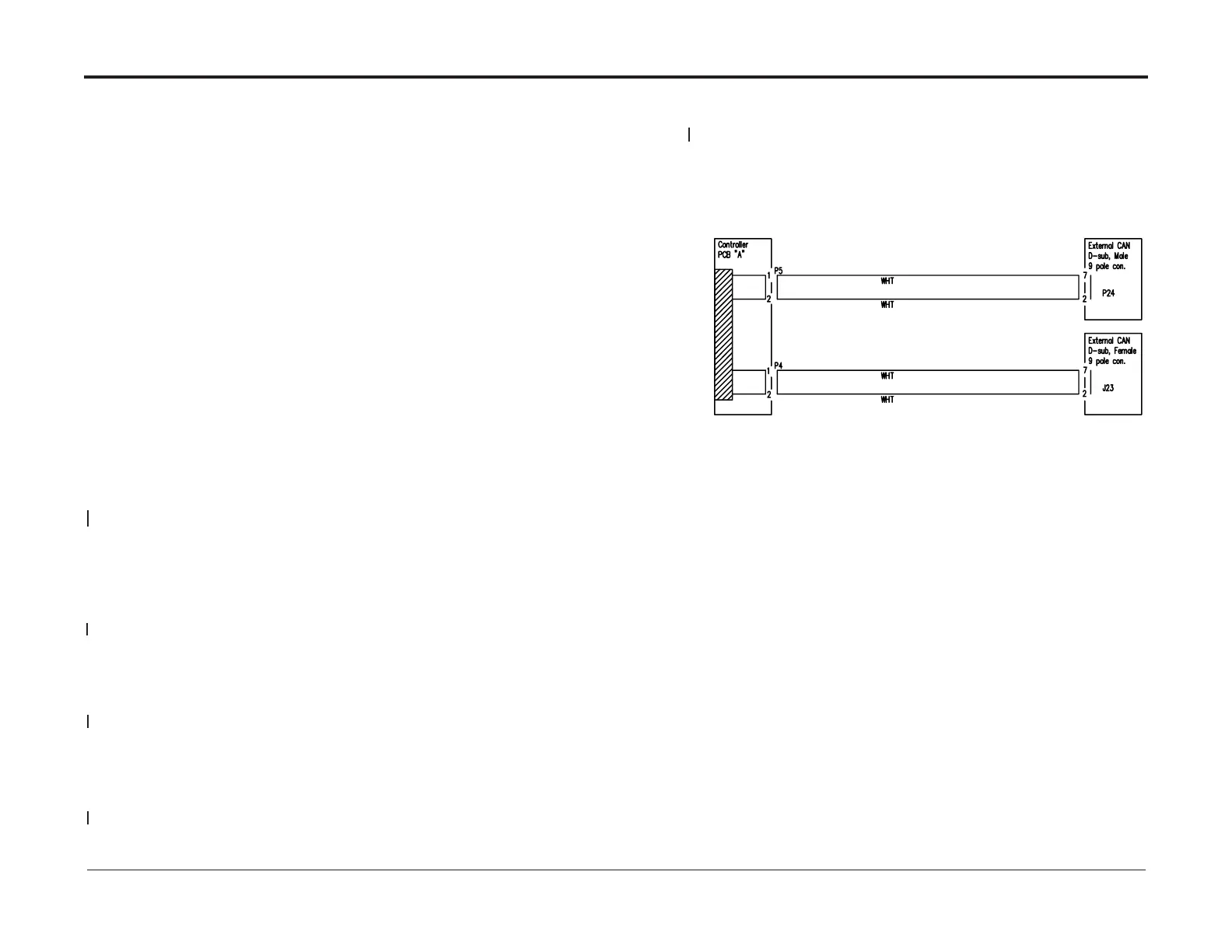Plockmatic BM3050 system 27 August 2019 4. Troubleshooting (RAP)
4-32
CT-150 CAN communication with Booklet Maker
interrupted
The Communication between the Booklet Maker and CST is interrupted.
Initial Actions
• If there is no CST connected in the system, check that is has been uninstalled.
• Ensure that the communication cables between the Booklet Maker and
the CST is properly connected.
• Ensure tha the communication cables between the Booklet Maker, Trimmer and
Square Folder are properly connected.
• Ensure the power to the CST is connected.
• Ensure that the CST main power Switch is switched ON.
• Check Fuse F1 (PL 12.11), if blown, go to F1 Blown Fuse RAP.
• Check that there is appropriate voltage in the wall outlet.
Procedure
Measure Voltage on CPU / Controller PCB “A” (PL 12.12) between A.P2-4 (12Vdc) and A.P2-5 (Ground).
(CPU / Controller PCB “A” RAP)
The voltage is 12±10%Vdc.
Y N
Go to CPU / Controller PCB “A” RAP
Power off the machine.
Uninstall the Trimmer and Square Folder Power (if installed) in the system.
There is still communication lost.
Y N
Uninstall CST and Go to Communication lost RAP.
Replace the communication cable between the Booklet Maker and the CST.
There is still communication lost.
Y N
Install Trimmer and Square Folder.
Check the harness between Controller PCB A, P4 and J23 for continuity and short circuit.
There is continuity and no short circuit.
Y N
Repair harness
Check the harness between Controller PCB A, P5 and P24 for continuity and short circuit.
There is continuity and no short circuit.
Y N
Repair harness
Go to CPU / Controller PCB “A” RAP