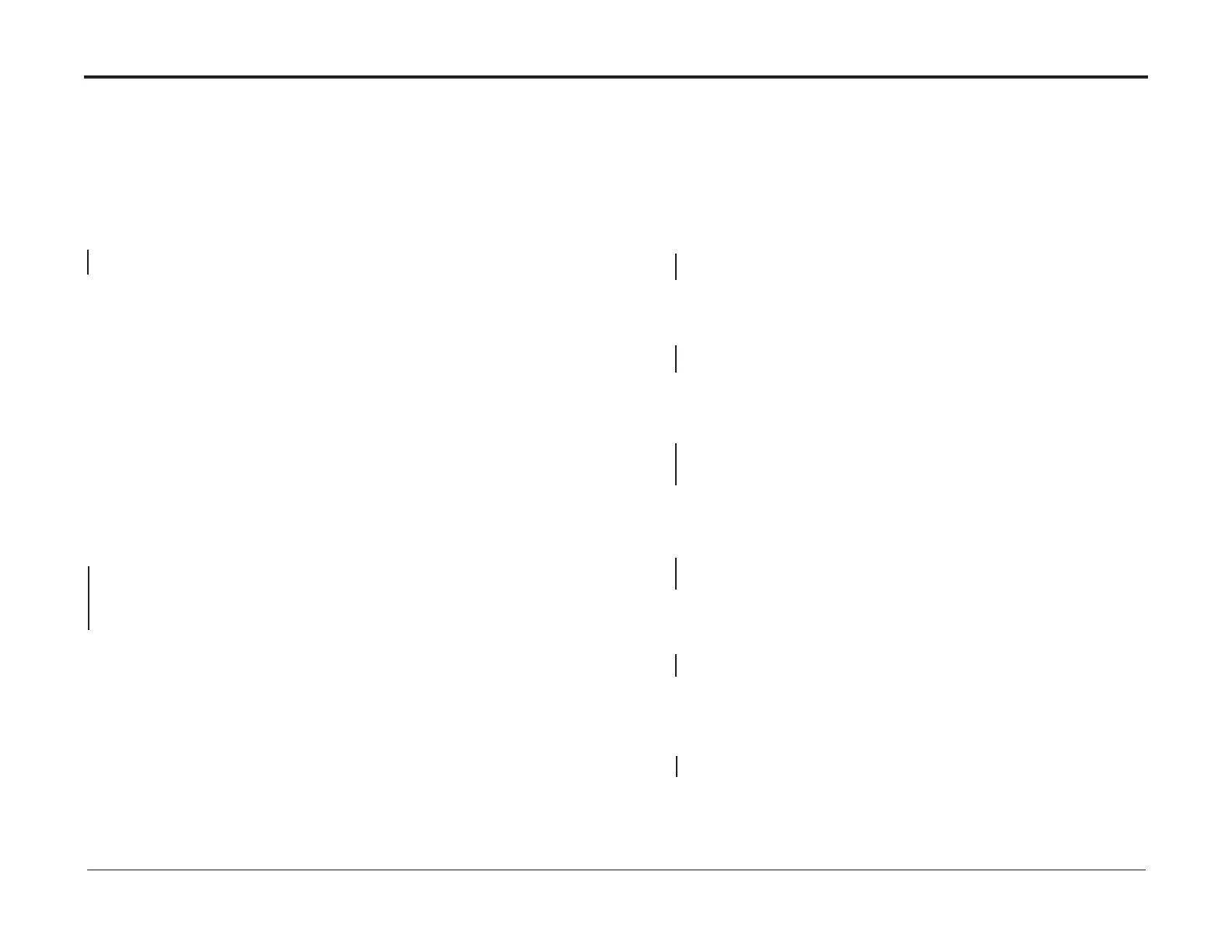Plockmatic BM3050 system 27 August 2019 4. Troubleshooting (RAP)
4-271
Trimmer Transport RAP
This RAP is for troubleshooting the Trimmer Transport.
You should have been re-directed to this RAP from another Status indicator RAP.
Procedure
Check Sensor TR-Q13 (PL 11.5) according to GP4.
The sensor Q13 is working correctly
Y N
Go to TR-019.
Check Sensor TR-Q6 (PL 11.11) according to GP4.
The sensor Q6 is working correctly
Y N
Go to TR-022.
Check Motor TR-M1 (PL 11.3) according to GP4.
Are the Upper and Lower Transport belts working correctly?
Y N
• Check for mechanical bindings, broken, missing or loose parts.
• Check adjustment of the Transport belt Sensor TR-Q4 (ADJ 10.13).
Check Motor TR-M3 (PL 11.4) according to GP4.
The Stop Gate is working correctly
Y N
Check for mechanical bindings, broken, missing or loose parts.
Check infeed and exit sensors TR-Q2 and TR-Q3 (PL 11.4) according to GP4.
Sensors are working correctly
Y N
Check for mechanical bindings, broken, missing or loose parts.
Check Lift motor M8 and TR-Q15 (PL 11.6) according to GP4.
The sensor and motor are working correctly
Y N
Check for mechanical bindings, broken, missing or loose parts.
Return to the previous RAP.
Trim Knife RAP
This RAP is for troubleshooting the Trimmer Knife.
You should have been re-directed to this RAP from another Status indicator RAP.
Procedure
Check Motor TR-M2 (PL 11.2) according to GP4.
The Trimmer Knife is working correctly
Y N
Check for mechanical bindings, broken, missing or loose parts.
Return to the previous RAP.
Trimmer Blower RAP
This RAP is for troubleshooting the Trimmer Blower.
You should have been re-directed to this RAP from another Status indicator RAP.
Initial Actions
• Check Blow Type (GP13).
Procedure
Check Motors TR-M5 and TR-M6 (PL 11.2) according to GP4.
The blowers are working correctly
Y N
• Check for mechanical bindings, broken, missing or loose parts.
• Go to TR-015
Return to the previous RAP.