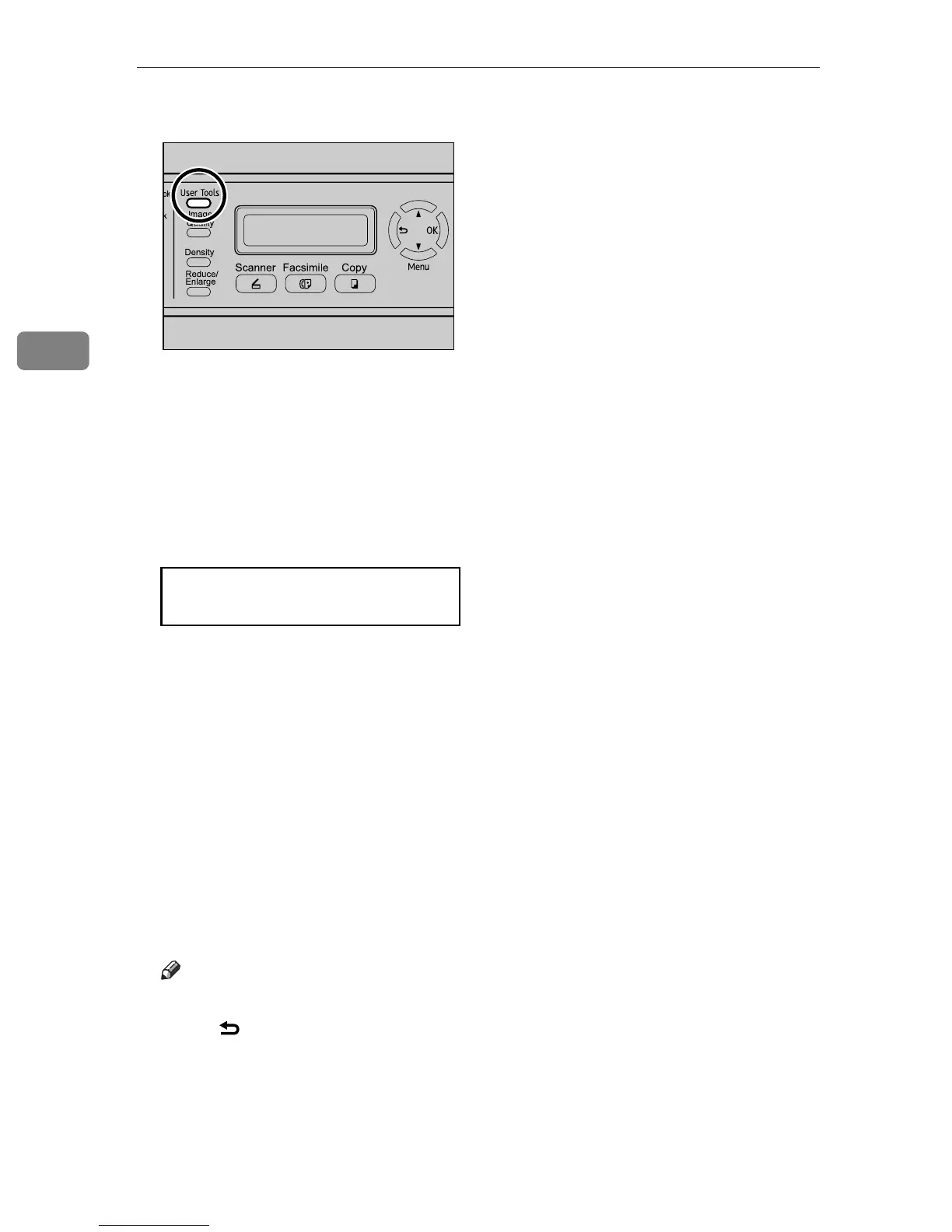Using the Printer Function
114
3
A When the Locked Print message is displayed, press the {User Tools} key.
The initial screen appears.
B Press the {User Tools} key again.
C Press the {U}{T} keys to select [Locked Print], and then press the {OK} key.
D Press the {U}{T} keys to find a file whose name starts with an "!" mark.
The "!" mark indicates that the job has been canceled.
"HH:MM" is the time when the Locked Print file was stored, and "UserID" is
the user ID entered using the printer driver.
To delete the log entry, proceed to the following steps.
E Press the {OK} key.
F Confirm that the log entry you want to delete is selected, and then press the
{OK} key.
G Press the {U}{T} keys to select [Execute], and then press the {OK} key.
The log is deleted.
If there are Locked Print logs/files remaining in the machine, the display re-
turns to the list of Locked Print logs/files. If there are none remaining, the dis-
play returns to the initial screen.
Note
❒ Use the following keys to cancel operation:
• {}: Cancels the operation and returns the display to the previous
screen.
• {Clear/Stop}: Cancels the operation and returns the display to the initial
screen.
❒ The machine keeps a log of the 10 most recent canceled jobs. If a Locked
Print file is canceled when the machine's log is already full, the oldest log
will be deleted automatically.
BPC028S
Locked Print
!HH:MM UserID
