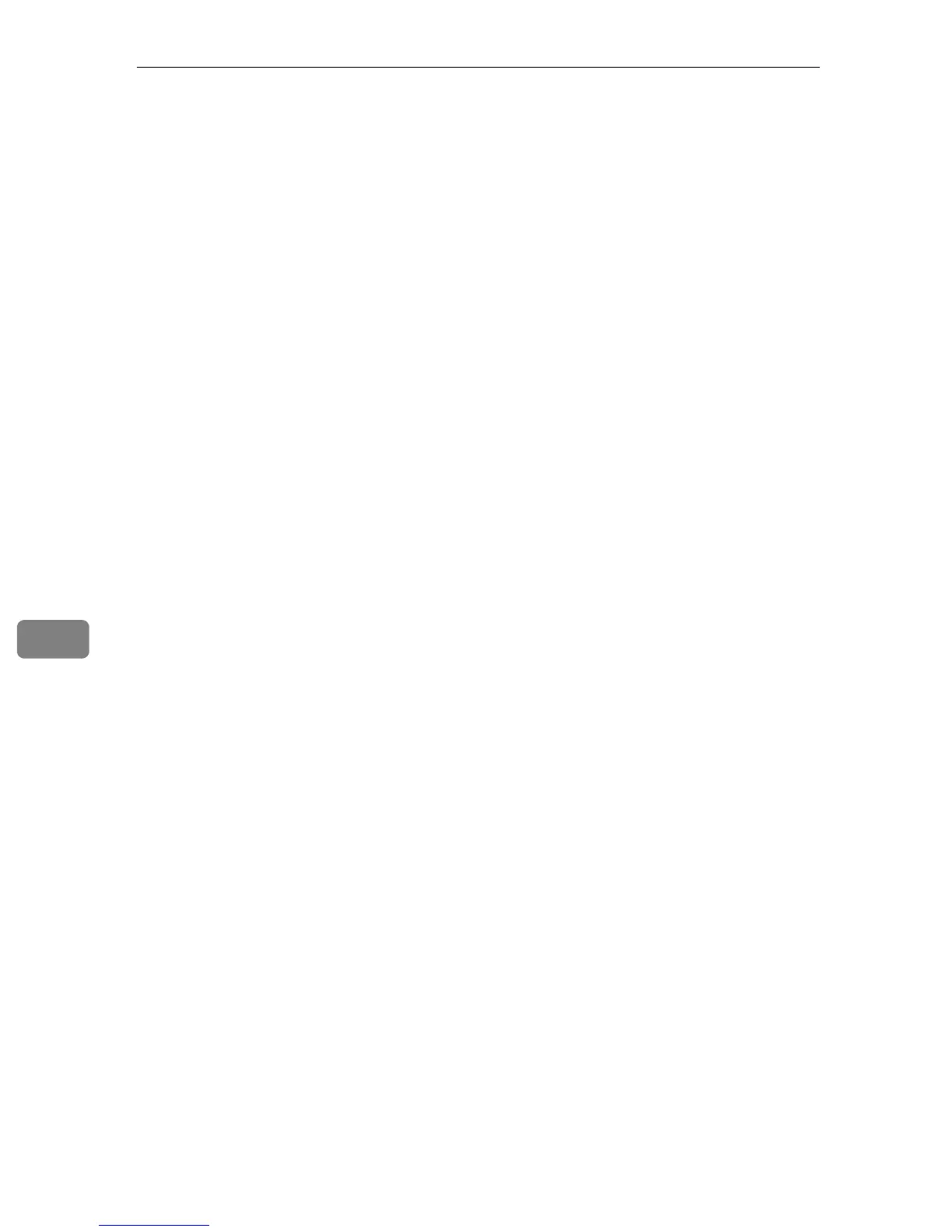Configuring the Machine Using the Control Panel
234
7
❖ Power Saver
Sets the machine to enter Energy Saver mode, Energy Saver mode 1 or Energy
Saver mode 2, to reduce power consumption. The machine recovers from En-
ergy Saver mode when it receives a pint job, prints a received fax, or when the
{Copy}, {Color Start}, or {B&W Start} key is pressed.
• EnergySaverMode1
The machine enters Energy Saver mode 1 if the machine has been idle for
about 30 seconds. It takes less time to recover from Energy Saver mode 1
than from power-off state or Energy Saver mode 2, but power consump-
tion is higher in Energy Saver mode 1 than in Energy Saver mode 2.
Default: [Off]
•Off
• On (30 seconds)
• EnergySaverMode2
The machine enters Energy Saver mode 2 after the period of time specified
for this setting is passed. The machine consumes less power in Energy Sav-
er mode 2 than in Energy Saver mode 1, but it takes longer to recover from
Energy Saver mode 2 than from Energy Saver mode 1.
Default: [On] (10 minutes)
• On (1 to 240 minutes, in 1 minute increments)
•Off
❖ Display Language
Specifies the language used on the screen and in reports.
Default: [English]
❖ Country Code
Selects the country in which the machine is used. The country code you spec-
ify determines the time and date display format and the default values of the
fax transmission-related settings.
Make sure to select the country code correctly. Selecting a wrong country
code may cause failures in fax transmissions.
Default: [USA]
❖ Setting Default
• Clear Menu Settings
•Not Execute
Exits to the previous level of the menu tree without clearing the settings.
•Execute
Resets the machine's settings to their defaults except the following: lan-
guage for the screen, country setting, network settings, and fax Quick
Dial/Speed Dial destinations.
