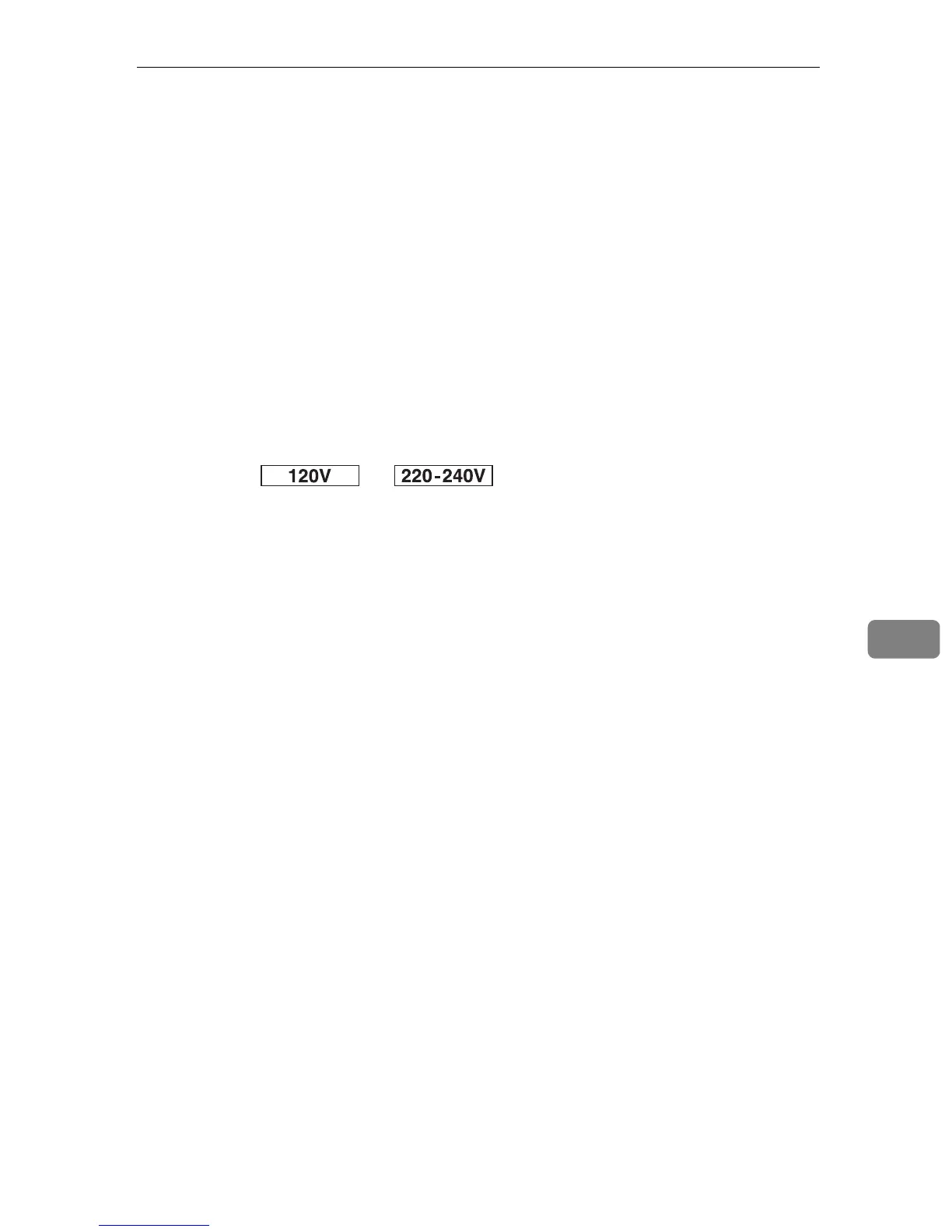PDL Settings
239
7
• Print Error Page
Sets the machine to print an error page when the machine detects an error.
Default: [Off]
•On
•Off
❖ PCL Menu
Specifies conditions when using PCL for printing.
• Orientation
Specifies the page orientation.
Default: [Portrait]
•Portrait
•Landscape
•Form Lines
Specifies the number of lines per page.
Default: 60, 64
• 5 to 128, in increments of 1
•Font Number
Specifies the ID of the default font you want to use.
Default: 0
•0 to 89
•Point Size
Specifies the point size for the default font.
This setting is effective only for a variable-space font.
Default: 12.00 points
• 4.00 to 999.75, in 0.25 increments
•Font Pitch
Specifies the number of characters per inch for the default font.
This setting is effective only for fixed-space fonts.
Default: 10.00 pitch
• 0.44 to 99.99, in 0.01 increments
•Symbol Set
Specifies the character set for the default font. The following sets are avail-
able:
Default: [PC-8]
• ISO L1, ISO L2, ISO L5, PC-8, PC-8 D/N, PC-850, PC-852, PC-858, PC8-
TK, Win L1, Win L2, Win L5, Desktop, PS Text, VN Int1, VN US, MS
Pub1, Math-8, PS Math, VN Math, Pifont, Legal, ISO 4, ISO 6, ISO 11,
ISO 15, ISO 17, ISO 21, ISO 60, ISO 69, Win 3.0, MC Text, ISO L6, ISO L9,
PC-775, PC-1004, Win Balt, Roman-8, Roman-9
