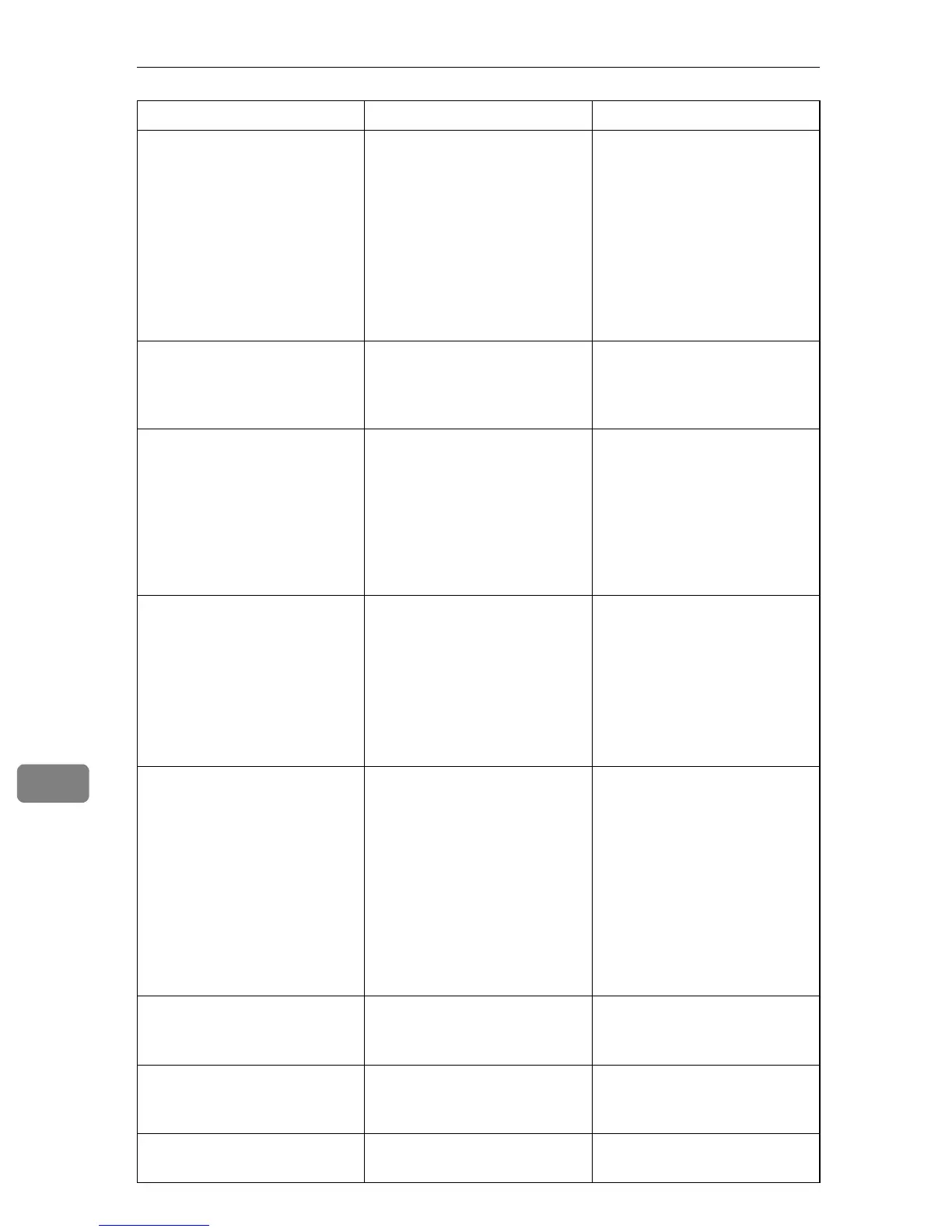Troubleshooting
294
9
Email Size Limit Exceeded
Press Clear Key
The scan file exceeds the size
limit for files that can be sent
through e-mail.
•Configure [Resolution] un-
der scanner settings to re-
duce the scanning
resolution. See p.206
“Scanner Settings”.
•Configure [Limitation Of
Size Of Mail] under scanner
settings to increase the al-
lowed size. See p.206
“Scanner Settings”.
Fax Job Memory Full The machine's memory
reached capacity while stor-
ing a fax in memory before
transmission.
Resend the fax in parts as sev-
eral smaller individual faxes,
or send at a lower resolution.
Fax Jobs Full Faxes are stored in memory
when using the Memory
Transmission, Auto Redial or
broadcast features, or when
received faxes cannot be print-
ed. The maximum number of
jobs has been reached, so new
jobs cannot be stored.
Wait until pending jobs have
been transmitted or printed.
Force Printing Continue? Y/N The machine has run out of
toner.
• Press the {B&W Start} key
or {Color Start} key to be-
gin printing.
• Press the {Clear/Stop} key
to cancel the job and re-
place the indicated print
cartridge. See p.299 “Re-
placing Print Cartridges”.
ID Card Copy Only Support
A4/LT
ID card copy could not be per-
formed because the tray does
not contain the valid size pa-
per, which are A4 or Letter
size.
• Set the machine to print
copies using the A4 or Let-
ter size paper in the [Paper
Select] setting. See p.200
“Copy Settings” .
• Specify the A4 or Letter
size paper for the tray se-
lected for printing copies
in the [Paper Size] setting.
See p.217 “Machine Set-
tings”.
Inner Jam Paper has been jammed in the
machine.
Remove the jammed paper.
See p.272 “Removing Printing
Jams”.
K toner Independent-supply A non-supported print car-
tridge is installed.
Remove and replace it with a
print cartridge specified by an
authorized dealer.
Life End Fuser The fuser unit is no longer us-
able, and must be replaced.
Contact your sales or service
representative.
Message Causes Solutions
