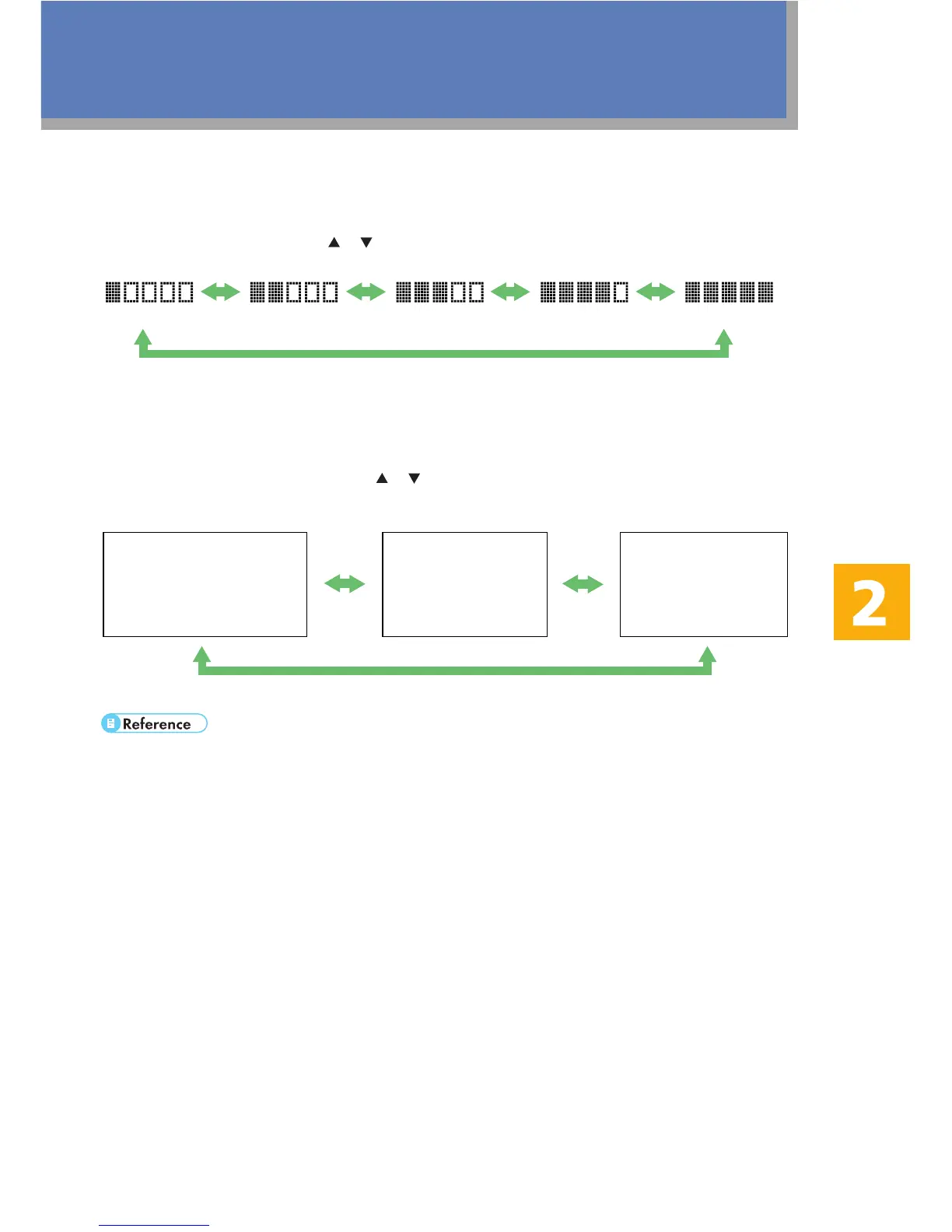11
Text Photo
Mixed
for originals with both
text and photographs
for originals with
text only
for originals with
photographs only
❖ Adjusting Image Density
You can adjust the image density for the current job.
1. Press the [Density] key.
2. Press the [Density] key or [ ][ ] keys to select the desired density level, and then
press the [OK] key.
(Lightest) (Darkest)
❖ Selecting the Document Type
You can select the best document type for the original that you are scanning.
1. Press the [Image Quality] key.
2. Press the [Image Quality] key or [ ][ ] keys to select the desired document type, and
then press the [OK] key.
• For more details about the copier function, see "Using the Copier Function", User Guide.
• If you would like to change the default settings of the machine, see "Configuring the Machine
Using the Control Panel", User Guide.
