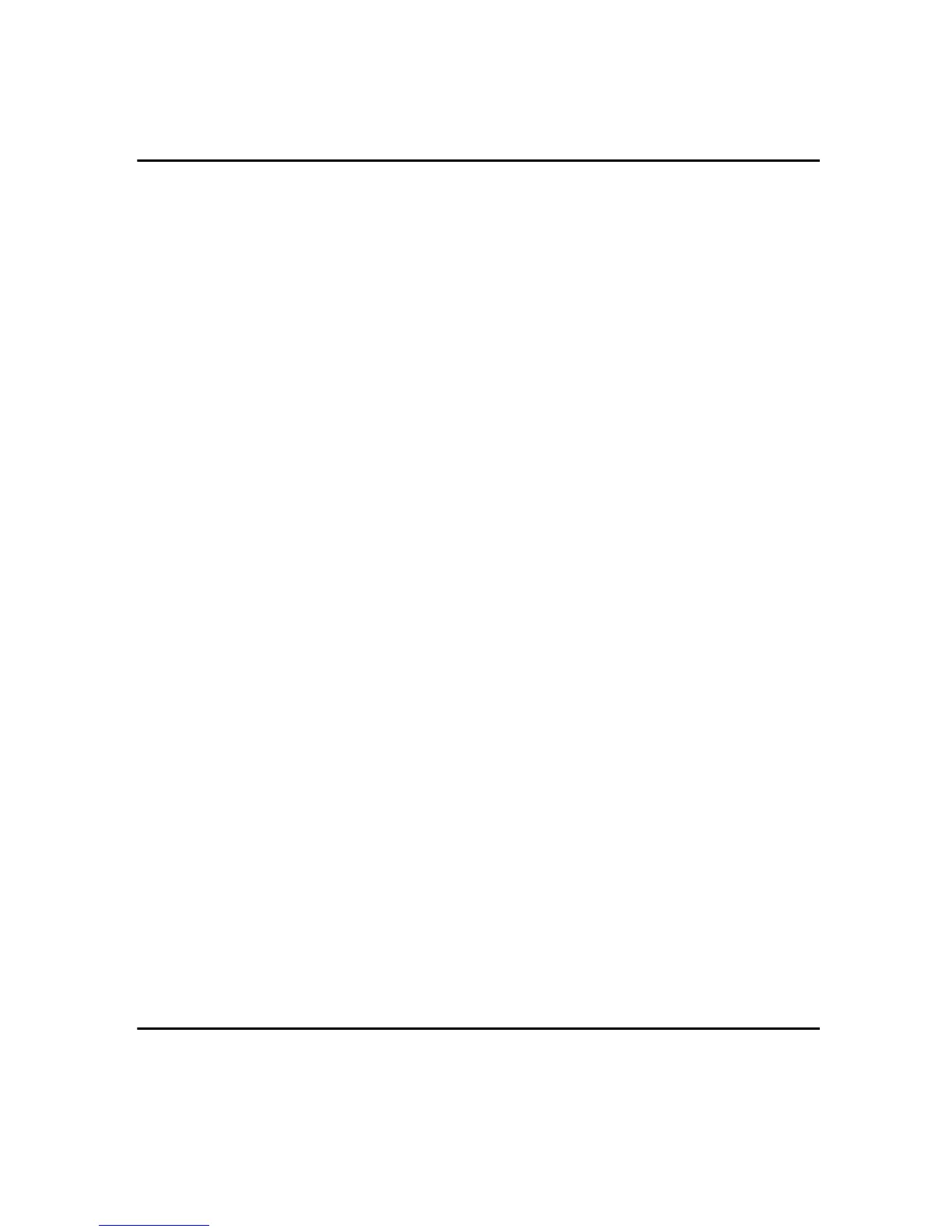v
Receiving a Fax in Fax Only Mode ........................................................................193
Receiving a Fax in FAX/TEL Mode ........................................................................193
Receiving a Fax in FAX/TAD Mode .......................................................................194
7. Configuring the Machine Using the Control Panel
Basic Operation Using the Menu Screen.........................................................195
Menu Chart .........................................................................................................197
Copy Settings.....................................................................................................200
Changing Copy Settings ........................................................................................200
Copy Setting Parameters .......................................................................................201
Scanner Settings................................................................................................206
Changing Scanner Settings ...................................................................................206
Scanner Setting Parameters ..................................................................................207
Fax Transmission Settings ...............................................................................209
Changing Fax Transmission Settings ....................................................................209
Fax Transmission Setting Parameters ...................................................................210
Fax System Settings..........................................................................................212
Changing Fax System Settings..............................................................................212
Fax System Setting Parameters ............................................................................212
Fax Directory Settings.......................................................................................216
Registering Fax Destinations in Fax Quick Dial/Speed Dial ..................................216
Fax Directory Parameters ......................................................................................216
Machine Settings ...............................................................................................217
Changing Machine Settings ...................................................................................217
Machine Setting Parameters..................................................................................218
Network Settings................................................................................................223
Changing Network Settings....................................................................................223
Network Setting Parameters ..................................................................................224
Reports Print ......................................................................................................226
Printing the Configuration Page .............................................................................226
Types of Report......................................................................................................226
Reading the Configuration Page ............................................................................227
Reading the Activity Report....................................................................................228
Reading the Memory List .......................................................................................229
Reading the Scan Transmission Log .....................................................................230
Administrator Settings ......................................................................................231
Changing Administrator Settings............................................................................231
Administrator Setting Parameters ..........................................................................232
PDL Settings.......................................................................................................236
Changing PDL Settings..........................................................................................236
PDL Setting Parameters ........................................................................................237
8. Configuring the Machine Using Web Image Monitor
Using Web Image Monitor.................................................................................241
Displaying the Main Page..................................................................................243
Changing the Interface Language..........................................................................243
Checking the System Information....................................................................244
Checking the Status Information ............................................................................244
Checking the Counter Information .........................................................................245
Checking the Machine Information.........................................................................246
