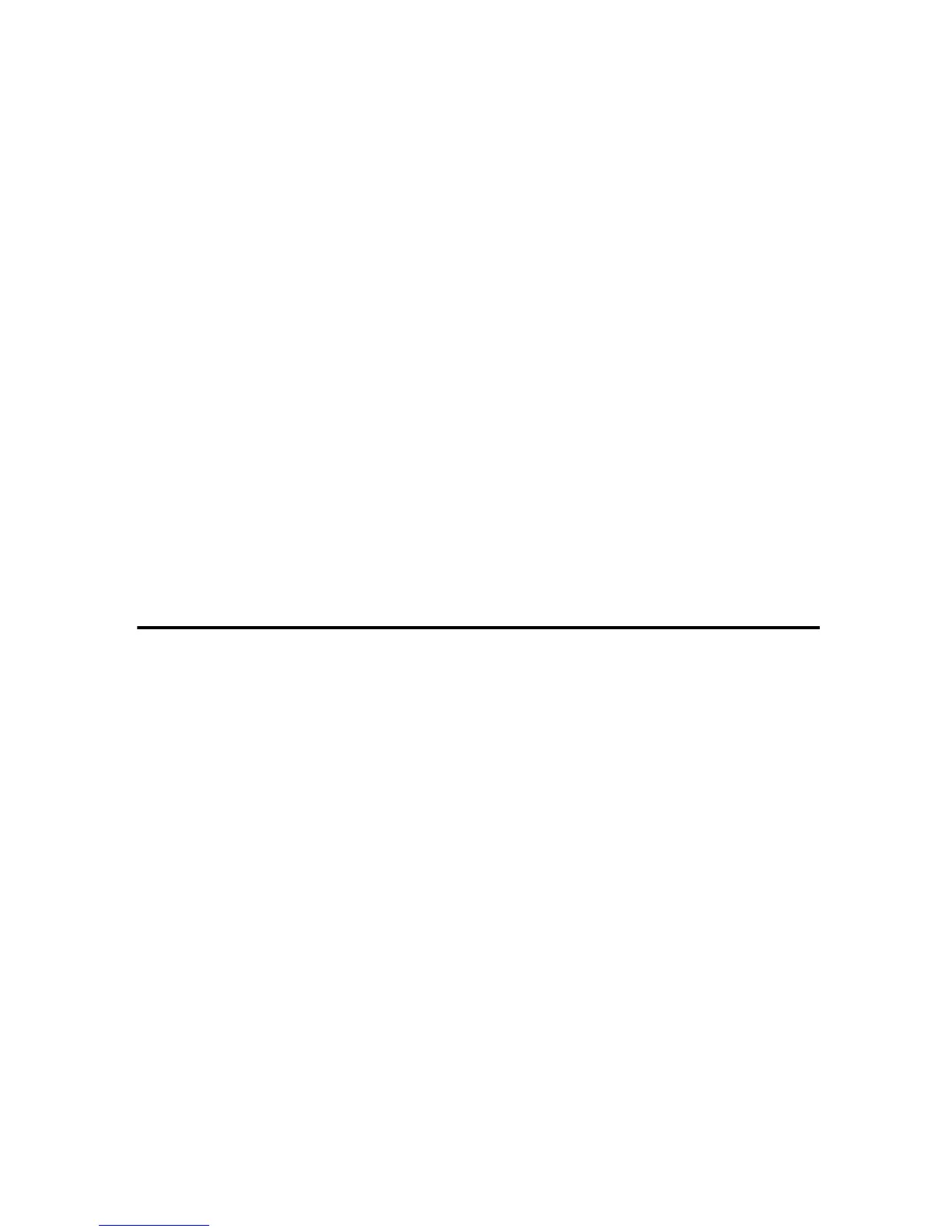vi
Configuring the Machine Settings....................................................................248
Configuring the Speaker Volume ...........................................................................248
Configuring the Paper Settings ..............................................................................249
Specifying the Size of Paper for Printing Copies ...................................................250
Specifying the Tray for Printing Faxes ...................................................................251
Specifying the Tray Priority for the Printer Function...............................................252
Configuring Toner Saver Mode ..............................................................................253
Registering Destinations...................................................................................254
Restricting Machine Functions According to User ........................................255
Printing Reports.................................................................................................256
Configuring the Network Settings....................................................................257
Checking the Network Status.................................................................................257
Configuring the Network Application Settings ........................................................258
Configuring the DNS Settings ................................................................................259
Configuring the Alert Message Settings.................................................................260
Configuring the SNMP Settings .............................................................................261
Configuring the SMTP Settings..............................................................................262
Configuring the Administrator Settings ..........................................................264
Configuring the Password ......................................................................................264
Restoring the Default Settings ...............................................................................264
Backing Up the Machine's Settings........................................................................265
Restoring the Machine's Settings from a Backup File............................................266
Configuring the Date and Time Settings ................................................................267
Configuring the Power Saver Mode Settings .........................................................268
9. Troubleshooting
Overview .............................................................................................................269
Common Problems ............................................................................................270
Paper Feed Problems ........................................................................................271
Removing Printing Jams ........................................................................................272
If paper jams inside the fusing unit ......................................................................273
If paper jams inside a tray ...................................................................................275
If paper jams inside the transfer unit ...................................................................277
Removing Scanning Jams .....................................................................................278
Print Quality Problems ......................................................................................282
Checking the Condition of the Machine .................................................................282
Printer Problems ................................................................................................283
Changing the Printer Driver Settings......................................................................285
Printed Colors Do Not Match Displayed Colors .....................................................285
Print Positions Do Not Match Display Positions.....................................................285
Copier Problems ................................................................................................286
Scanner Problems .............................................................................................287
Fax Problems .....................................................................................................288
Error and Status Messages on the Screen......................................................291
Replacing Print Cartridges................................................................................299
Replacing the Waste Toner Bottle....................................................................304
