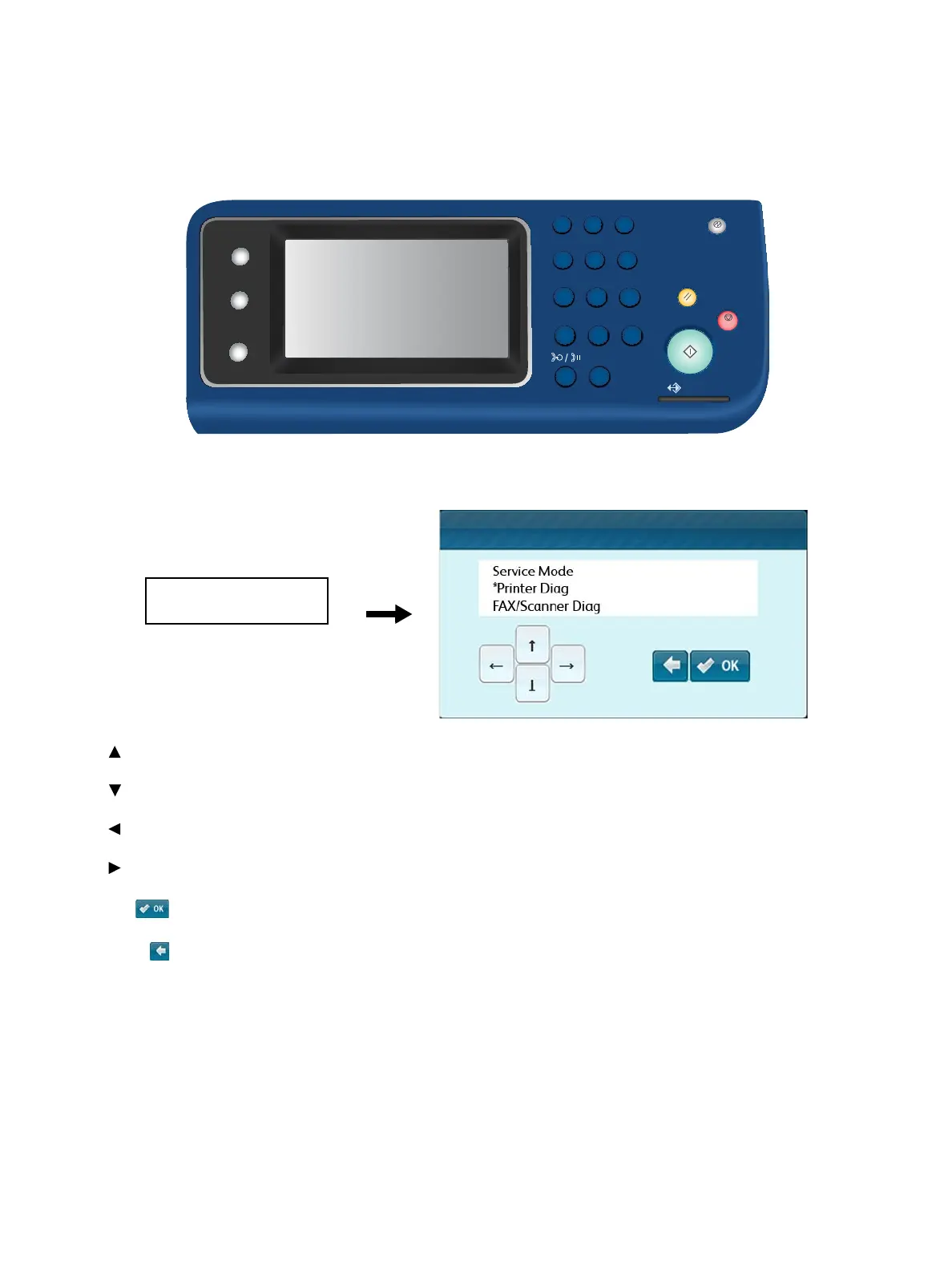Error Troubleshooting
Xerox Internal Use Only Phaser 6600 and WorkCentre 6605
Service Manual
2-9
WorkCentre 6605
1. Start Service Mode by holding down the [2] and [8] buttons on the control panel while turning on
the printer.
2. After Service Mode is started, use the buttons displayed in the touch panel to operate Service
Mode.
[ ] : Moves upward one by one. Pressing this at the top of the list will return to the bottom.
[] : Moves downward one by one. Pressing this at the bottom of the list will return to the top.
[ ] : Moves the cursor to the left by one.
[ ] : Moves the cursor to the right by one.
OK ( ) button : Press this button to confirm a selection or execute a process.
Back ( ) button : Press this button to cancel a selection or stop a process.
1
4
7
*
C
0 #
8
9
5 6
2 3
ABC
Services
Home
Job Status
Machine
Status
DEF
GHI
PQRS TUV
Workcentre 6605
WXYZ
CA
!
JKL MNO
s6600-290
