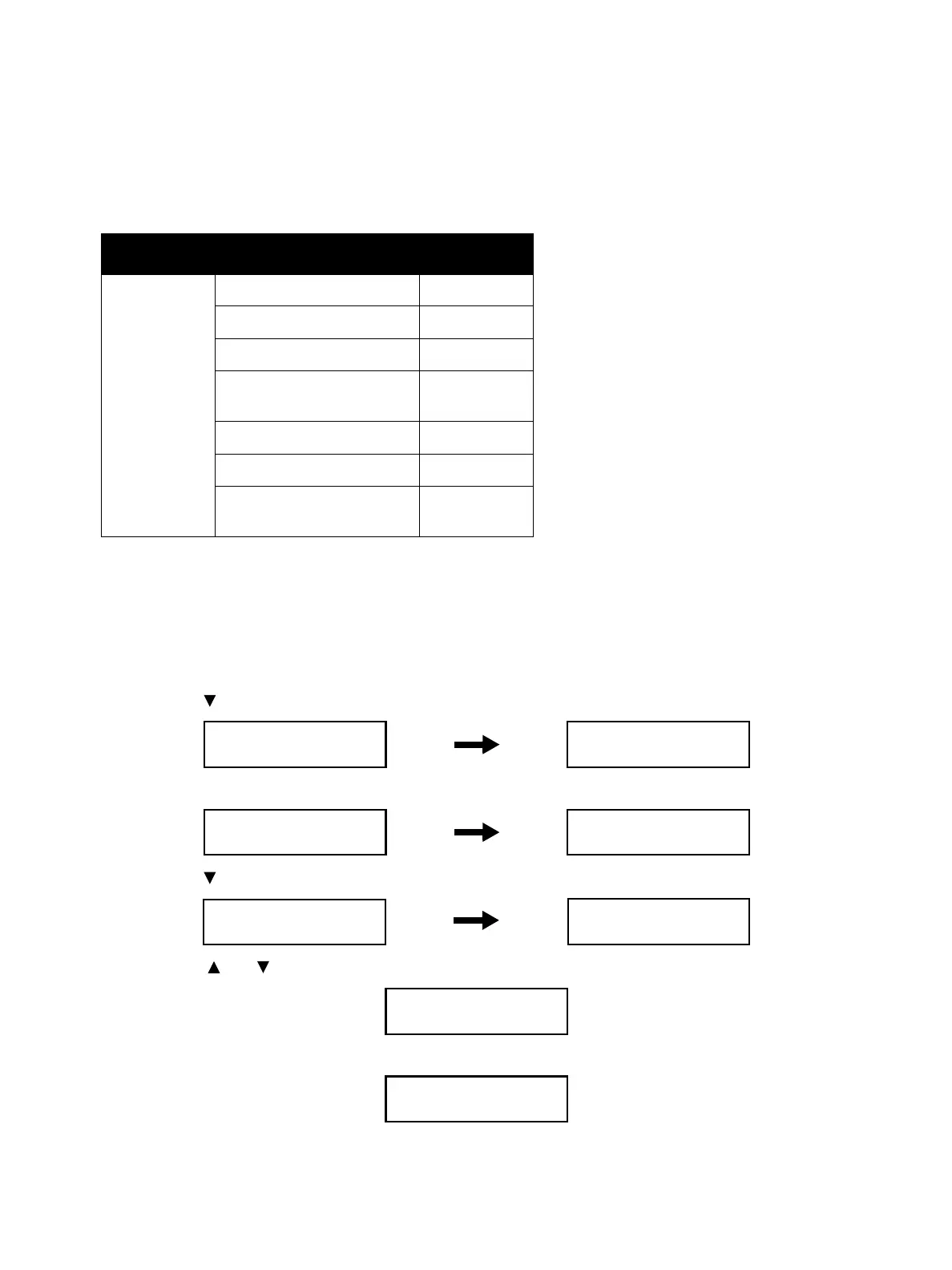Error Troubleshooting
Phaser 6600 and WorkCentre 6605 Xerox Internal Use Only
Service Manual
2-52
Parameter Setting (Parameter)
Use Parameter to read and write the parameters in the IOT parameters.
Registration Parameter Settings (Regi)
Procedure
This procedure explains how to change the registration value using [Fast Scan Smp BTray] as an
example.
1. Enter Service Mode. See “How To Enter Service Mode” on page 2-8.
2. Confirm that the [Printer Diag] is selected, and then press the OK button.
3. Use the [ ] button to select [Parameter], and press the OK button.
4. Press the OK button.
5. Use the [ ] button to select [FastScanSmpBTray], and press the OK button.
6. Use the [ ] or [ ] button to change the value, and press the OK button.
7. Press the Back button to return to the [Printer Diag] screen.
8. Exit Service Mode. See “How to Exit Service Mode” on page 2-10.
Item Range
Regi Slow Scan K to P -15 - +15
Fast Scan Smp BTray -15 - +15
Fast Scan Smp Tray1 -15 - +15
Fast Scan Smp Tray2
(when Tray2 is installed)
-15 - +15
Fast Scan Dup BTray -15 - +15
Fast Scan Dup Tray1 -15 - +15
Fast Scan Dup Tray2
(when Tray2 is installed)
-15 - +15
Printer Diag
Parameter
Parameter
Regi
Parameter
Regi
Regi
SlowScan KtoP
Regi
FastScanSmpBTray
FastScanSmpBTray
0 *
