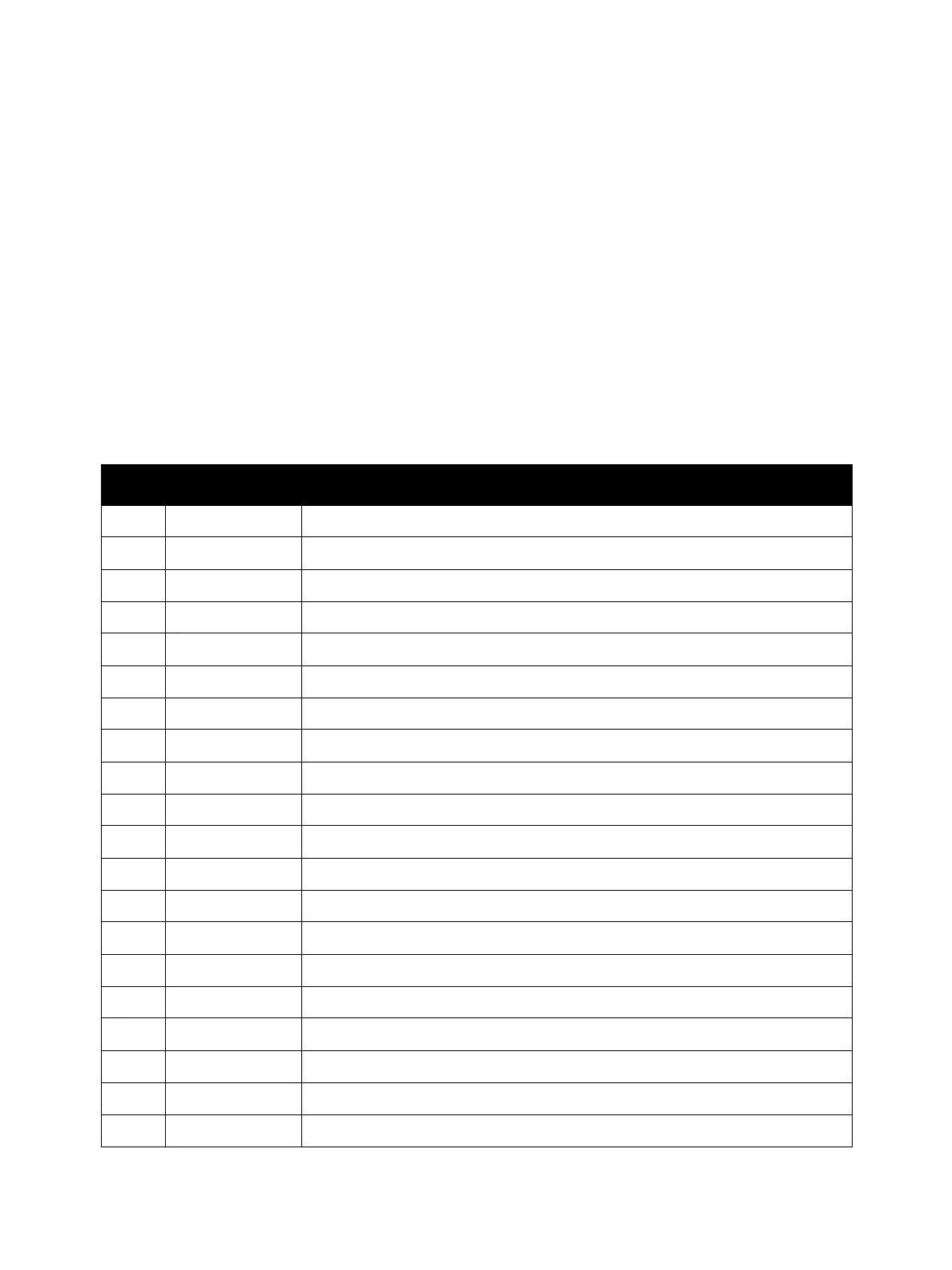Wiring
Phaser 6600 and WorkCentre 6605 Xerox Internal Use Only
Service Manual
7-2
Printer Plug/Jack Designations
This chapter contains the plug/jack designators, locator diagrams, and wiring diagrams. The Plug/Jack
Locator diagrams show the P/J locations within the printer. Use these illustrations to locate
connections called out in the troubleshooting procedures.
1. Locate the P/J connector designator in the first column of the table.
2. Use the coordinates to locate the correct map and the connection indicated on the map by its P/J
designation number. Notice that the Y-coordinate numbers are sequential from one map to the
next, starting at 101 in the first map (SFP or MFP) and ending at 190 in the last map for the 550-
Sheet Feeder.
3. The Remarks column provides a brief description of each connection.
Phaser 6600 Plug/Jack Designators
P/J Coordiates Remarks
1 G-183 No Connection
10 H-164 Connects MCU Board and Main Harness Assembly
11 I-165 Connects MCU Board and Laser Unit
12 J-163 Connects MCU Board and X CRUM Harness Assembly
12 D-165 Connects IP Board and Control Panel Harness
13 I-164 Connects MCU Board and Regi Harness Assembly
14 H-163 Connects MCU Board and Upper Dispenser Motor Assembly
15 I-163 Connects MCU Board and Sensor Harness Assembly
17 H-163 Connects MCU Board and Drive Harness Assembly
18 H-165 Connects MCU Board and MCU-HVPS Flat Flex Connector (FFC)
19 J-163 Connects MCU Board and Top Harness Assembly
21 H-164 Connects MCU Board and Bypass Tray Harness Assembly
22 H-164 Connects MCU Board and Duplex Clutch
23 H-164 Connects MCU Board and Regi Harness Assembly
27 J-165 Connects MCU Board and Main Harness Assembly
28 J-164 Connects MCU Board and Fuser Harness Assembly
29 J-164 Connects MCU Board and Top Harness Assembly
30 H-163 Connects MCU Board and Top Harness Assembly
33 H-164 Connects MCU Board and Drive Harness Assembly
36 I-165 Connects MCU Board and Laser Unit
