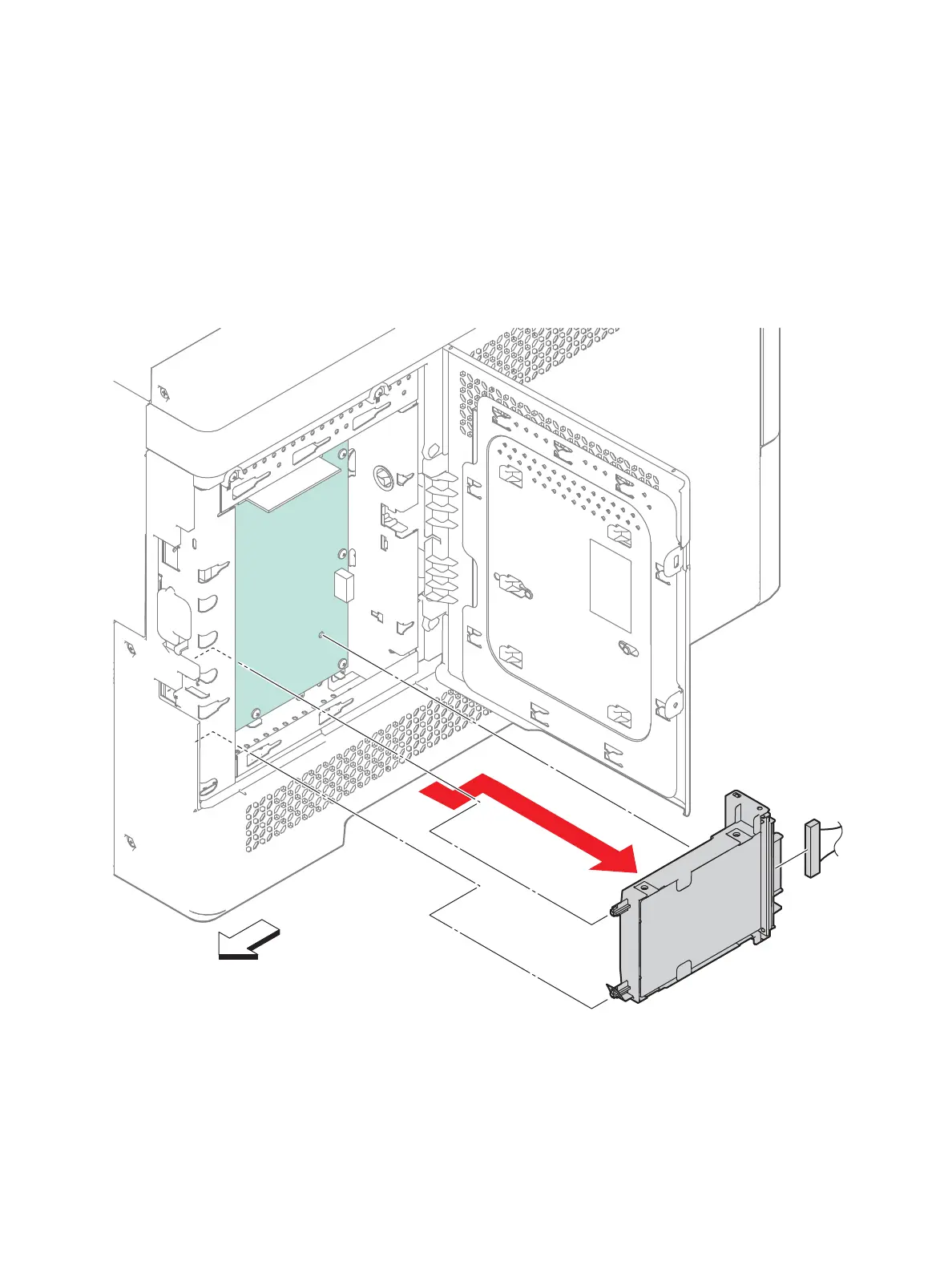Service Parts Disassembly
Phaser 6600 and WorkCentre 6605Xerox Internal Use Only
Service Manual
4-100
Hard Disk Package Kit
PL18.1.21
1. Open the IP Board Cover.
2. Unplug the connector from the Hard Disk Package Kit (PL18.1.21).
3. SFP: Remove the Hard Disk Package Kit by pulling out to release the front lug, then sliding forward
to release the two rear lugs.
MFP: Remove the Hard Disk Package Kit by pulling out to release the upper lug, then sliding
upward to release the two lower lugs.
