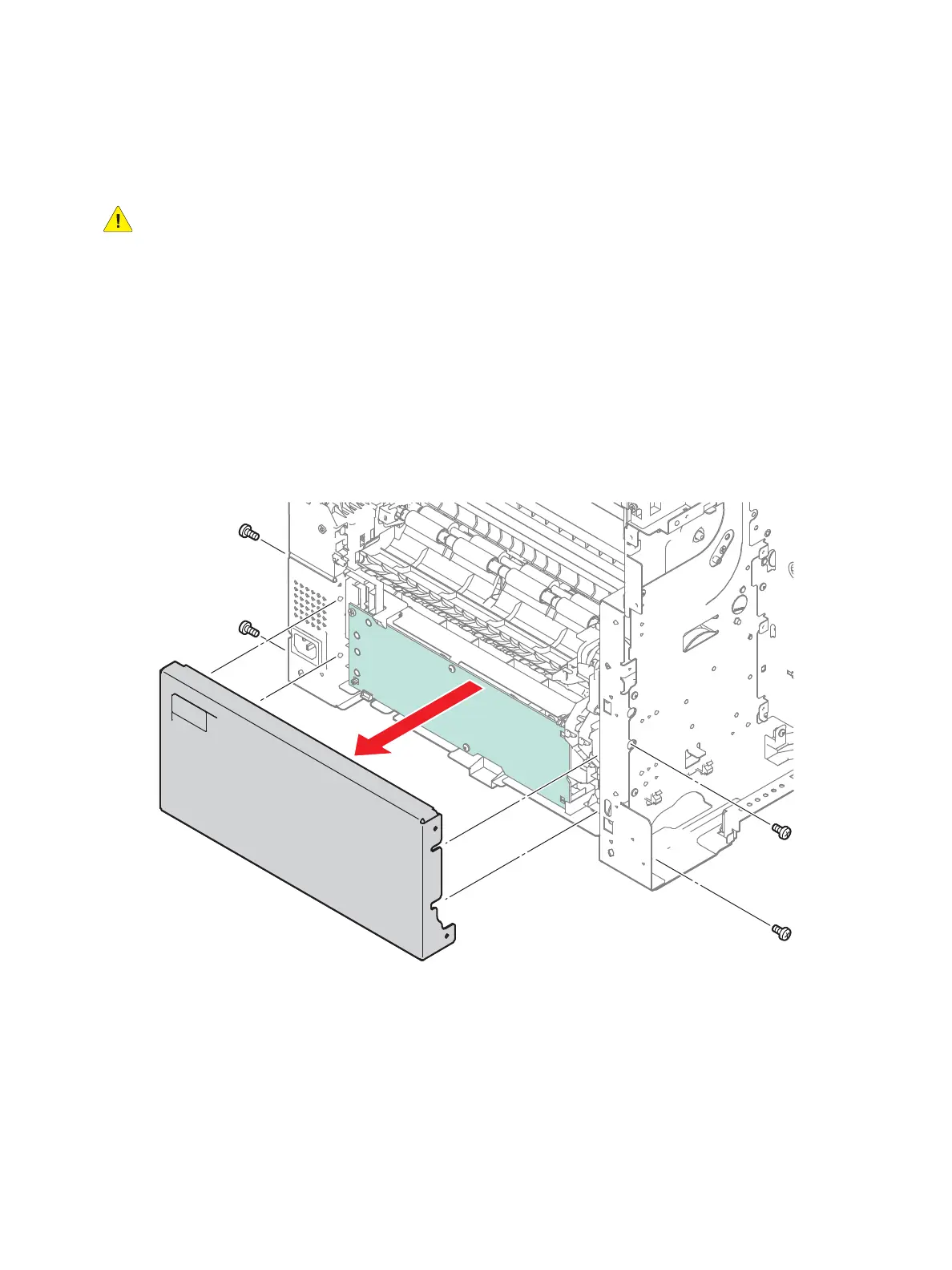Service Parts Disassembly
Xerox Internal Use Only Phaser 6600 and WorkCentre 6605
Service Manual
4-81
Regi Clutch Assembly
PL15.1.8
WARNING: The Fuser is very hot. Take added care when handling the fuser to avoid being burned.
1. Remove the Fuser Assembly. (page 4-46)
2. Remove the Transfer Roller. (page 4-79)
3. Remove the Waste Cartridge. (page 4-50)
4. Remove the Waste Cartridge Lock. (page 4-39)
5. Remove the Development HVPS Board. (page 4-99)
6. Remove the IP Board. (SFP page 4-102; MFP page 4-104)
7. Remove the Drive Assembly. (SFP page 4-11; MFP page 4-16)
8. Remove the Duplex Assembly. (page 4-77)
9. Remove the four screws (silver, 6mm) that attach the S3 Rear Frame (PL4.1.6) to the printer and
remove the frame.
