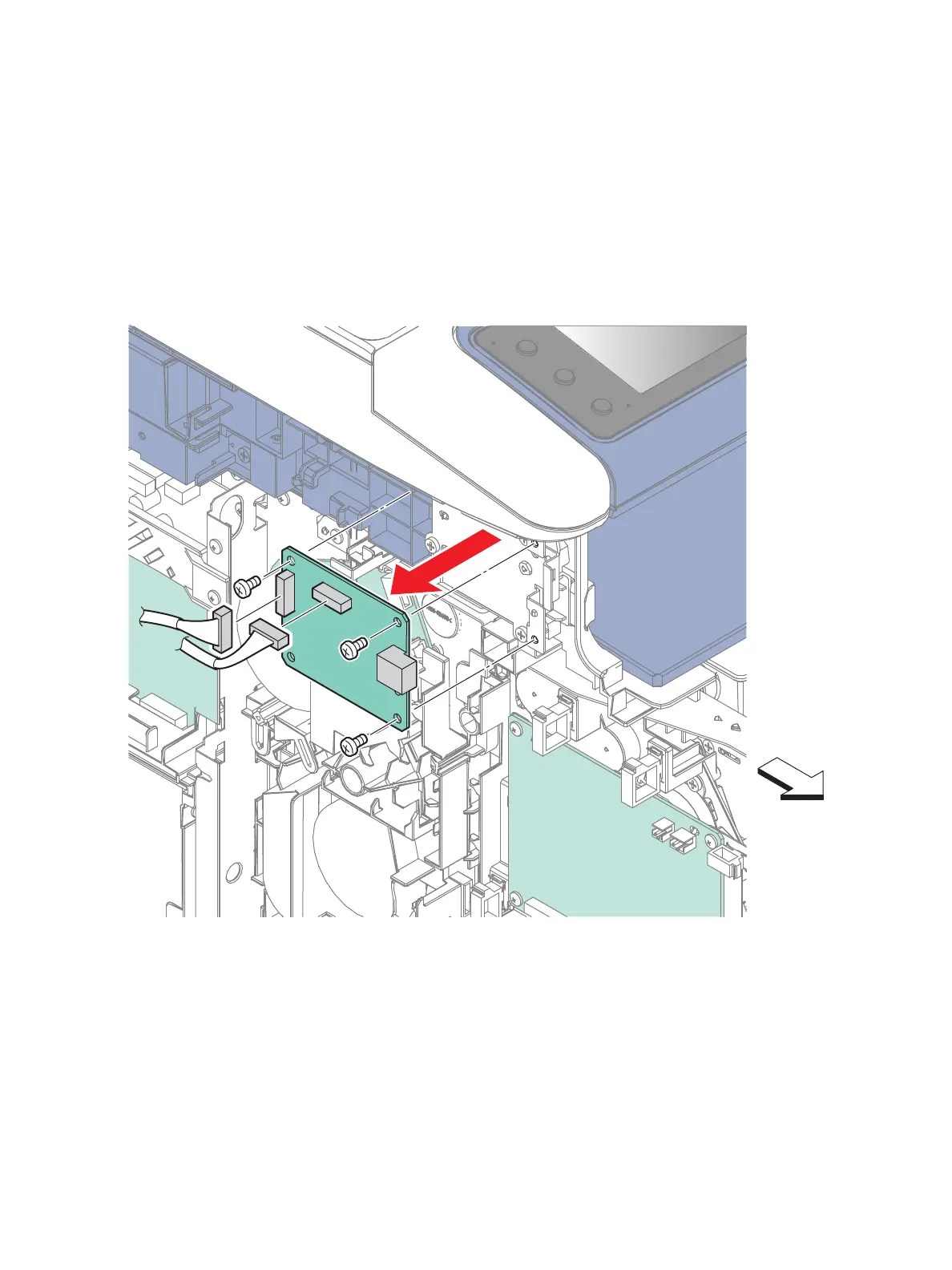Service Parts Disassembly
Xerox Internal Use Only Phaser 6600 and WorkCentre 6605
Service Manual
4-121
USB Hub Board
PL19.1.15
Note: This procedure applies only to the MFP. The USB Hub Board is not present in the SFP.
1. Remove the Left Cover Assembly. (page 4-136)
2. Unplug the two connectors from the USB Hub Board .
3. Remove the three screws (silver, 6mm) that attach the USB Hub Board to the printer and remove
the board.
