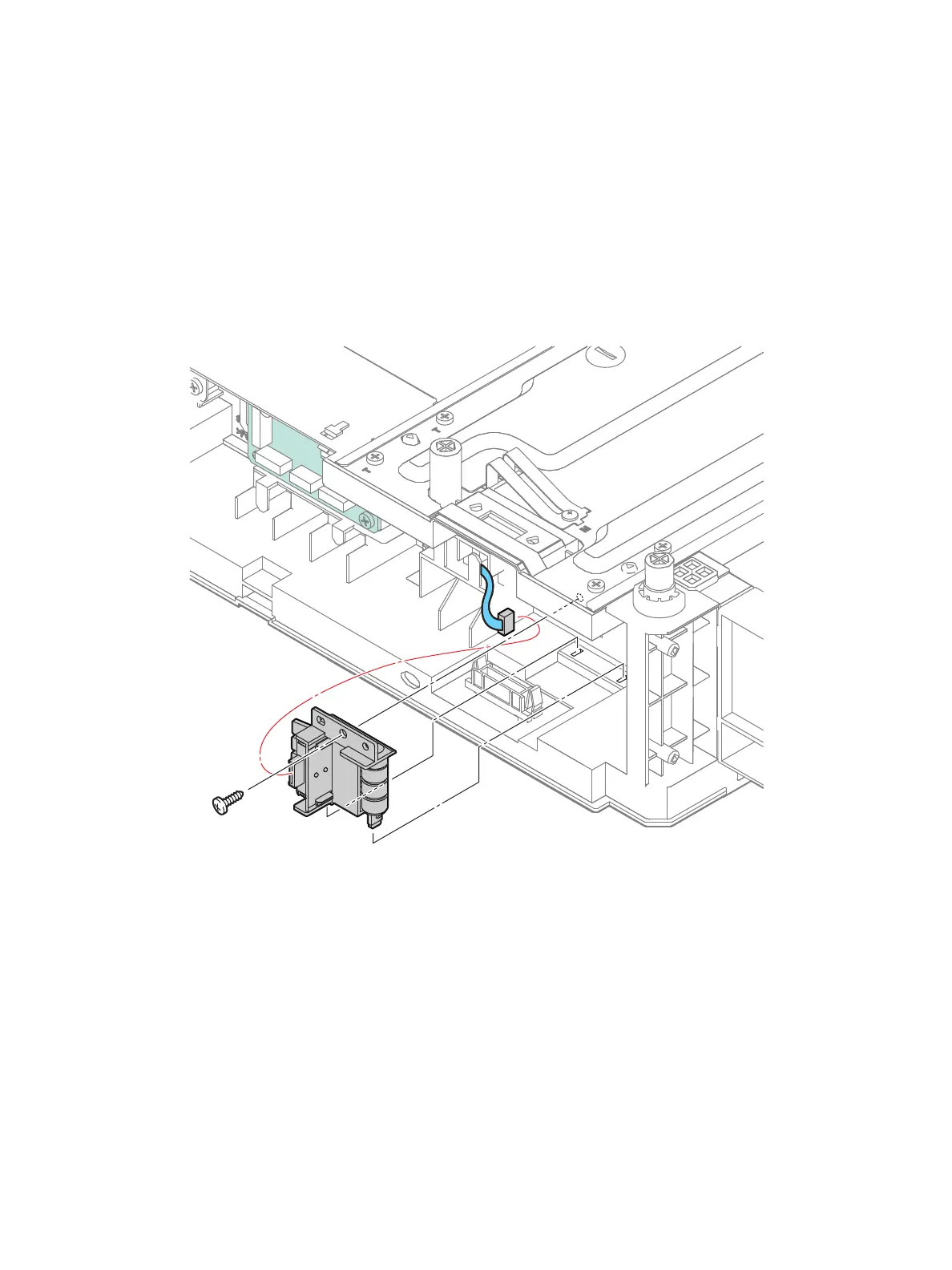Service Parts Disassembly
Xerox Internal Use Only Phaser 6600 and WorkCentre 6605
Service Manual
4-59
550 Size Switch Assembly
PL10.1.11
Note: When installing or removing this part, you do not need to separate the printer from the
Optional 550-Sheet Feeder.
1. Remove the 550 Option Left-Side Cover. (page 4-54)
2. Unplug connector P/J4211 from the 550 Size Switch Assembly (PL10.1.11).
3. Remove the screw (silver, tapping, 8mm) that attaches the 550 Size Switch Assembly to the feeder
and remove the switch assembly.
