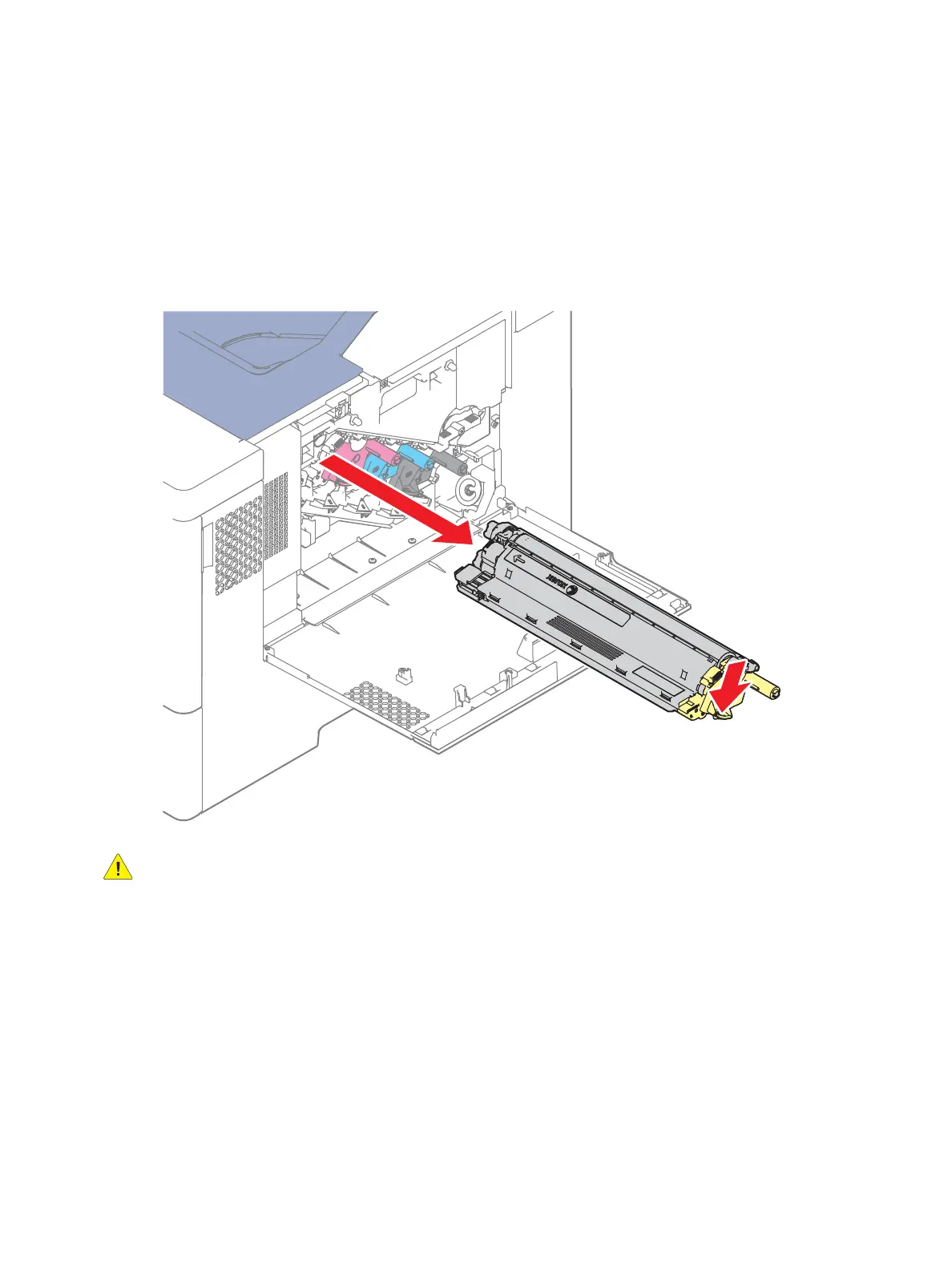Service Parts Disassembly
Phaser 6600 and WorkCentre 6605Xerox Internal Use Only
Service Manual
4-48
Imaging Units Y, M, C, K
PL8.1.2-5
Note: Since the removal is the same for all four Imaging Units, this procedure describes the
removal of the Imaging Unit Y only.
1. Remove the Waste Cartridge. (page 4-50)
2. Press down on the the handle, and then pull out the Imaging Unit Y.
CAUTION: Store the Imaging Unit in a drawer, cabinet, or light-shielded cover to avoid damaging
the drum while the Imaging Unit is out of the printer.
