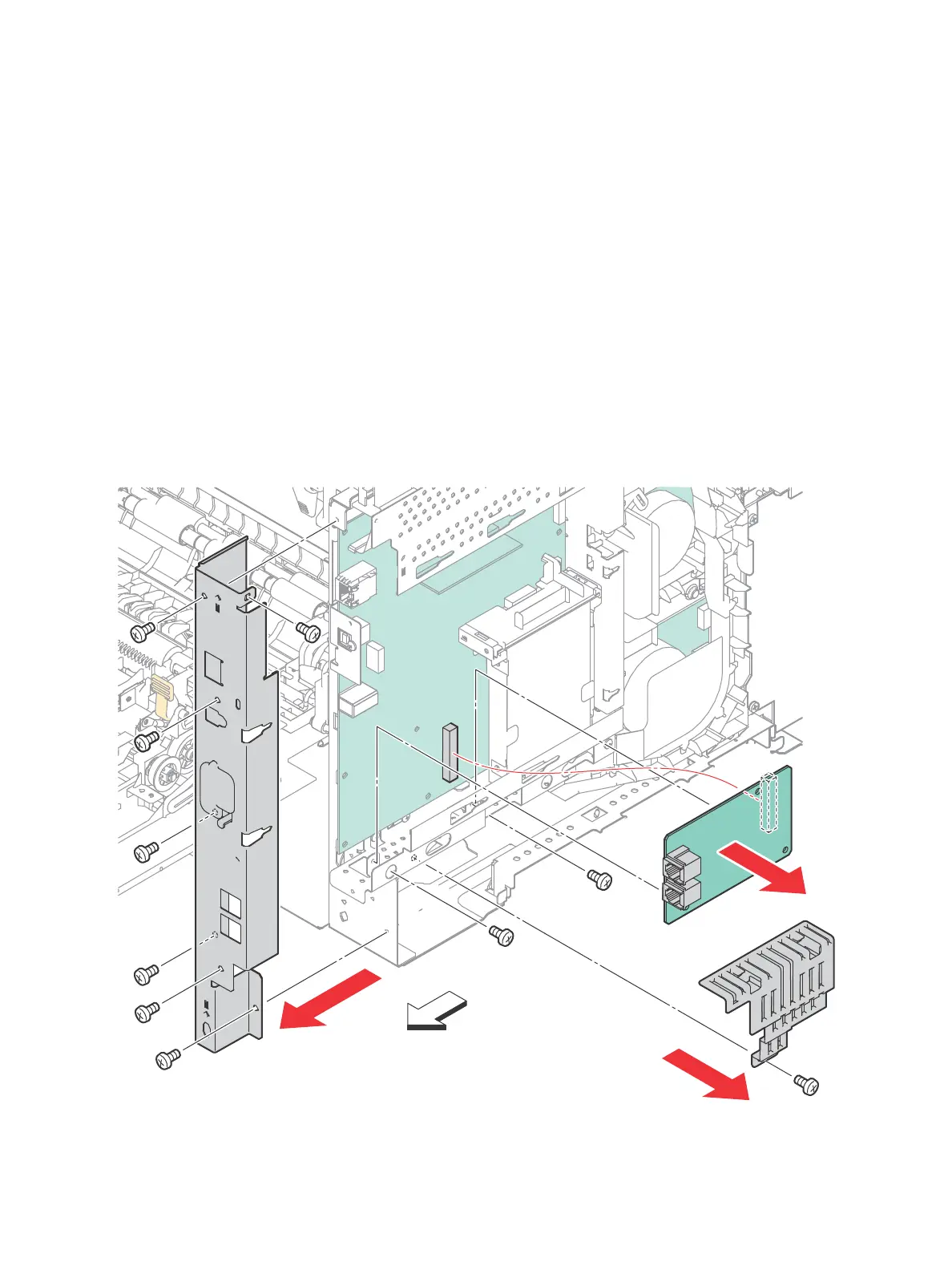Service Parts Disassembly
Xerox Internal Use Only Phaser 6600 and WorkCentre 6605
Service Manual
4-97
Electrical
Fax Board (MFP only)
(PL18.1.41)
1. Remove the Front Door Assembly. (page 4-128)
2. Remove the Left Cover Assembly. (page 4-136)
3. Remove the Lower Left Hand Rear Cover. (page 4-124)
4. Remove the seven screws (silver, 6mm) that attach the MFP Rear IP Board Plate (PL18.1.24) to the
printer and remove the plate.
5. Remove the screw (silver, 6mm) that attaches the MFP Bottom IP Board Guard to the printer and
remove the guard.
6. Remove the two screws (silver, 6mm) that attach the Fax Board (PL18.1.41), disengage the
connectors and remove the board.
