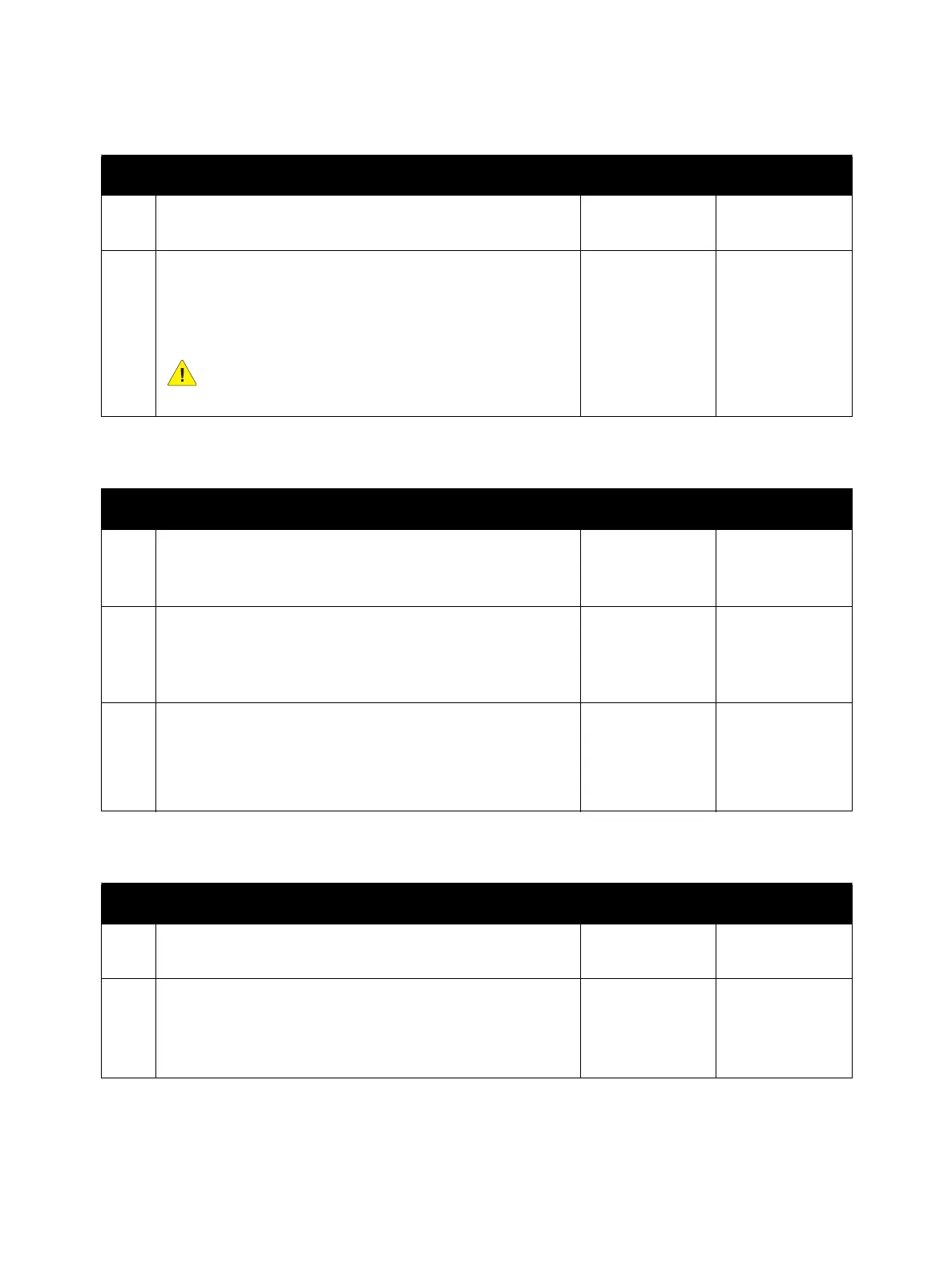Error Troubleshooting
Phaser 6600 and WorkCentre 6605 Xerox Internal Use Only
Service Manual
2-226
FIP-N2 Abnormal Noise: During Standby
FIP-N3 Abnormal Noise: During Printing
FIP - Multiple Feed
Step Check Yes No
Possible causative parts:
• Main Fan (PL4.1.13)
1 Check the Main Fan operation
Execute Digital Output diagnostic test 042-001, and check
the Main Fan rotation.
Is the device making an abnormal noise?
CAUTION: Stop the Motor operation within 3
seconds, or the device will be damaged.
Replace the Main
Fan.
Finished.
Step Check Yes No
Possible causative parts:
• Bypass Tray Feed Solenoid (PL13.2.9)
• Regi Clutch (PL15.1.8)
1 Check after replacing the Bypass Tray Feed Solenoid
Replace the Bypass Tray Feed Solenoid.
Does the MPF (PSI) make an abnormal noise when feeding
paper?
Go to step 2. Finished.
2 Check after replacing the Regi Clutch
Replace the Regi Clutch.
Is the device making an abnormal noise?
Refer to “FIP-N1
Abnormal Noise:
When Power is
Turned O n” on
page 2-225.
Finished.
Step Check Yes No
Possible causative parts:
• Retard Holder Assembly (PL13.3.14)
1 Check the Retard Holder Assembly installation
Reinstall the Retard Holder Assembly.
Does multiple feed still occur?
Replace the
Retard Holder
Assembly.
Finished.
