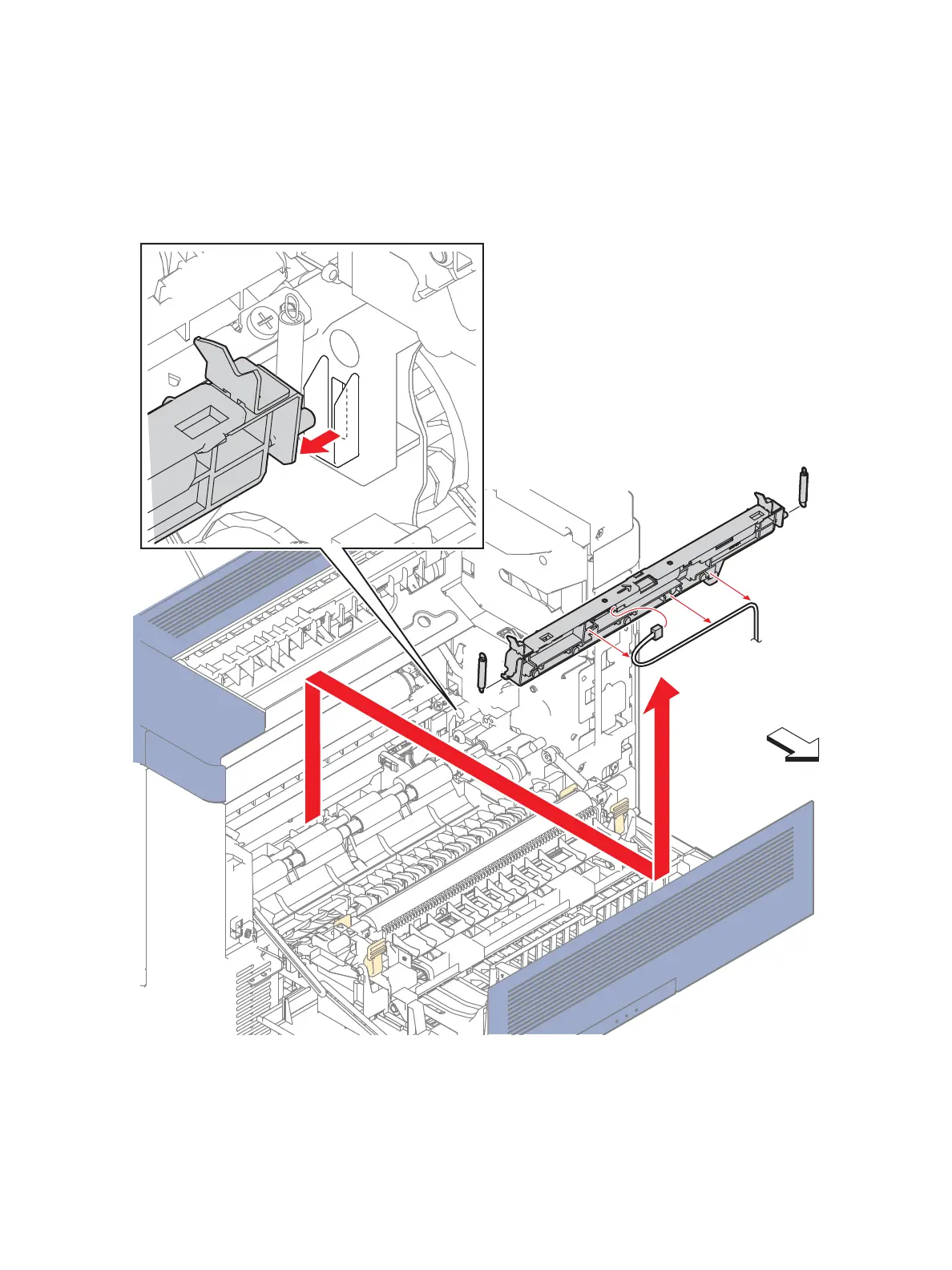Service Parts Disassembly
Phaser 6600 and WorkCentre 6605Xerox Internal Use Only
Service Manual
4-42
4. Raise the left side of the CTD Sensor Assembly (PL6.1.14), pull the shaft on the right side out of
the hole on the guide, and then raise the CTD Sensor Assembly.
5. Release the harness from the harness guide of the CTD Sensor Assembly.
6. Unplug the connector and remove the CTD Sensor Assembly.
7. Remove the CTD Spring from the CTD Sensor Assembly.
