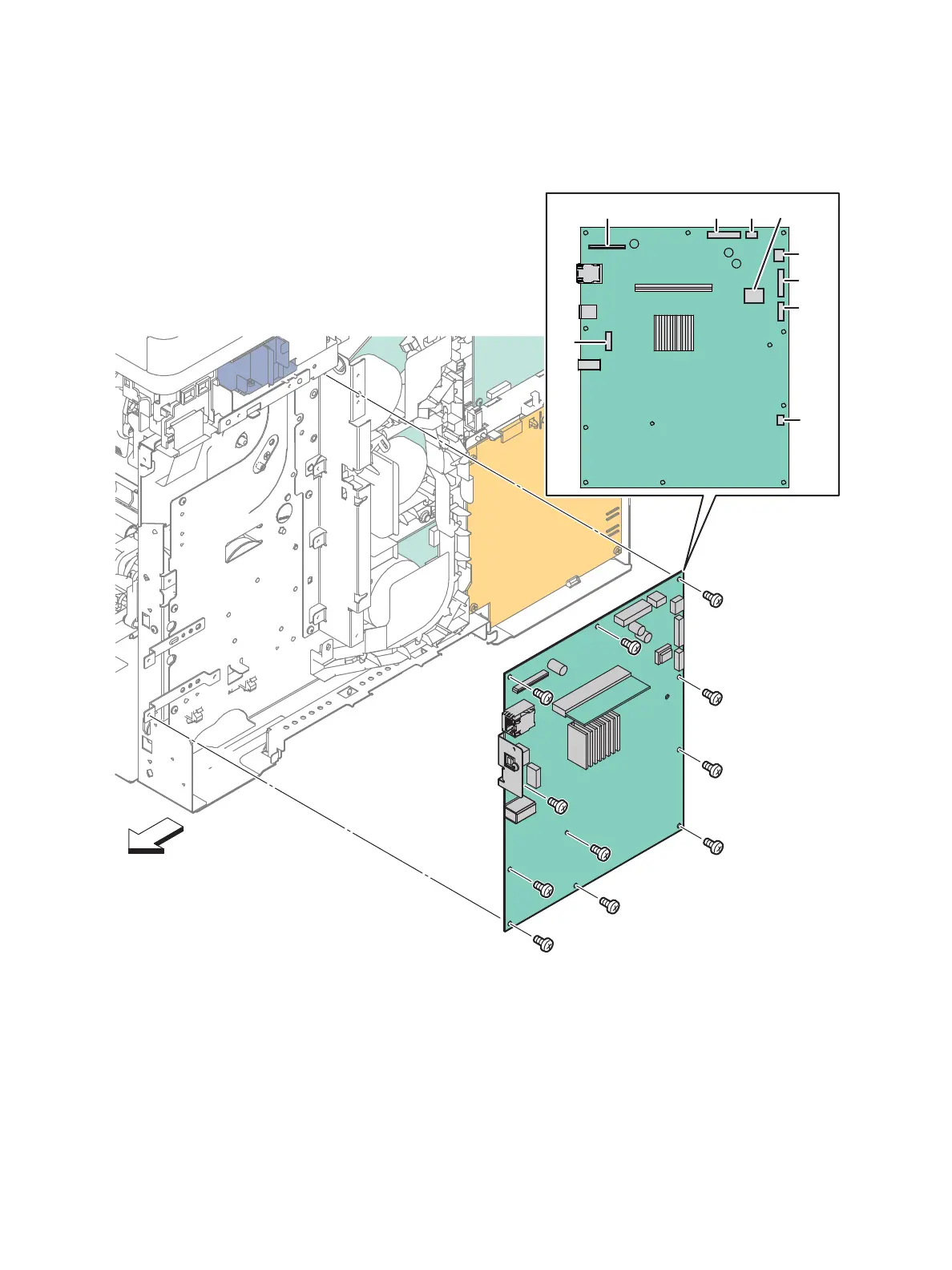Service Parts Disassembly
Xerox Internal Use Only Phaser 6600 and WorkCentre 6605
Service Manual
4-103
7. Unplug all connectors from the IP Board.
8. Remove the eleven screws (silver, 6mm) that attach the IP Board to the printer (ten from the
board, one from the USB port at the rear) and remove the board.
Replacement Note: Make sure the top edge of the board is under the metal hook at the top.
s6600-142
Rear
101
810
102
1302
401
1502FFC 1501
NVRAM
