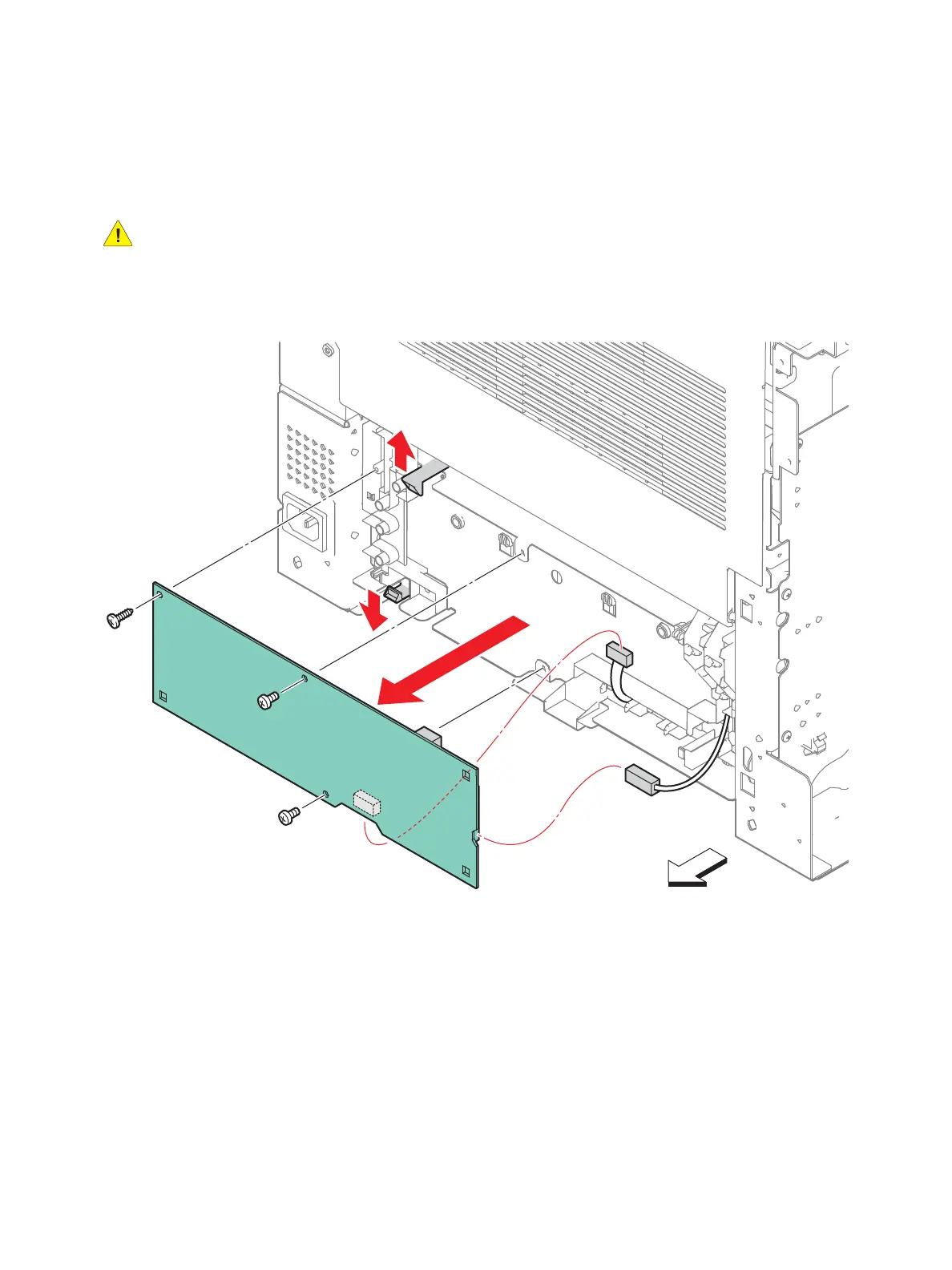Service Parts Disassembly
Phaser 6600 and WorkCentre 6605Xerox Internal Use Only
Service Manual
4-110
11. Remove the three screws (one, silver, tapping, 8mm; two, silver, 6mm) that attach the Transfer
HVPS Board (PL18.1.28).
12. Release the two hooks that attach the Transfer HVPS Board, and move the board away from the
frame enough to access the connectors.
CAUTION: The harnesses connected to the Transfer HVPS Board have little slack. Pull carefully on
the board to avoid damage to the connectors or wires.
Note: Release the harness from the guide to allow enough slack to unplug the connector.
13. Unplug P/J1821 and the Faston connector from the Transfer HVPS Board and remove the board.
Rear
