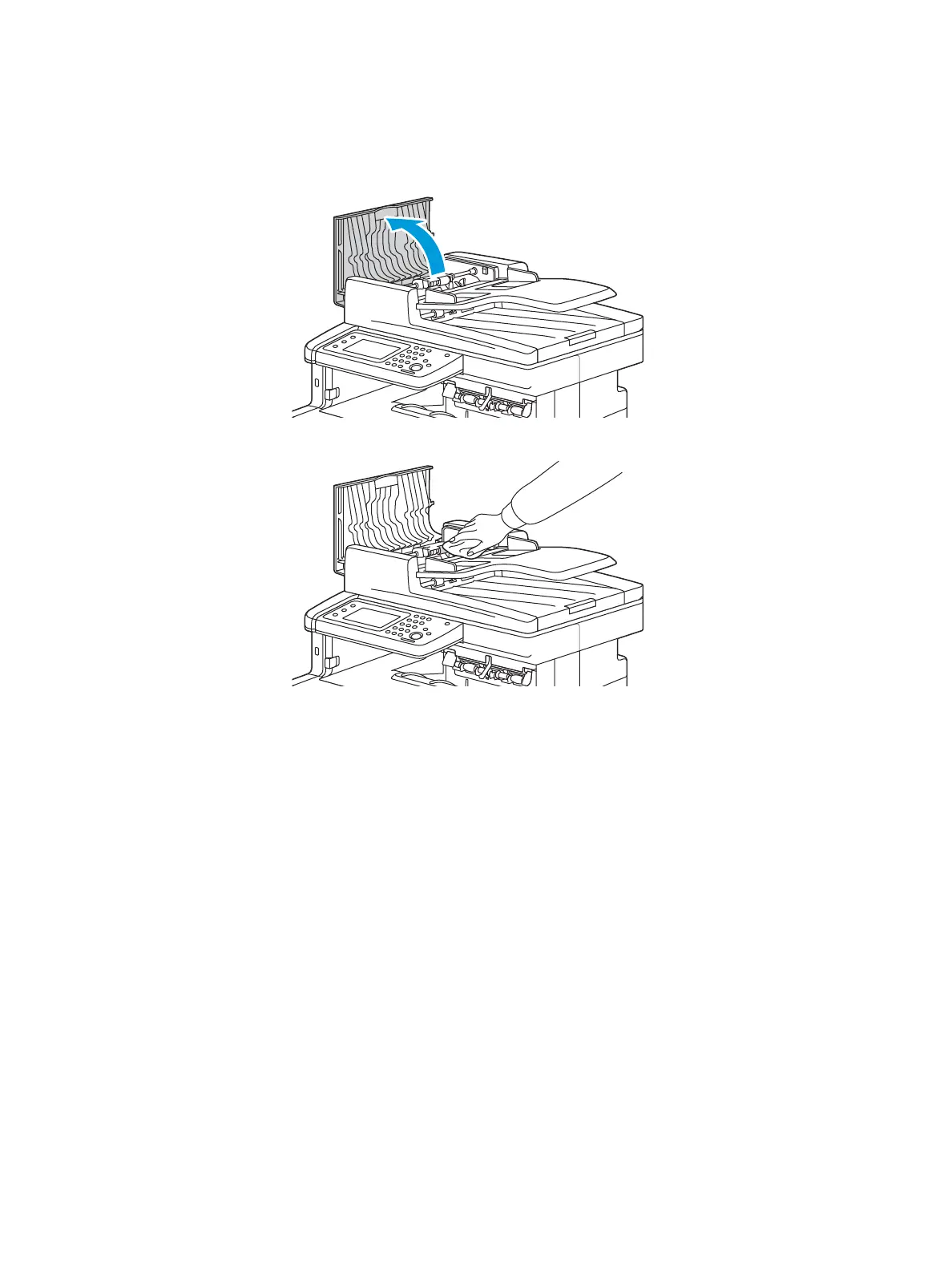Maintenance
Phaser 6600 and WorkCentre 6605 Xerox Internal Use Only
Service Manual
6-6
Cleaning the Feed Rollers on the DADF
1. Open the DADF Cover.
2. With a dry, soft lint-free cloth or paper towel, wipe the DADF feed roller until it is clean.
Note: If the DADF rollers get stained with toner or debris, they can cause stains on the documents.
To remove the stains, use a soft lint-free cloth dampened with a neutral detergent or water.
3. Close the DADF.
