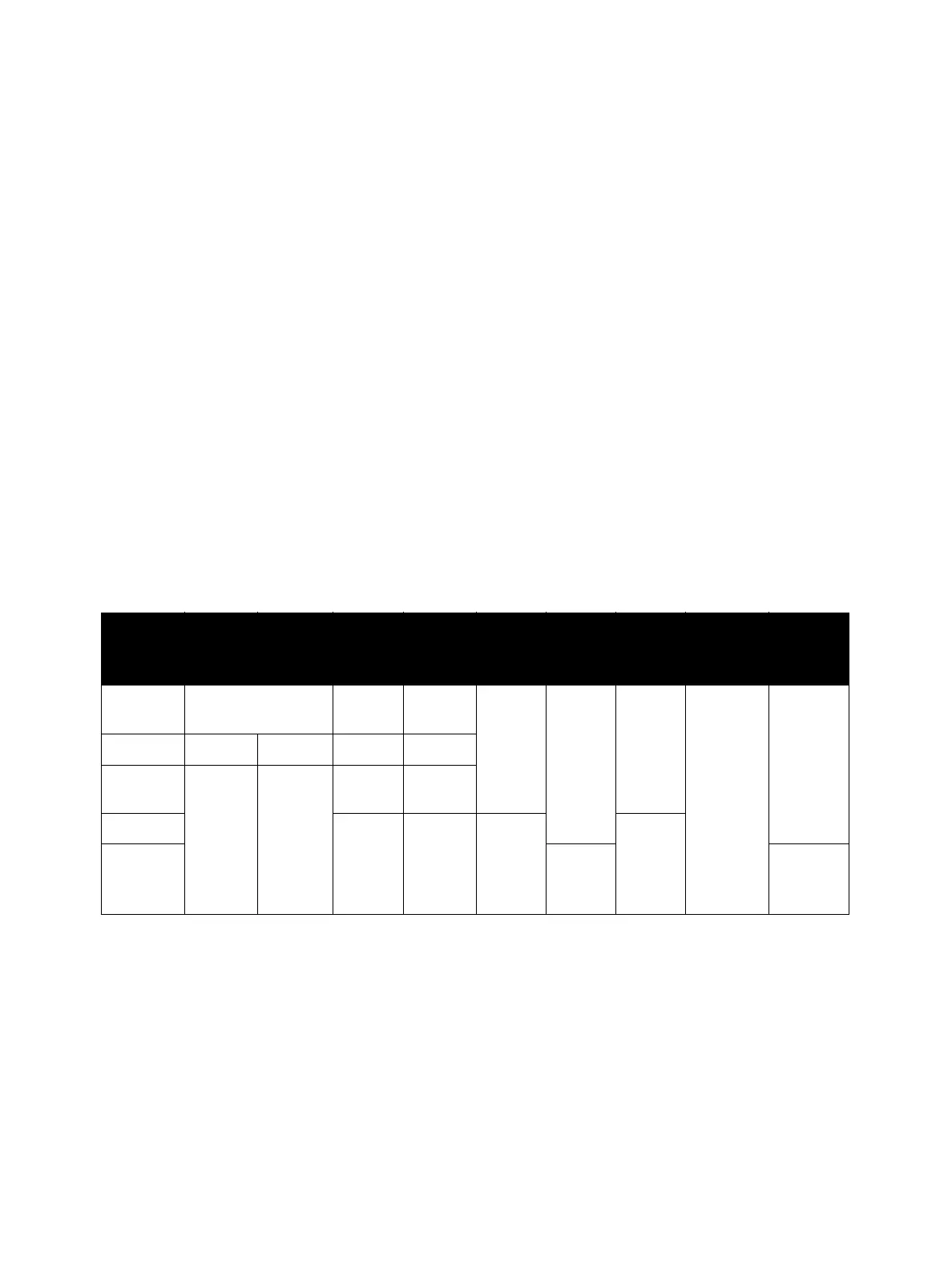General Information
Xerox Internal Use Only Phaser 6600 and WorkCentre 6605
Service Manual
1-67
Energy Saver (Sleep) Mode
When no jobs are executed for a certain period of time, the machine enters Energy Saver mode to
reduce electricity consumption. The user can set the time that the printer spends idle in Ready mode
before it shifts to Energy Saver mode for a period of 1 to 60 minutes. The factory default is 5 minutes
for the MFP, and 10 minutes for the SFP.
After one minute in Energy Saver mode, the printer automatically enters Deep Sleep mode for a further
reduction in power consumption.
The following conditions trigger the printer to exit Energy Saver or Deep Sleep mode and return to
Ready mode:
• Pressing “Energy Saver button” on the operator panel
• Receiving a print job
• Receiving a FAX job (MFP only)
• Receiving Direct Fax job (MFP only)
• Report printing directions from CWIS.
• Start sending or polling data at the communication, if start time specified by the operator (MFP
only)
Machine State
State
Expos-
ure
Devel-
oper and
transfer
Fusing
Unit
Cooling
fan
IIT
(MFP
only)
MCU
Opera-
tion
panel
Controller
Interface
Port
a
a. Interface Port: USB Port (Type B), Ethernet Port
Initializing Working during
calibration
Rest Rest Working Working Working Working Working
Running Working Working Working Working
Ready Rest Rest Standby
Te mp.
Working
(Half)
Sleep Rest Rest Rest Power
Saver
button
LED
Only
Deep
Sleep
Rest Working
