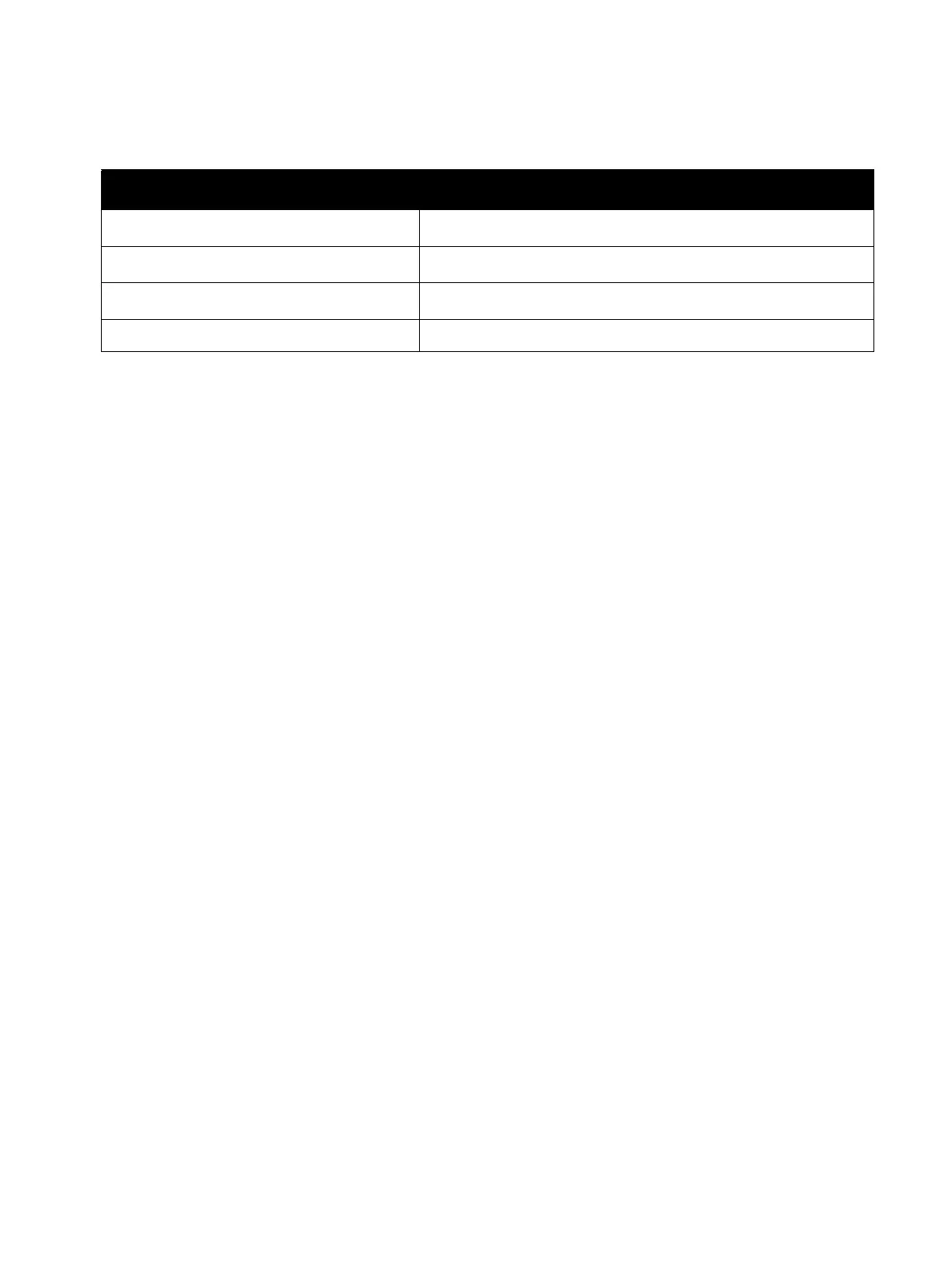General Information
Phaser 6600 and WorkCentre 6605 Xerox Internal Use Only
Service Manual
1-76
Image Area
Job Control
Print Cancel
A print job in progress can be cancelled from the operator panel.
Job Recovery
When a print job fails due to a recoverable error such as paper jam, the machine recovers the job
automatically after the jammed paper is removed.
Job Timeout
When a print job is stopped for a certain period of time (time can be changed at the operator panel,
and unlimited also can be selected), the print data of the job is deleted as an error.
ColorTrack Pro1.1
Color Track is a function to designate the use of color printing and control print volume per user.
Only the administrator can set restrictions from the EWS.
The user name and password are embedded in the print job to confirm from whom the job is sent. In
addition, the user name and password are entered by user from the printer driver.
The printer can support maximum 50 accounts.
When “ColorTrack Mode” is set to “Off”, “Automatic Color to Monochrome Print” setting applies to all
users. When “ColorTrack Mode” is set to “Internal Mode” or “External Mode”, “Automatic Color to
Monochrome Print” setting applies to Registered Users with “Monochrome Print Only” rights and Non
Registered Users.
Area definition Specification
Usable Area (maximum paper size)
215.9
a
x 355.6mm
a. Maximum width 220m for Envelope (DL LEF)
Un-printable Area
Default: 4.1mm each from four edges of paper
b
b. Can be enabled in printer driver up to 4.0mm
Printable Area
207.7 x 347.4 mm
c
c. Maximum printable width of paper which paper width is more than 215.9mm is 210.9mm. therefore
Maximum printable area is 210.9 x 361.6mm.
Print quality guaranteed Area Same as Printable Area
