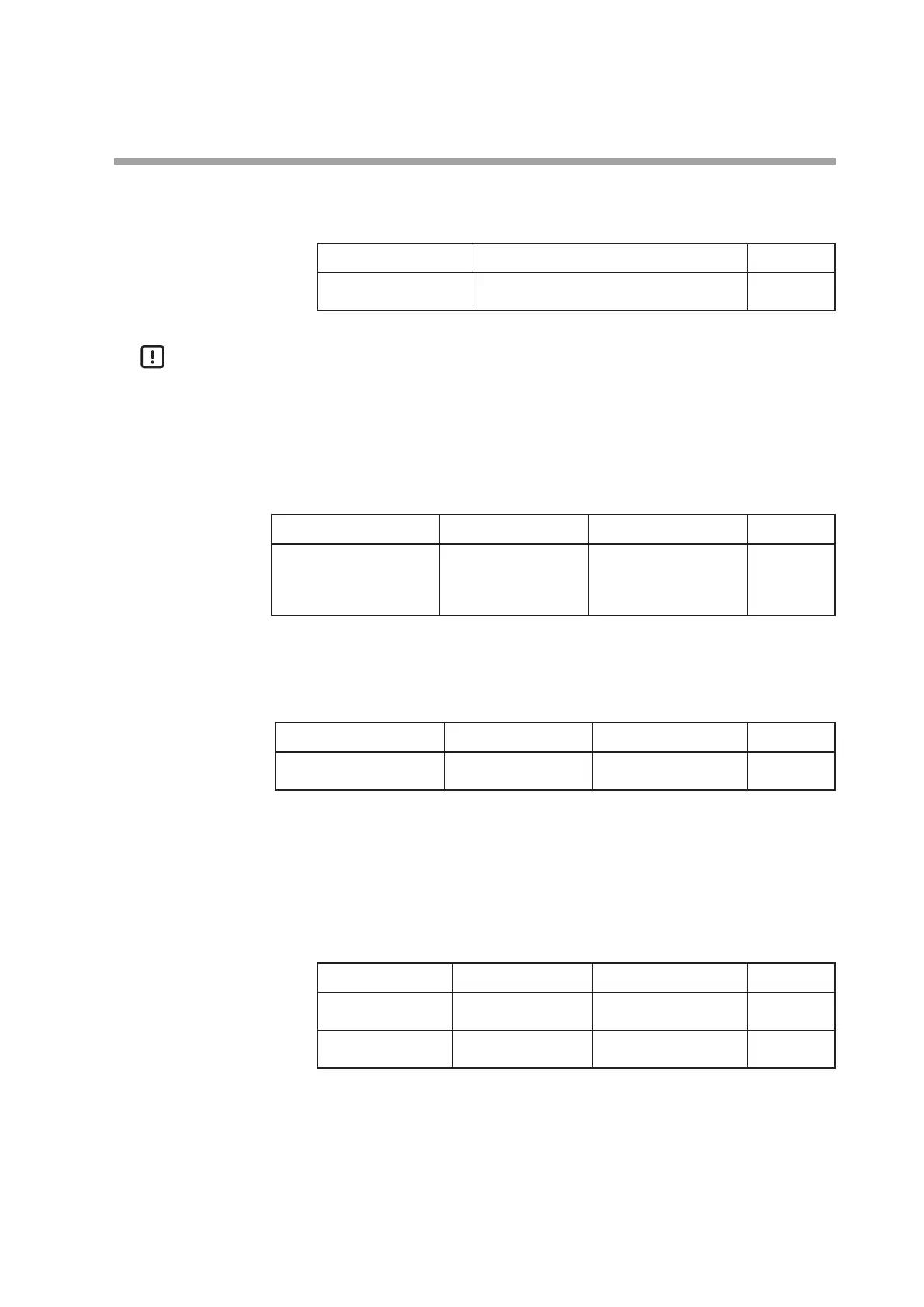4-39
Chapter 4. Functions
Number of patterns
Whether to allow or prohibit pattern operation can be set for all patterns and loops.
Item Description Initial value
Number of patterns 0: Do not use pattern operation.
1: 16 patterns × 16 segments
0
Handling Precautions
• "Number of patterns" can be set using the SLP-C7 Smart Loader Package. It
cannot be set by the parameter setting in the display unit of this device.
Time unit for patterns
The unit for the segment time can be set for all patterns and loops.
Item Display Description Initial value
Time unit for patterns
(Basic action bank)
MENU > BasicAction
Time unit of patterns
0: 0.01 s
1: 0.1 s
2: s
3: min
2
Number of segments
For each pattern, the number of operating segments can be set.
Item Display Description Initial value
Number of segments
(Pattern bank)
MENU > Pattern
Number of segments
1 to 16 16
SP/Time
The SP and time can be set for each segment.
The SP is the SP at the end point of the segment.
Time is the duration from the start point to the end point of the segment.
Item Display Description Initial value
SP
(Segment bank)
MENU > Segment
SP
−32000 to +32000 0
Time
(Segment bank)
MENU > Segment
Time
0 to 30000 0
