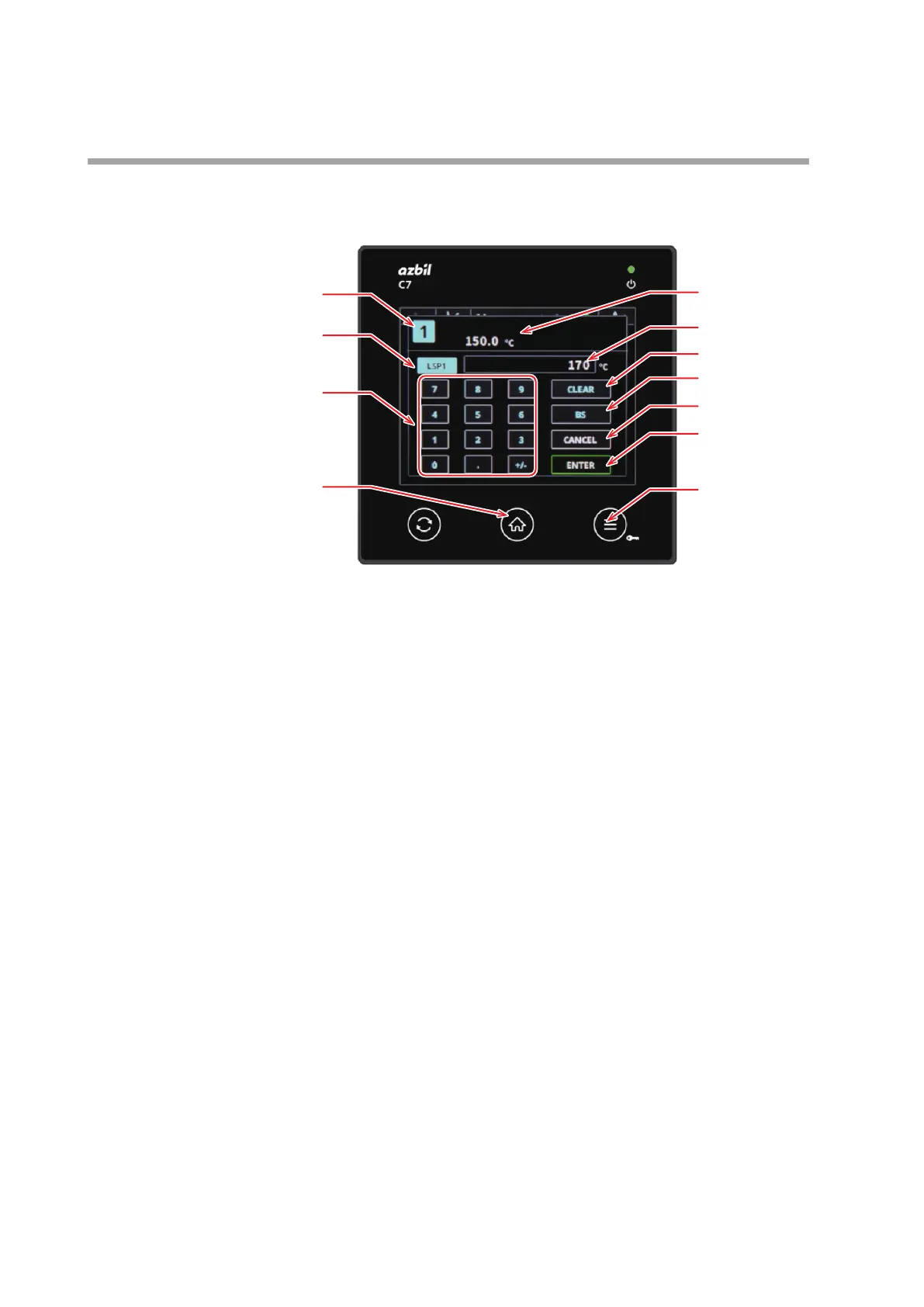5-28
Chapter 5. Screens
LSP setting change screen
The SP value of the selected LSP group can be changed.
(4)
(1)
(2)
(3)
(5)
(10)
(6)
(7)
(8)
(9)
(11)
(1) Loop number
Displays the loop number of the LSP.
(2) SP value
Displays the current set value.
Since the LSP group selection is enabled even in the RSP mode, the SP value of
this LSP group is displayed.
(3) LSP group number
Displays the currently selected LSP group number.
Since the LSP group selection is enabled even in the RSP mode, this LSP group
number is displayed.
(4) Input value
Displays the value that has been input using the numeric keypad. The initial
value is 0.
(5) Numeric keypad
Touching the relevant key can input the numeric value or decimal point, or
change the sign.
(6) [CLEAR] button
Touching this button clears the input value to 0.
(7) [BS] button
Touching this button clears one character at the right end of the input value.
When the input value is only one character, the input value is returned to 0.
(8) [CANCEL] button
Touching this button returns the display to the monitor screen.