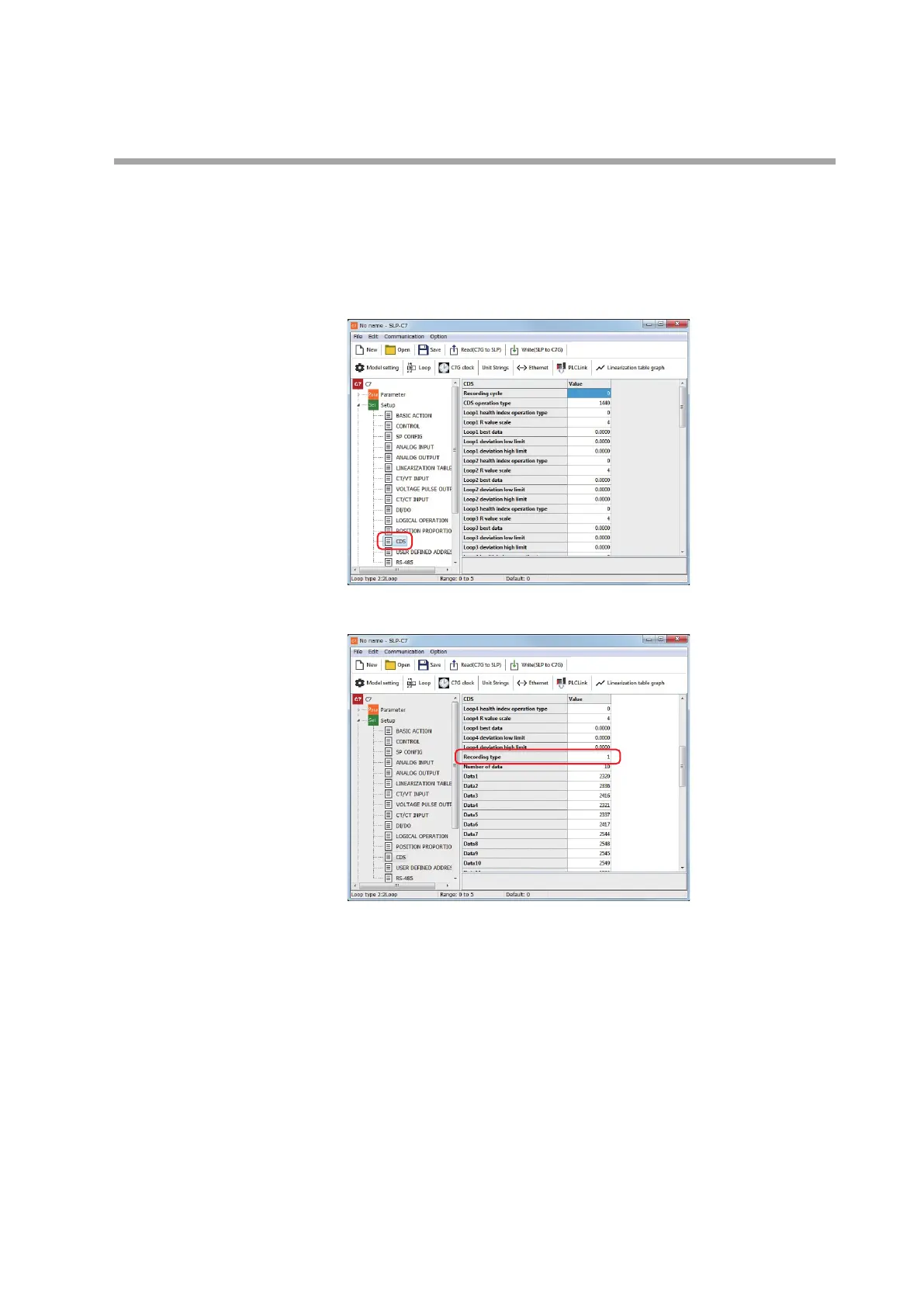4-111
Chapter 4. Functions
Customizing the number of data items and data types
Data is customized using the parameter settings of the display unit or using the
parameter settings of the SLP-C7 Smart Loader Package. An example is presented
here using the SLP-C7 screen.
(1) Open the setup screen of the SLP-C7, and click the [CDS] icon.
(2) Set "1" for "Data selection."