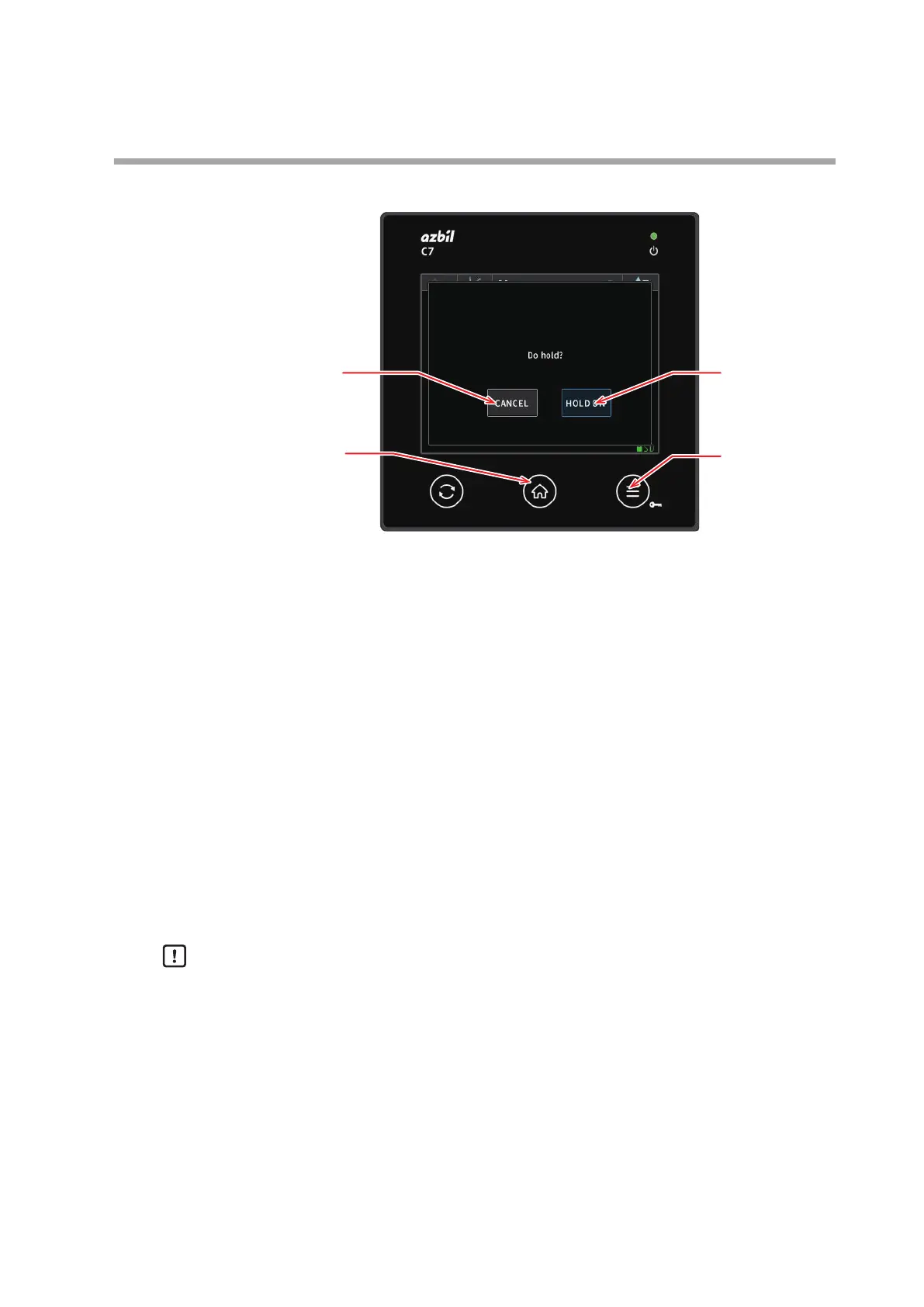5-35
Chapter 5. Screens
HOLD mode change screen
(3)
(1)
(2)
(4)
(1) [CANCEL] button
Touching this button returns the display to the monitor screen without changing
the HOLD mode.
(2) [HOLD ON] button, [HOLD OFF] button
Touching this button changes the HOLD mode and returns the display to the
monitor screen.
Selecting HOLD ON changes HOLD OFF (the non-HOLD mode) to HOLD
ON (HOLD mode).
Selecting HOLD OFF changes HOLD ON (HOLD mode) to HOLD OFF (the
non-HOLD mode).
(3) Home button
Pressing this button displays the Home screen.
(4) Menu button
Pressing this button displays the parameter bank menu screen.
Handling Precautions
• If pattern operation is disabled, the HOLD mode change screen is not
displayed.
• If the version of the MAIN block firmware is earlier than 6.x.x (where x stands
for any number), the pattern operation function is not available.