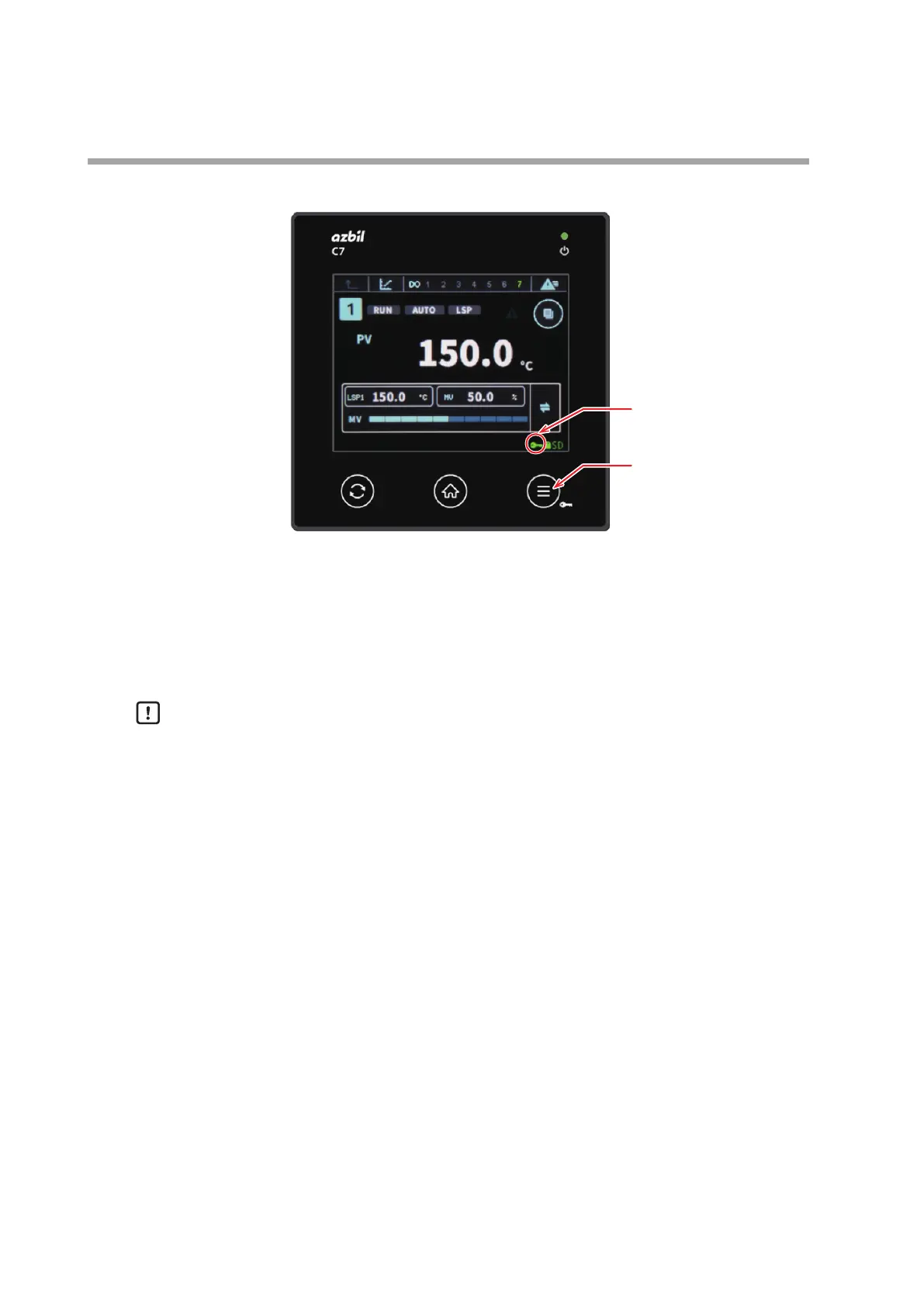5-22
Chapter 5. Screens
Screen at key lock
(2)
(1)
(1) Key lock icon
Displayed when the key lock is ON.
(2) Menu button
Holding down this button cancels the key lock status, allowing you to perform
the button operation.
Handling Precautions
• The parameter bank menu screen cannot be displayed in the key lock status.
• Even in the key lock status, you can change the display on the monitor screen,
switch between the monitor and graph screens, and display the DI/DO
monitor and alarm screens.
• Even if a screen other than the Home screen is displayed when the keys are
locked, the display will revert to the Home screen if the power is turned off
and then turned on again or if the the display unit cable is disconnected and
reconnected.