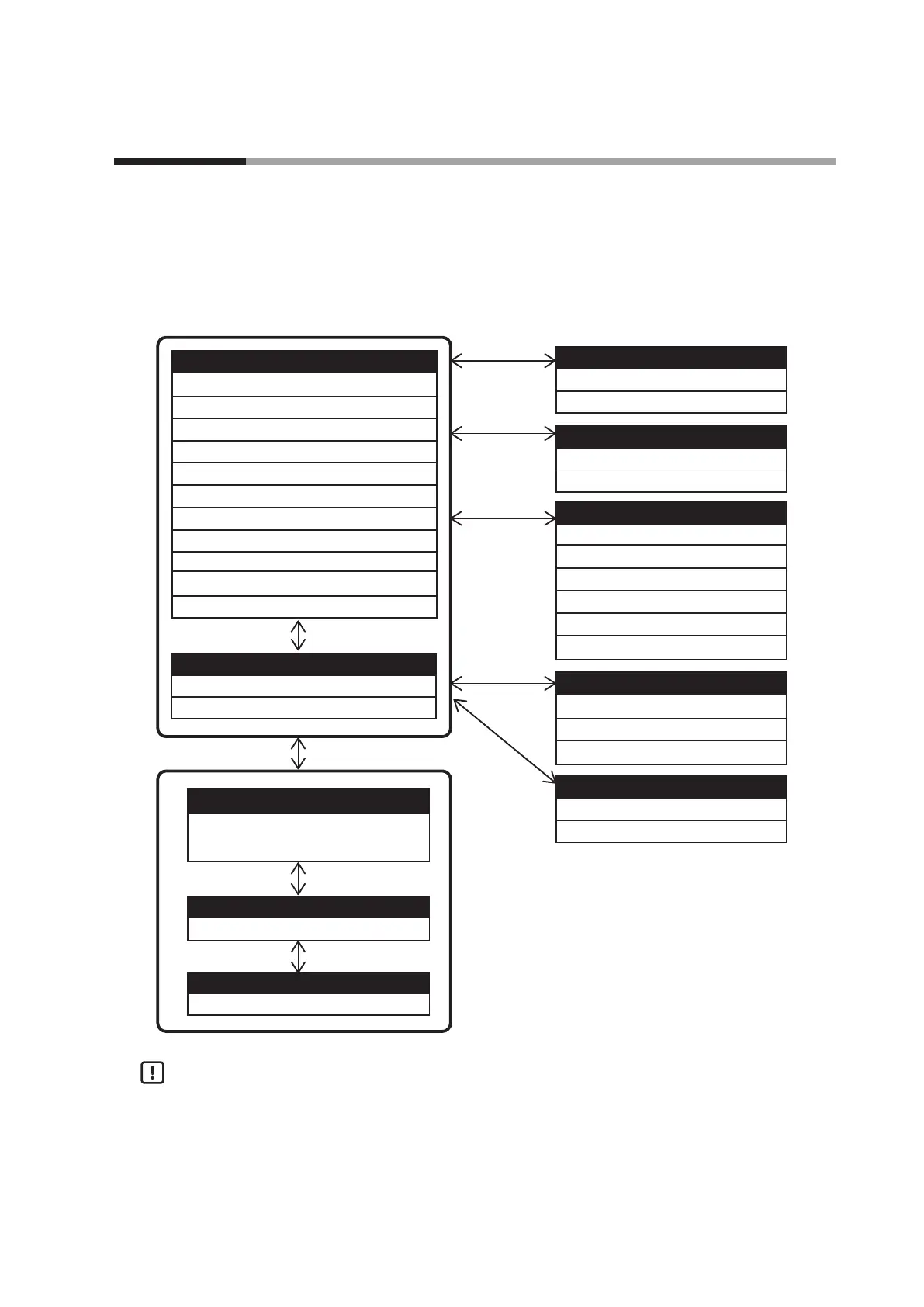1-11
Chapter 1. Overview
Various kinds of data can be displayed or set using the buttons on the display unit screen and the buttons on the
lower section of the display unit screen.
Screen transitions
When the power is turned on, the monitor screen is displayed. Use the buttons on
the monitor screen or graph screen to switch between screens.
Monitor screen
PV, SP, MV, MV bar graph
PV, MV (when in MANUAL mode)
PV, SP, MV, Cool MV, Heat MV (when in heating and cooling control)
PV, SP, MV, pattern time (in pattern operation)
PV, SP, MV, segment time (in pattern operation)
PV, SP, MV, number of cycles, remaining cycles (in pattern operation)
PV
、
SP
、
MV
、
CT
、
VT
(
AO-C block
)
PV
、
SP
、
MV
、resistance(
AO-C block
)
PV
、
SP
、
MV
、
CT1
、
CT2
(
V-P block
)
PV
、
SP
、
MV
、
MFB
(
MOTOR block
)
PV
、
SP
、
MV
、
AT progress graph (during AT)
Touch panel position adjust
Touch panel adjust
Touch panel test
Mode menu
AUTO/MANUAL
RUN/READY
AT start
HOLD ON/OFF (in pattern operation)
ADVANCE (in pattern operation)
G.SOAK clear (in pattern operation)
DI/DO monitor
ON/OFF status of DI, DO
ON/OFF status of events
ON/OFF status of segment events (in pattern operation)
Alarm
Block alarm
Function alarm
SP change
LSP group, RSP select
LSP value change
Parameter bank menu
Displays the SP, event, PID, and other
parameter banks.
Parameter item menu
Displays the items in the parameter bank.
Parameter item setting
Set value can be input using the numeric keypad.
Graph screen
PV, SP, MV graph
PV graph for 2 to 4 loops
Handling Precautions
• The figure above shows only the major screen transitions. Many screen
transitions are not shown.
• Do not press two or more locations on the touch panel at the same time.
Doing so may cause an error.
• If the firmware version of the MAIN block is earlier than 6.x.x (where x stands
for any number), the screen for pattern operation and the screen showing the
ON/OFF status of events and segment events cannot be displayed.
1 - 5 Button Operation