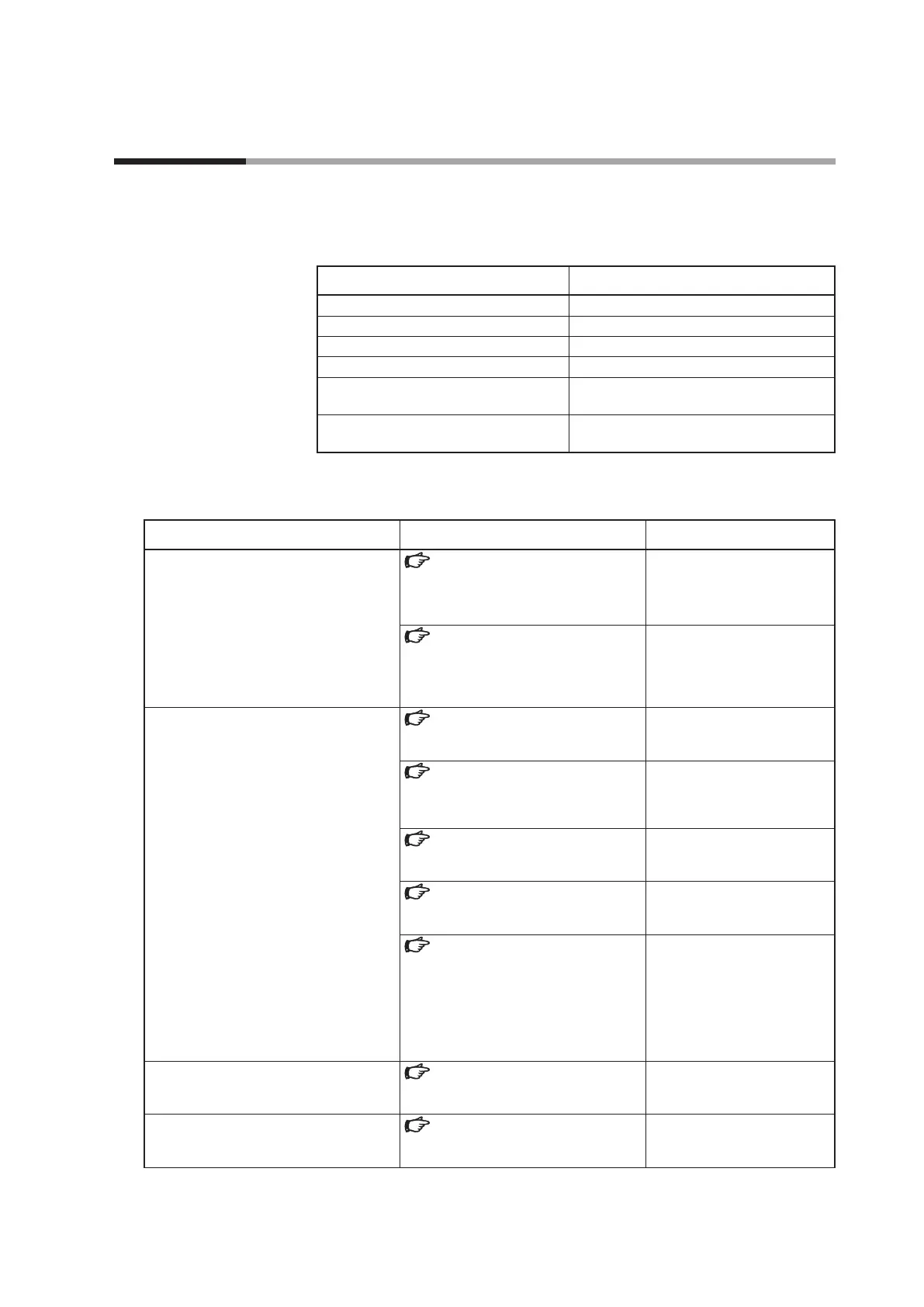14-13
Chapter 14. Appendix
14 - 4 Firmware Version History
This section describes the functions that were added and the specifications that changed for each firmware version.
Support start date: September 2016
Block Firmware version (X is 0 to 9)
MAIN block 2.0.x
HMI block (display unit) 2.0.x
DI/DO block 2.0.x
RS-485 block 2.0.x
AO block
(slots A1 to A2, B1 to B2)
2.0.x
AI block
(slots A3 to A4, B3 to B4)
2.0.x
Added functions
Description User's Manual Reference User's Manual Change
Support for addition of current output for
1 and 2 in
column B, and PV and RSP for 3 and 4 in
column B in Model No.
Model Selection Guide (p.1-2)
1 and 2 in column B: Added
“1,” “2”
3 and 4 in column B: Added
“1,” “2”
6 - 2 Parameter Setting Display Data
ANALOG INPUT bank (p.6-8),
ANALOG OUTPUT bank (p.6-16),
CT INPUT bank (p.6-31),
VT INPUT bank (p.6-32)
Added item for block of
column B
Support for multiple loops (1 loop + 1 RSP,
2 loops, 2 loops + 1 RSP, 2 loops + 2 RSPs, 3
loops, 3 loops + 1 RSP, 4 loops)
1 - 5 Button Operation
Monitor and graph screen transitions
(p.1-17)
Added loop types
5 - 1 Monitor Screen and Graph
Screen
Home screen (p.6-1),
Multi-loop graph screen (p.5-15)
Added loop types
4 - 1 Loop Types
Model numbers and loop types (p.4-1),
Setting the loop type (p.4-4)
Added loop types
6 - 1 Operation Display Data
Home screen (p.6-1),
Graph screen (p.6-5)
Added items for loops 2 to 4
6 - 2 Parameter Setting Display Data
SP bank (p.6-6),
PID bank (p.6-7),
CONTROL bank (p.6-12),
SP CONFIG bank (p.6-15),
EVENT CONFIG bank (p.6-17),
DI bank (p.6-22),
CDS bank (p.6-38)
Added items and settings for
loops 2 to 4
Support for unit display of linear input in
display unit
4 - 2 AI (Analog Input)
Setting the linear input unit character
(p.4-7)
Added the content at left
Partial support for the Help screen of the
parameter settings in the display unit
5 - 2 Parameter screen
Parameter item setting change screen
(p.5-45)
Added a description of the [?]
button
