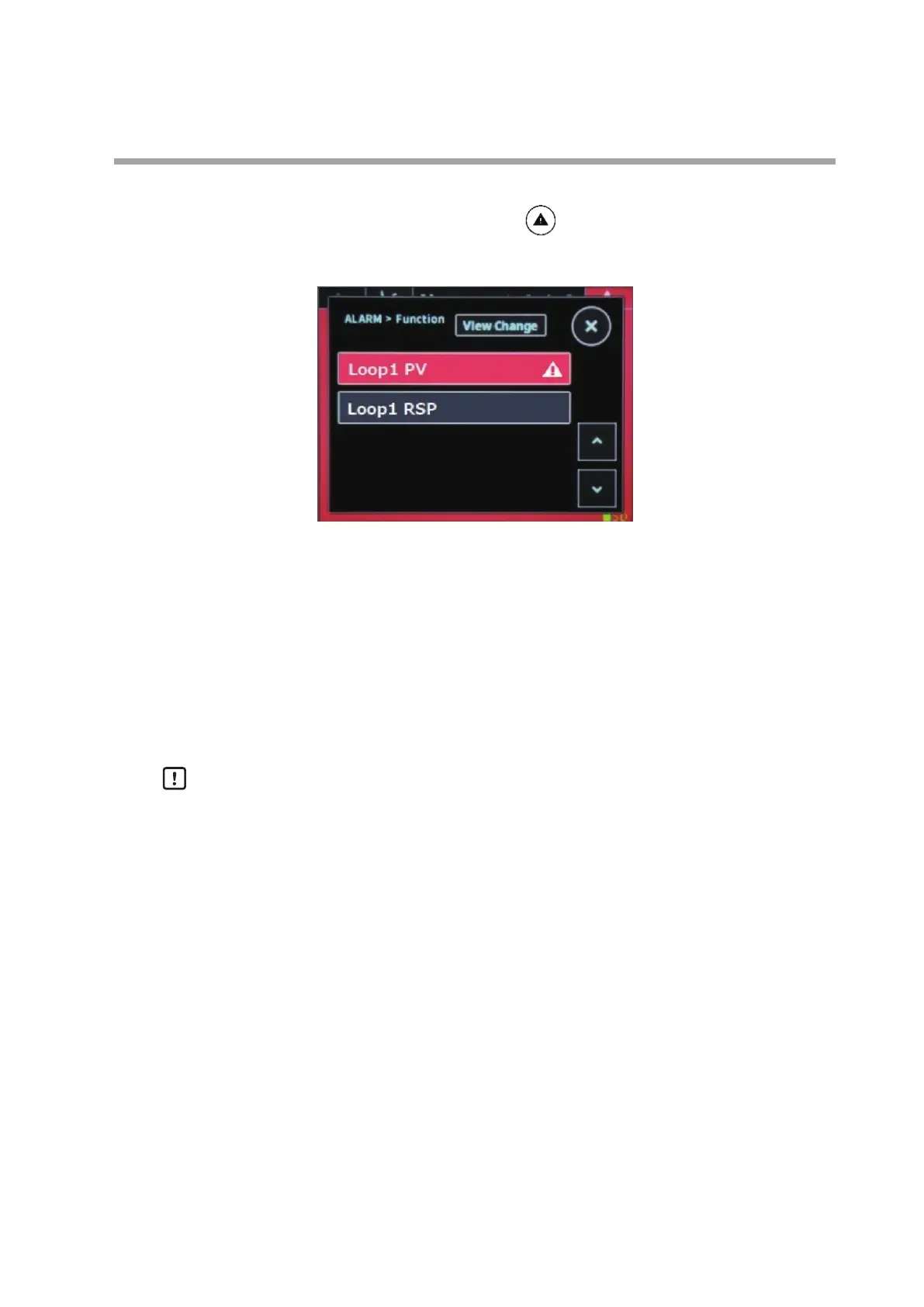11-5
Chapter 11. Maintenance and Troubleshooting
Function alarm screen
Pressing the function alarm icon in the upper right corner of the PV display
on the 1-loop monitor screen displays the function alarm screen. However, if there
is no alarm, and the icon is darkened, the icon is not available.
On the function alarm screen, the alarm status is distinguished by color for each
function.
• Function in gray: Normal.
• Function in red: Alarm (error)
Pressing the [
˄] and [˅] buttons displays the alarms for other functions.
Pressing the [View Change] button displays the block alarm screen.
Pressing the [X] button returns to the original screen.
Handling Precautions
• Touching the function (rectangle display) in which an alarm is generated
displays the description screen for the alarm. Pressing [X] button closes the
description screen.