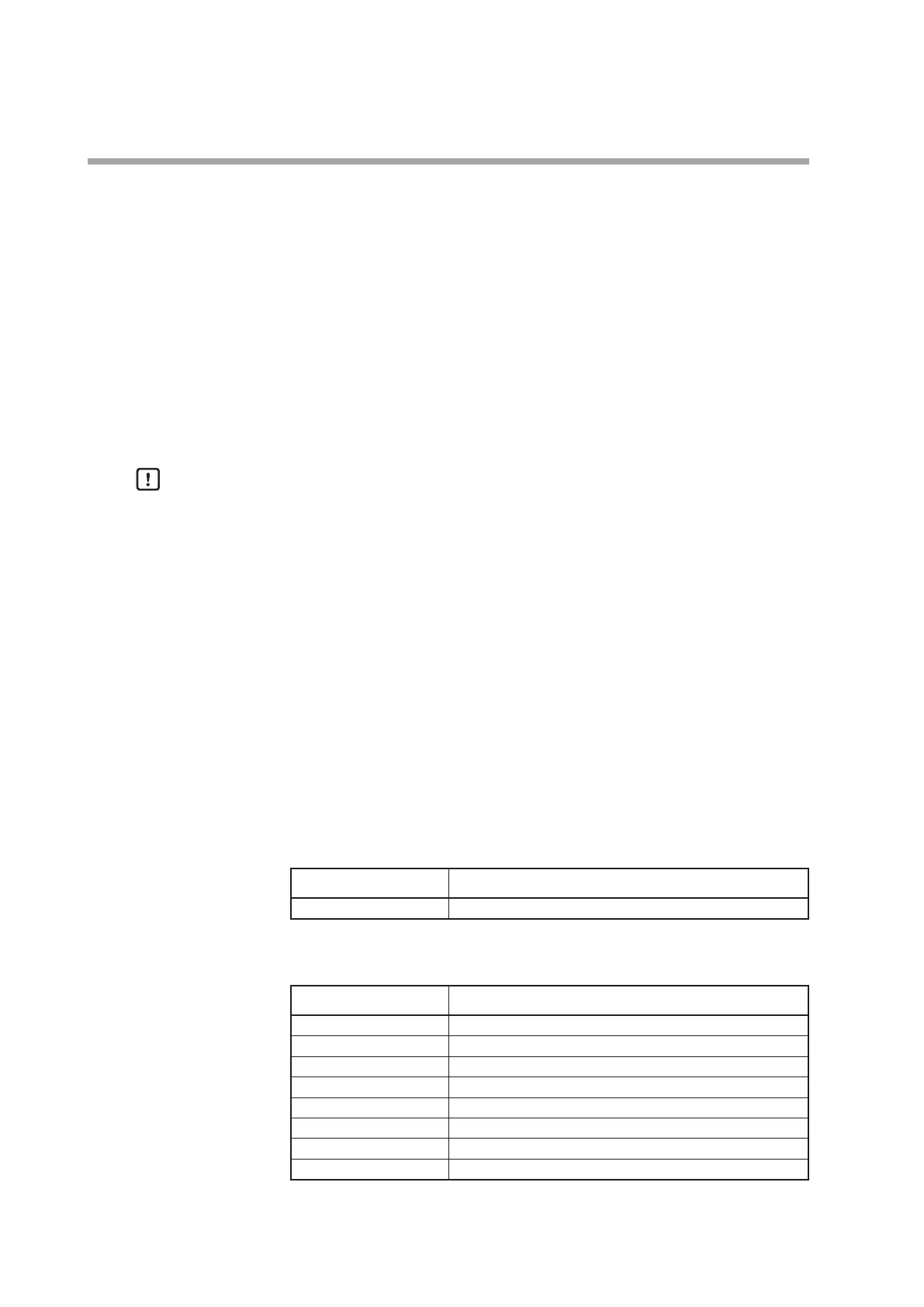9-18
Chapter 9. User-defined Addresses
Writing only the SP and the time of the pattern data
(1) Write the pattern number of the pattern to be written in "Pattern number" at
the start of the address.
(2) Write the segment settings (for batch access) for multiple segments. End the
writing after writing the settings of the last segment.
Reading only the SP and the time of the pattern data
(1) Write the pattern number of the pattern to be written in "Pattern number" at
the start of the address.
(2) Read the segment settings (for batch access) for multiple segments. End the
reading after reading the settings of the last segment.
Handling Precautions
• Write the pattern number at the start of writing or reading. However, it is also
possible to write the pattern number and pattern settings in one message.
• There is no restriction on the order of writing and reading of the pattern
settings, segment settings, and segment settings (for batch access) after
writing the pattern number. It is possible to write or read the pattern settings
after the segment settings, skip some segments, write data for only one
segment, or alternate between writing and reading.
Data address details
The following table shows the offset and corresponding item for the data addresses
of the pattern settings, segment settings, and segment settings (for batch access).
The value obtained by adding the offset in the table below to the pattern start
address is the communication data address.
Pattern number
Offset Item
0 Pattern number
Pattern settings
Offset Item
1 (Reserved)
2 (Reserved)
3 Number of segments
4 G.SOAK time
5 PV start
6 Cycle
7 Pattern link
8 End of operation