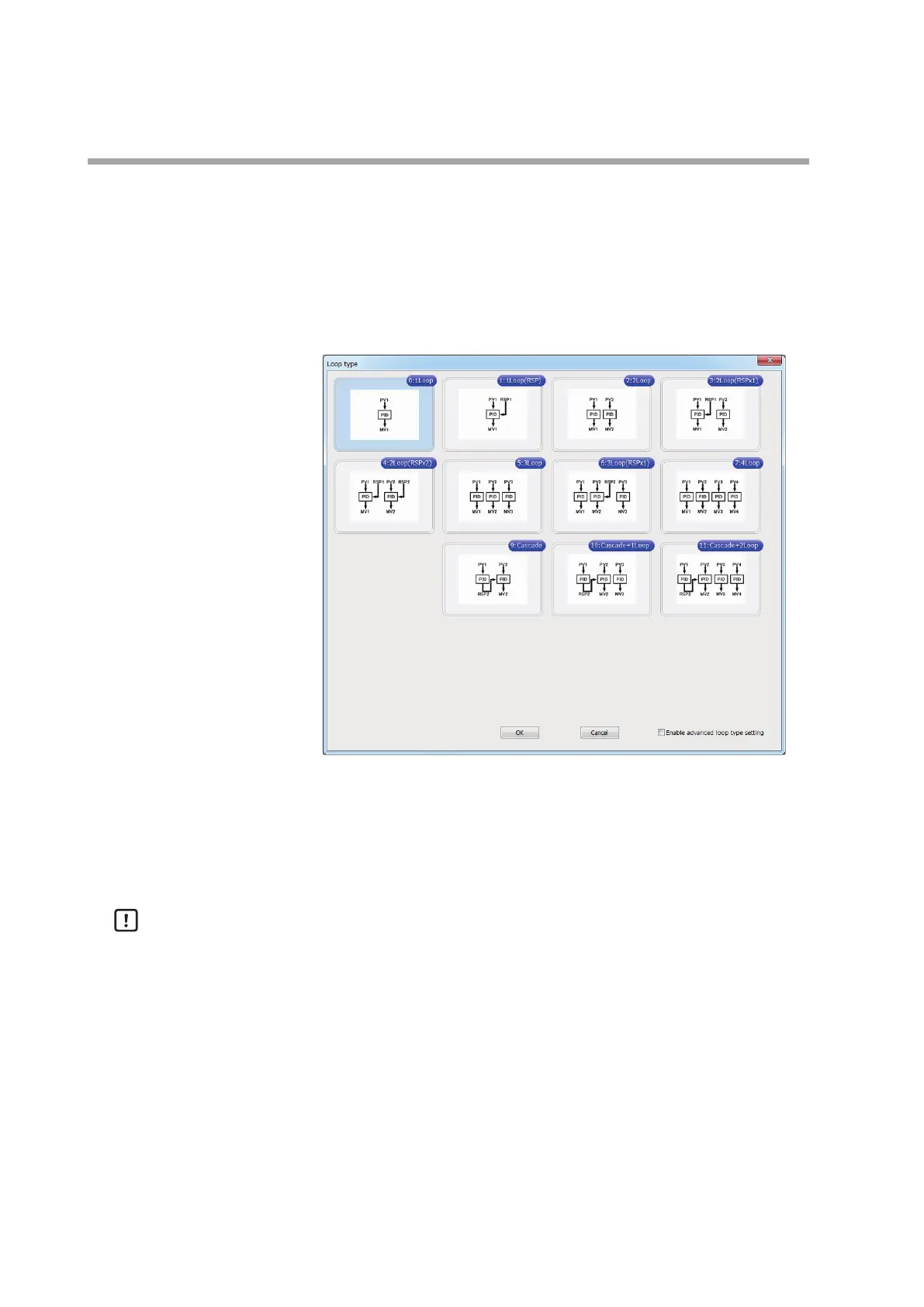4-4
Chapter 4. Functions
Setting the loop type
The loop type can be set by the SLP-C7 Smart Loader Package. The setting
procedure is as follows:
(1) Open the setup screen of the SLP-C7.
(2) Click [Loop type] on the toolbar to open the screen shown below. Only the
loop types that are suitable for the model No. of this device are displayed.
(3) If the loop type to be selected is clicked, it is highlighted in blue. Click [OK] to
close the screen.
(4) If [Write (SLP to C7)] is clicked on the toolbar, the SLP-C7 writes the loop
type setting to the C7G along with other parameter settings. If the loop type is
changed, the device restarts.
Handling Precautions
• The loop type cannot be set by the parameter setting in the display unit of this
device.
• Select the model No. of this device in the SLP-C7 before setting the loop type.
To select a model No., either click "Model No. Settings" or "Read (C7→SLP)" on
the toolbar, or click "Open" in the menu and open the settings file saved on
the PC.
• If the advanced loop type setting is enabled for [Loop type], any loop type can
be selected regardless of the model number.
• If the advanced loop type setting is enabled, standard numerical codes can be
assigned to PV and RSP inputs. Low limit and high limit settings are available
to control the range of input assignments.