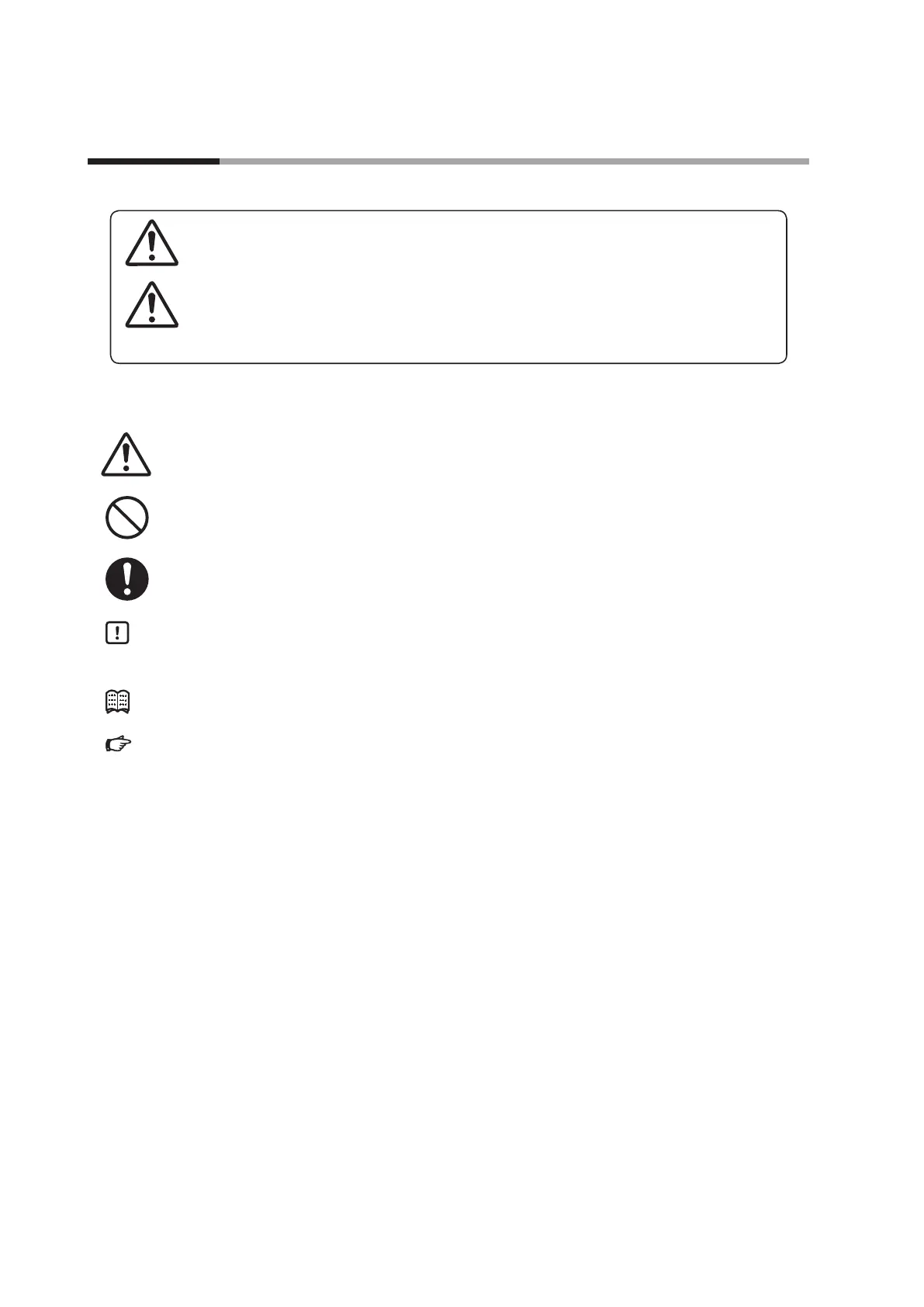ii
Conventions Used in This Manual
The safety precautions explained below aim to prevent injury to you and others, and to prevent property damage.
WARNING
Warnings are indicated when mishandling this
product may result in death or serious injury.
CAUTION
Cautions are indicated when mishandling this
product may result in minor injury or property
damage only.
In describing the product, this manual uses the icons and wording listed below.
Indicates that caution is required in handling.
The indicated action is prohibited.
Be sure to follow the indicated instructions.
Handling Precautions:
Precaution is required in handling.
Note:
Indicates information that may be useful.
:
Indicates an item or page to which the user may refer.
(1) (2) (3):
Numbers inside parentheses indicate steps in a sequence or parts of an explanation.
[XXX] button: Square brackets indicate buttons at the bottom of the display unit or buttons and
messages shown on the display unit screen.
[XXX] window,
[XXX]
Square brackets indicate a window name, message, or menu, shown on the PC screen.
>> :
Indicates the result of an operation, or the status after the operation.