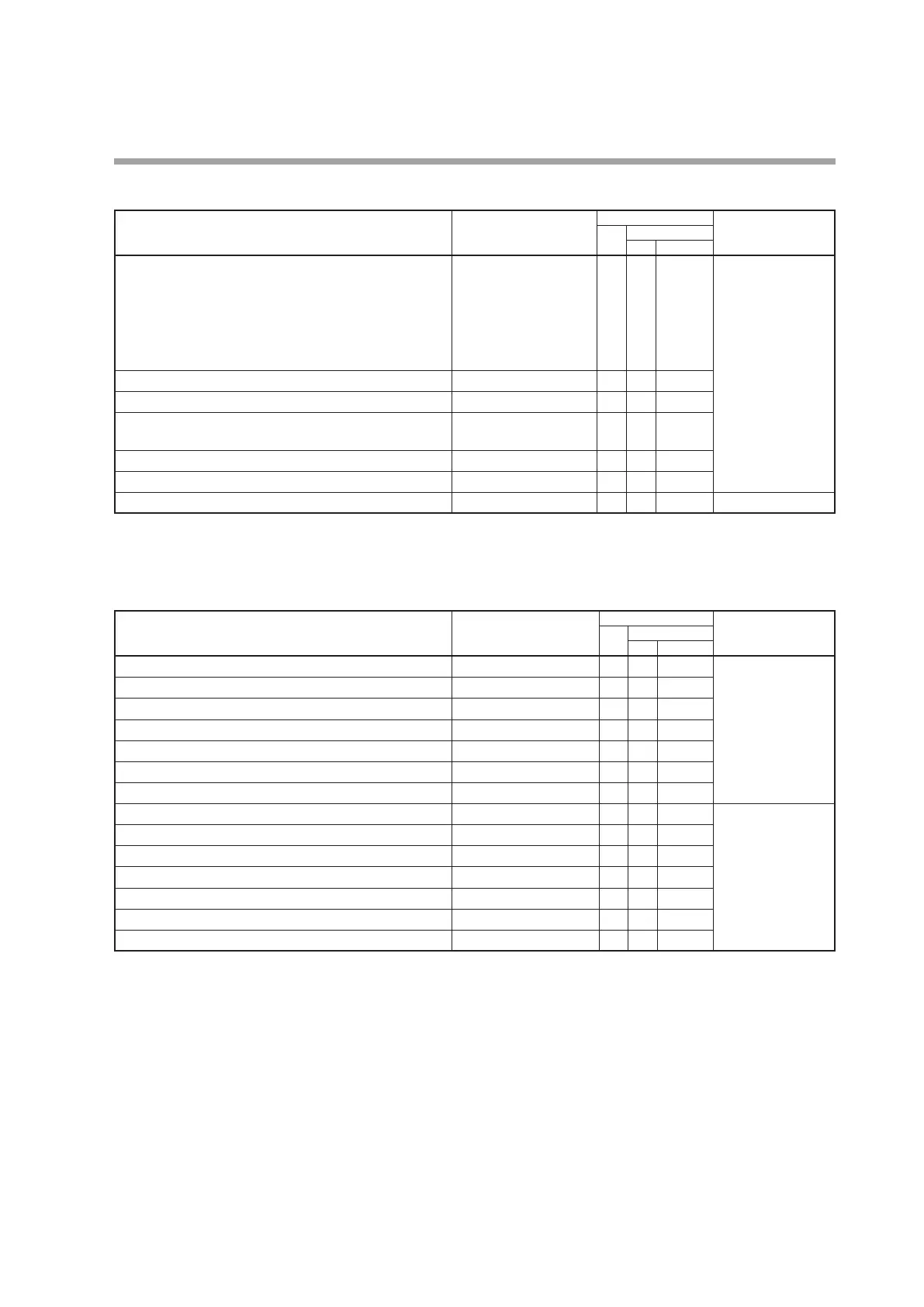6-51
Chapter 6. Display and Setting Data
Monitor/operation display (V-P block)
Item Settings
Communication
Notes
Read
Write
RAM EEPROM
Block A1 (V-P): CT1 Continuous current / Current at
output ON
0 to 350 A
Depends on the setting
for the number of turns
and on the number of
passes by the power
wire
- - With decimal point
Block A1 (V-P): CT1 Current at output OFF Same as above
- -
Block A1 (V-P): CT1 Time proportioning current Same as above
- -
Block A1 (V-P): CT2 Continuous current / Current at
output ON
Same as above
- -
Block A1 (V-P): CT2 Current at output OFF Same as above
- -
Block A1 (V-P): CT2 Time proportioning current Same as above
- -
Block A1 (V-P): Output terminal 0: OFF, 1: ON
- -
Note: The items for blocks A2, B1, and B2 are the same as those for block A1.
Monitor/Status (DI/DO block)
Item Settings
Communication
Notes
Read
Write
RAM EEPROM
DI/DO DI1 0: OFF, 1: ON
- - Valid when set
to DI
DI/DO DI2 Same as above
- -
DI/DO DI3 Same as above
- -
DI/DO DI4 Same as above
- -
DI/DO DI5 Same as above
- -
DI/DO DI6 Same as above
- -
DI/DO DI7 Same as above
- -
DI/DO DO1 Same as above
- - Valid when set to
DO
DI/DO DO2 Same as above
- -
DI/DO DO3 Same as above
- -
DI/DO DO4 Same as above
- -
DI/DO DO5 Same as above
- -
DI/DO DO6 Same as above
- -
DI/DO DO7 Same as above
- -