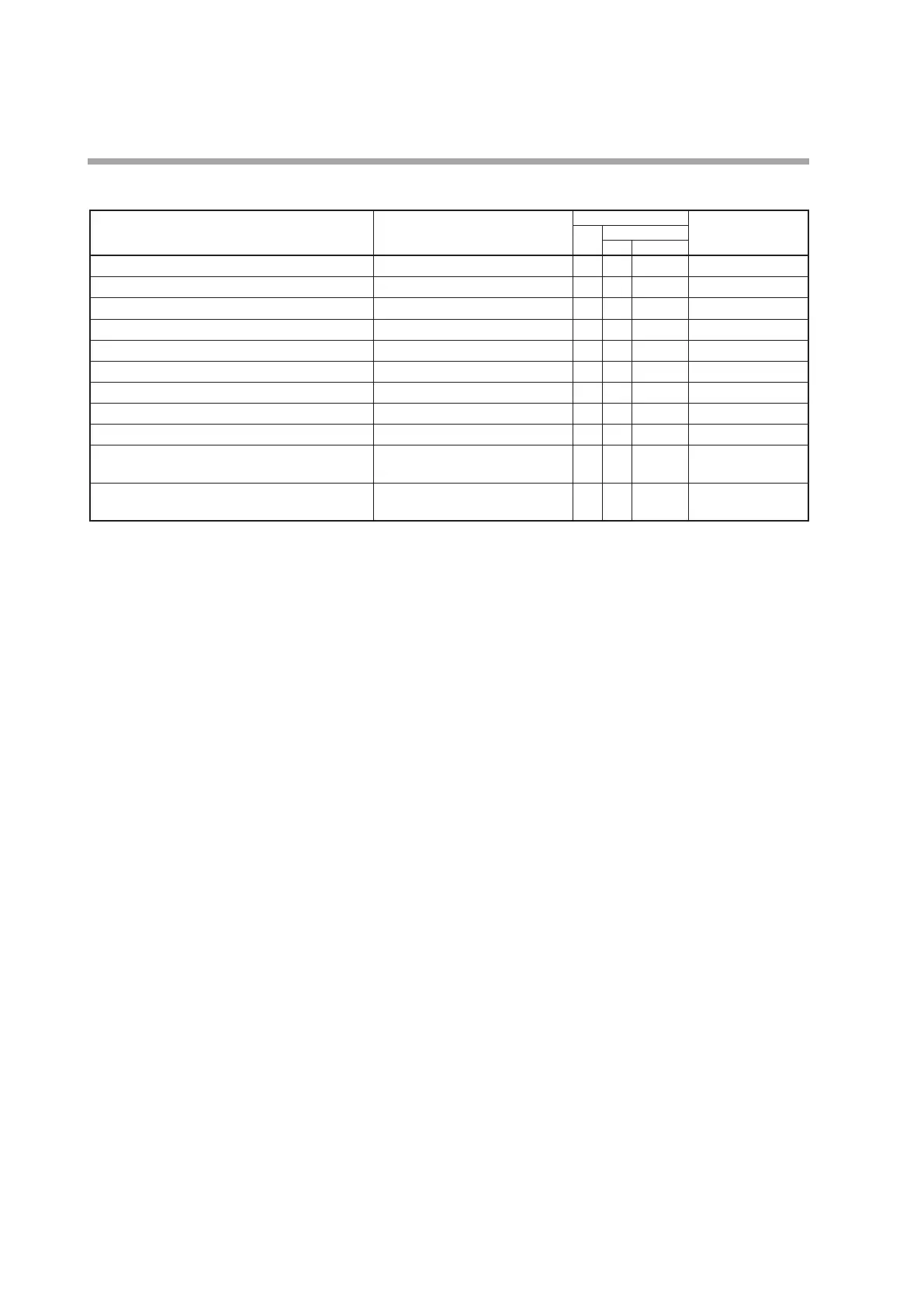6-56
Chapter 6. Display and Setting Data
Device info.
Item Settings
Communication
Notes
Read
Write
RAM EEPROM
Date code (year) Production year (last two digits)
- -
Date code (month/day) Production date
- -
Serial No. Serial No.
- -
Calender Year (2000–2099) Year
-
Calender Month (1–12) Month
-
Calender Day (1–31) Day
-
Calender Hour (0–23) Hours
-
Calender Minute (0–59) Minutes
-
Calender Second (0–59) Seconds
-
Calendar update of Year, Month, and Day 1: Update
-
The value read is
always 0.
Calendar update of Hour, Minute and Second 1: Update
- The value read is
always 0.
Standard bits
Can be read with 0 digits after the decimal point.ww
Writing to RAM or EEPROM cannot be done.
Standard numerical code
Can be read with 0 to 4 digits after the decimal point.
Writing to RAM or EEPROM cannot be done.
