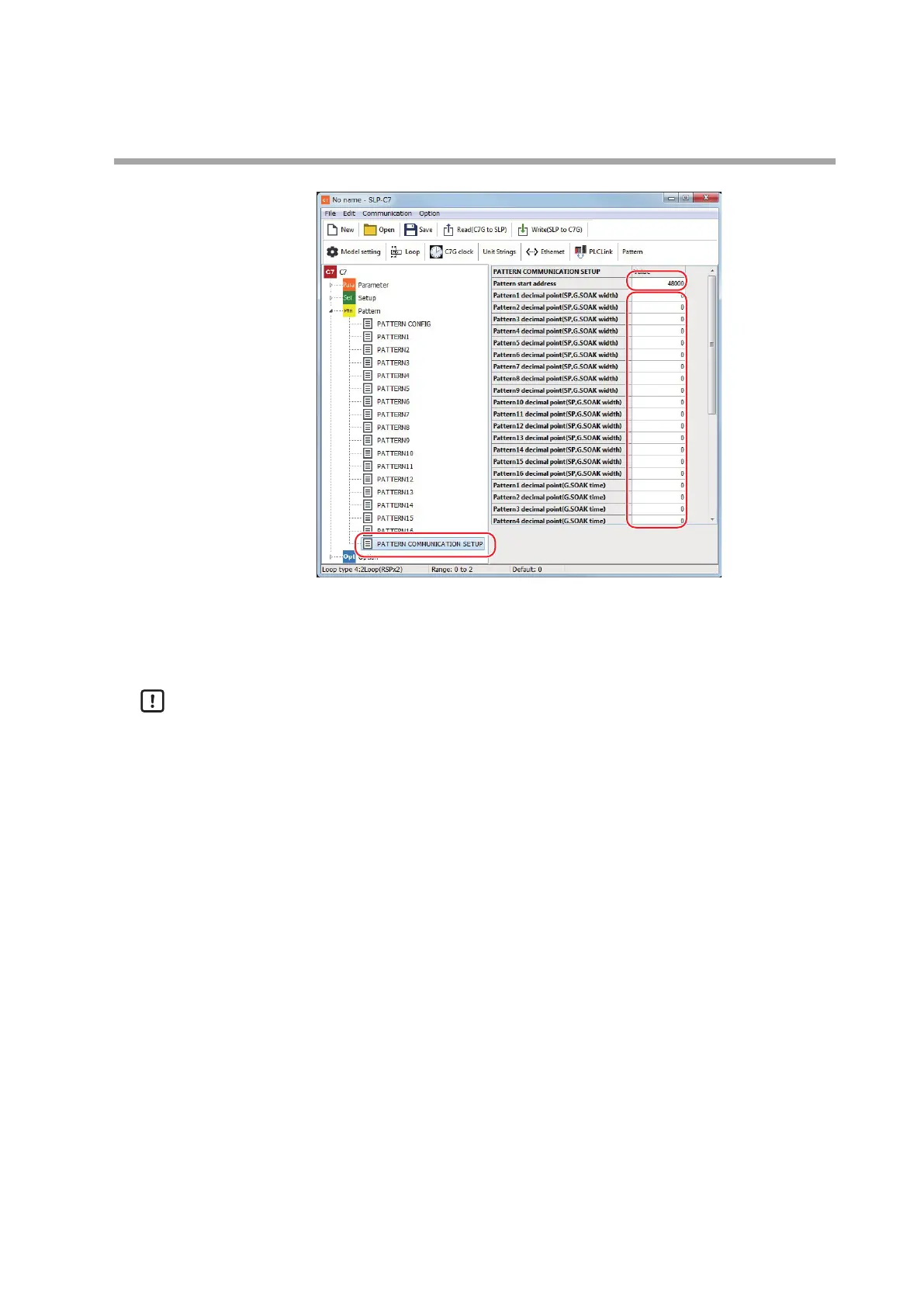9-17
Chapter 9. User-defined Addresses
①
②
③
(2) Input the desired value for [Pattern start address].
(3) Enter the desired values for [Decimal point (SP, G.SOAK width)] and [Decimal
point (G.SOAK time)] located in the lower portion of the Setup screen.
Handling Precautions
• If the version of the MAIN block firmware is earlier than 6.x.x (where x stands
for any number), the pattern operation function is not available.
Pattern communication access procedure
Preparation
Before writing or reading, set the pattern start address, decimal point (SP, G.SOAK
width), and decimal point (G.SOAK time) using the SLP-C7 Smart Loader Package.
Writing all pattern data
(1) Write the pattern number of the pattern to be written in "Pattern number" at
the start of the address.
(2) Write the pattern settings.
(3) Write the segment settings starting from Segment 1. End the writing after
writing the settings for the last segment.
Reading all pattern data
(1) Write the pattern number of the pattern to be read in "Pattern number" at the
start of the address.
(2) Read the pattern settings.
(3) Read the segment settings starting from Segment 1. End the reading after
reading the settings of the last segment.