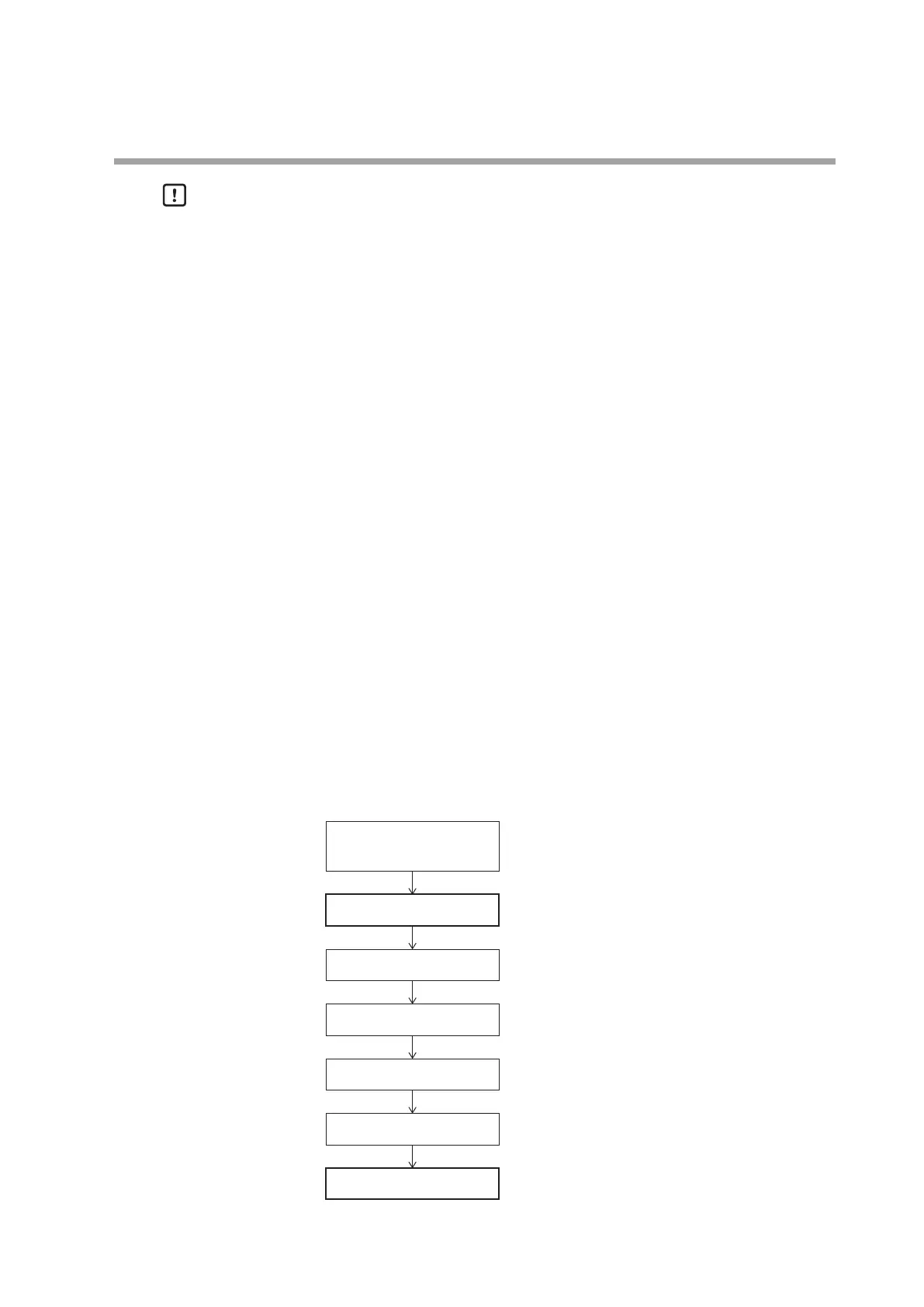4-123
Chapter 4. Functions
Handling Precautions
• Items can be set regardless of the number of loops selected by [Loop type] or
whether RSP is set or not.
• The input assignment range low limit and high limit work as the PV range in
SP limit processing.
• The PV and RSP are limited to ±10 % of the range defined by the input
assignment range low limit and high limit.
• PID control processes the range from the input assignment range low limit to
the high limit as 100 % of the proportional band.
• The alarm states of the AI blocks assigned to the PV and RSP are not reflected
in the alarm for the loop.
• If the PV and RSP go beyond the range of the input assignment range low limit
or high limit, an alarm occurs for the loop.
Virtual AI (analog Input)
If the advanced loop type setting is enabled, the application range of the control is
widened by assigning the standard numerical codes to the PV and RSP. However,
there is a potential problem becausee the ratio, bias, filter, and linear approximation
functions that are available for the analog input are not available for the standard
numerical codes. For this reason, virtual AIs to which the standard numerical codes
are assigned and virtual PVs to the which the processing of the ratio, bias, filter, and
linear approximation is added are made available.
There are four virtual AIs and four virtual PVs. Since virtual AIs and virtual PVs
are included in the standard numerical codes, they can be assigned to the PVs and
RSPs by input assignment.
Virtual AI assignment
by standard numerical code
Virtual AI (1 to 4)
Ratio
Bias
Linear approximation
Filter
Virtual PV (1 to 4)