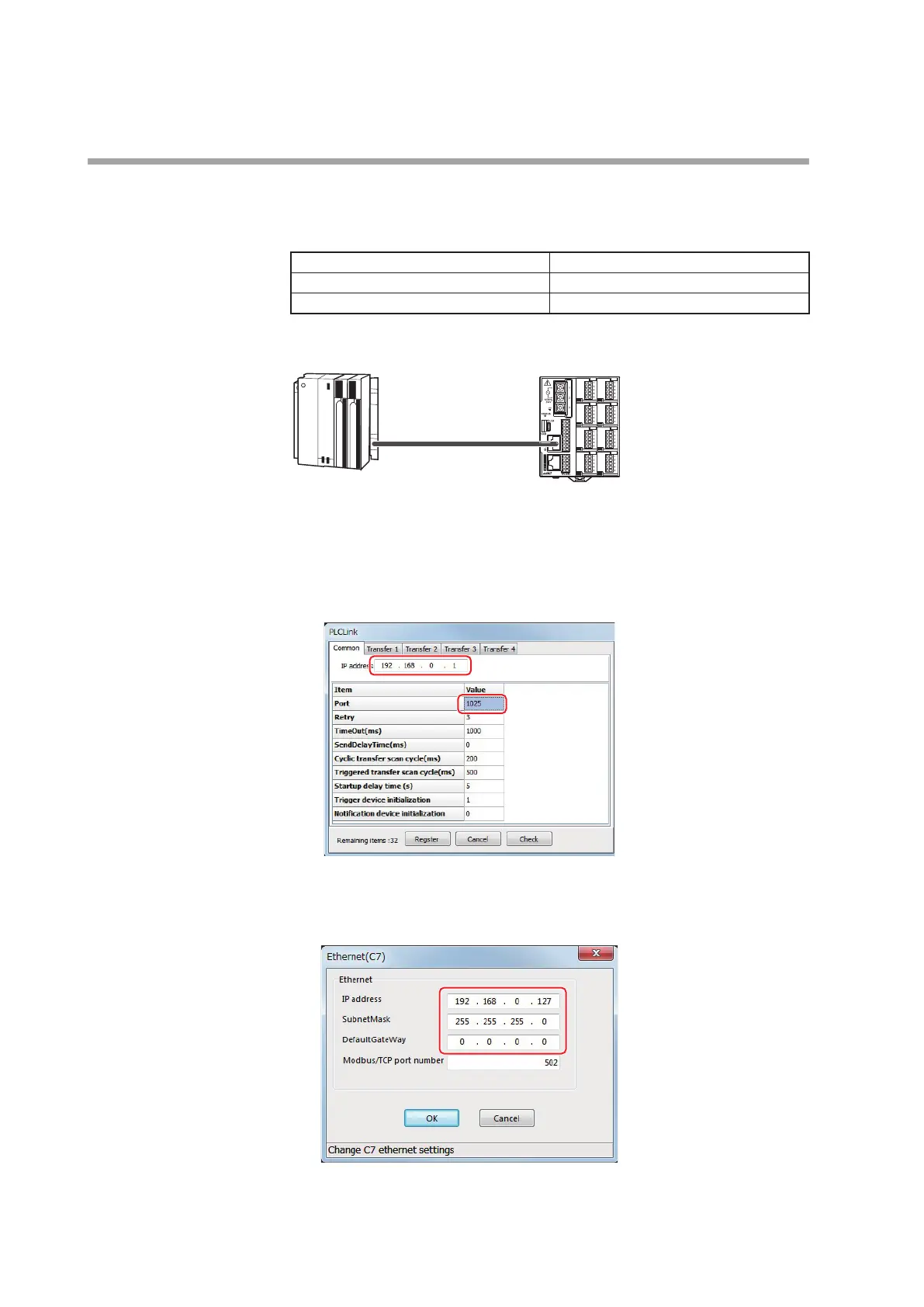10-22
Chapter 10. PLC Link Communication
iQ-F series CPU direct connection
Usage examples of the following devices are provided.
PLC FX-5UCPU
Communication interface CPU module Ethernet port
Communication protocol TCP/IP, SLMP (3E), binary code
Device structure
LAN
PLC
192.168.0.1
C7G
IP address: 192.168.0.127
SLP-C7 settings
(1) Configure the PLC Link settings according to the device settings of the
Mitsubishi PLC.
IP address: 192.168.0.1
Port number: 1025
(2) Configure the Ethernet settings for the C7G.
IP address: 192.168.0.127
Subnet mask: 255.255.255.0
Default gateway: 0.0.0.0