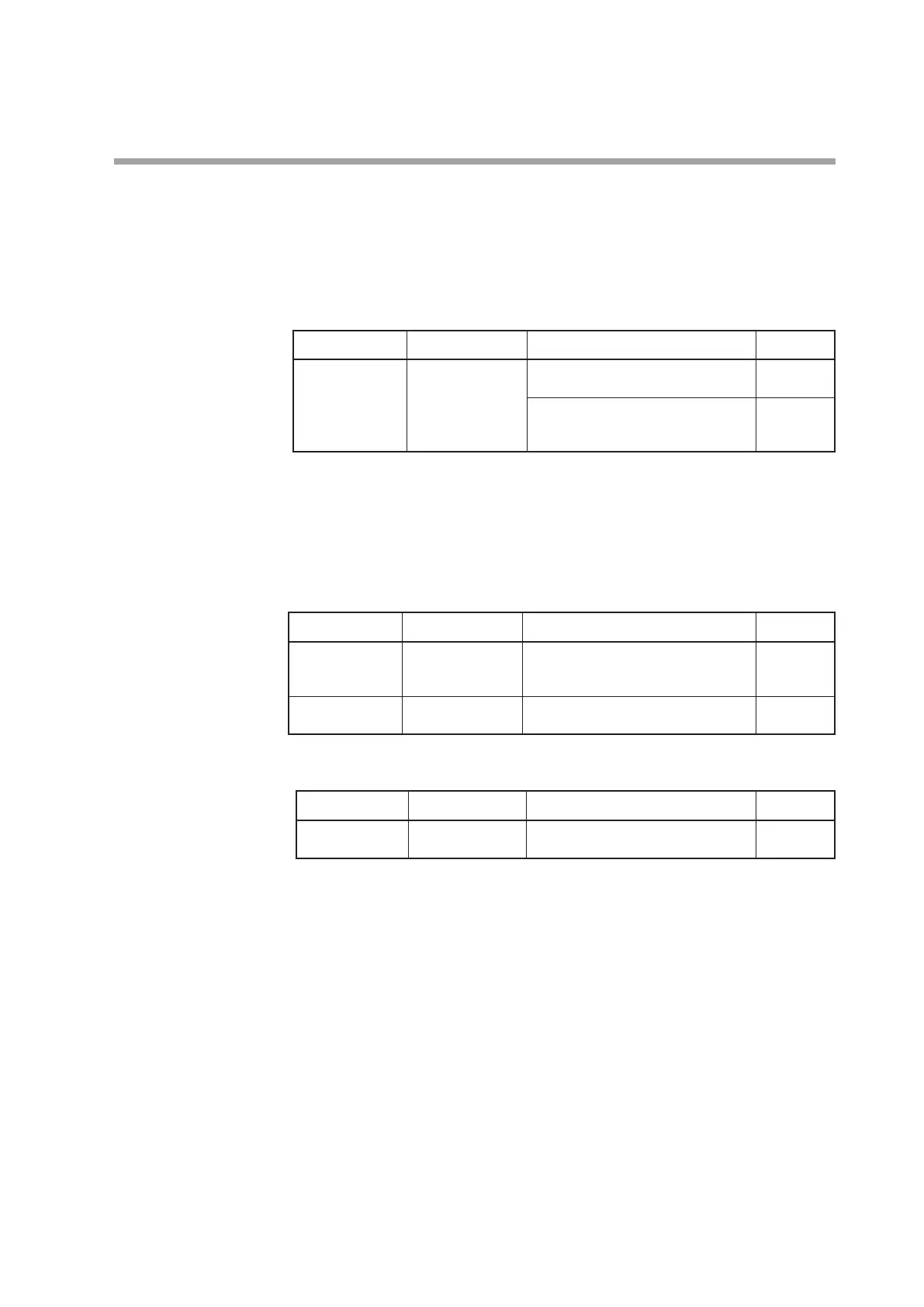4-41
Chapter 4. Functions
PID group number
PID group number can be set for each segment.
For Segment 1, groups 1 to 8 can be set.
For the group setting of Segment 2 and later segments, “0” to “8” can be set. If 0 is
set, the PID group for the segment is the same as that of the previous segment.
Item Display Description Initial value
PID group
(Segment bank)
MENU > Segment
PID Group
For Segment 1
Groups 1 to 8
1
Segment 2 or later
0: Same group as previous segment
Groups 1 to 8
0
G.SOAK (guaranteed soak)
G.SOAK is a function that stops the progression of pattern operation until the PV
approaches the SP.
The G.SOAK type and G.SOAK width can be set for each segment.
Item Display Description Initial value
G.SOAK type
(Segment bank)
MENU > Segment
G.SOAK type
0: No G.SOAK
1: G.SOAK at the segment end point
2: G.SOAK at the segment start point
0
G.SOAK width
(Segment bank)
MENU > Segment
G.SOAK width
0.0001 to 32000.0 1.0000
The G.SOAK time can be set for each pattern.
Item Display Description Initial value
G.SOAK time
(Pattern bank)
MENU > Pattern
G.SOAK time
0.0000 to 300.00 s 2.0000
G.SOAK at the segment end point
The G.SOAK wait period starts at the end of the segment, and pattern operation
progression stops.
In the G.SOAK wait state, the SEG (segment) number display on the monitor
screen blinks.
If the deviation (the absolute value) between the PV and SP is the same as or
smaller than the G.SOAK width for a period equaling or exceeding the G.SOAK
time, the G.SOAK wait period is canceled, operation progresses to the start of the
next segment, and pattern operation resumes.
The figure below shows an example of G.SOAK at the end of Segment 2.