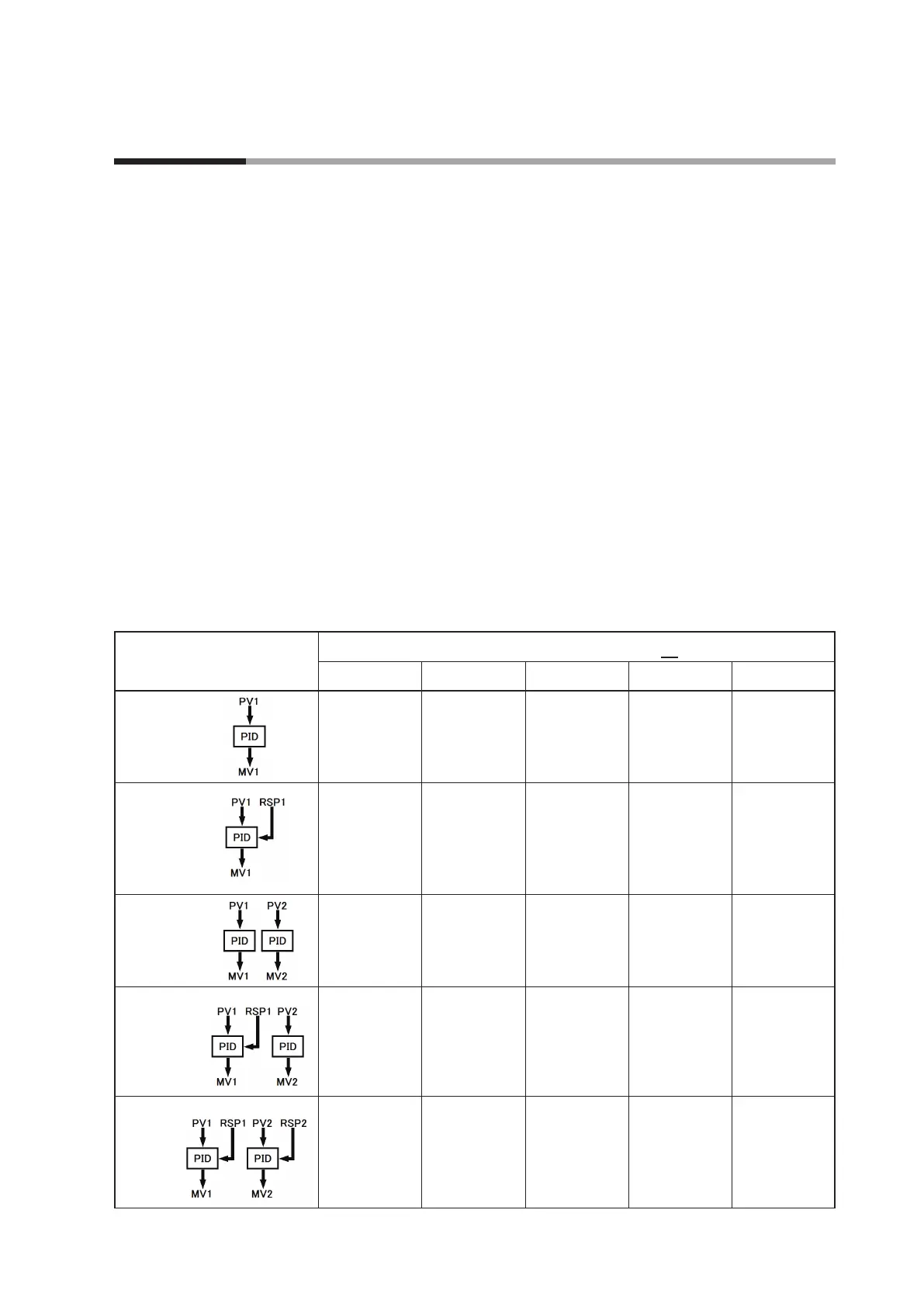4-1
Chapter 4. Functions
4 - 1 Loop Types
This device has from 1 to 4 analog inputs (selected by model No.). For control execution, PV and RSP (remote SP)
input can be assigned to any of the analog inputs in the [Loop type] settings. The loop type can be set by the SLP-C7
Smart Loader Package.
Model numbers and loop types
The following table shows the possible combinations of model No. and loop type
with regard to analog input.
: Possible
–: Possible when the advanced loop type setting is enabled.
PV1: PV for loop 1
PV2: PV for loop 2
PV3: PV for loop 3
PV4: PV for loop 4
RSP1: RSP for loop 1
RSP2: RSP for loop 2
Unused: Although an analog input of the AI block is present, it is not assigned to
the PV or RSP of the loop.
Loop type
6th and 7th digits of the model No. (C7GA_ _ _ _ _ _ _ _ _ )
10 20 11 21 22
0: 1 loop
A4: PV1
A4: PV1
A3: Unused
A4: PV1
B4: Unused
A4: PV1
A3: Unused
B4: Unused
A4: PV1
A3: Unused
B4: Unused
B3: Unused
1: 1 loop + 1 RSP –
A4: PV1
A3: RSP1
–
A4: PV1
A3: RSP1
B4: Unused
A4: PV1
A3: RSP1
B4: Unused
B3: Unused
2: 2 loops – –
A4: PV1
B4: PV2
A4: PV1
A3: Unused
B4: PV2
A4: PV1
A3: Unused
B4: PV2
B3: Unused
3: 2 loops + 1 RSP – – –
A4: PV1
A3: RSP1
B4: PV2
A4: PV1
A3: RSP1
B4: PV2
B3: Unused
4: 2 loops + 2 RSPs – – – –
A4: PV1
A3: RSP1
B4: PV2
B3: RSP2
