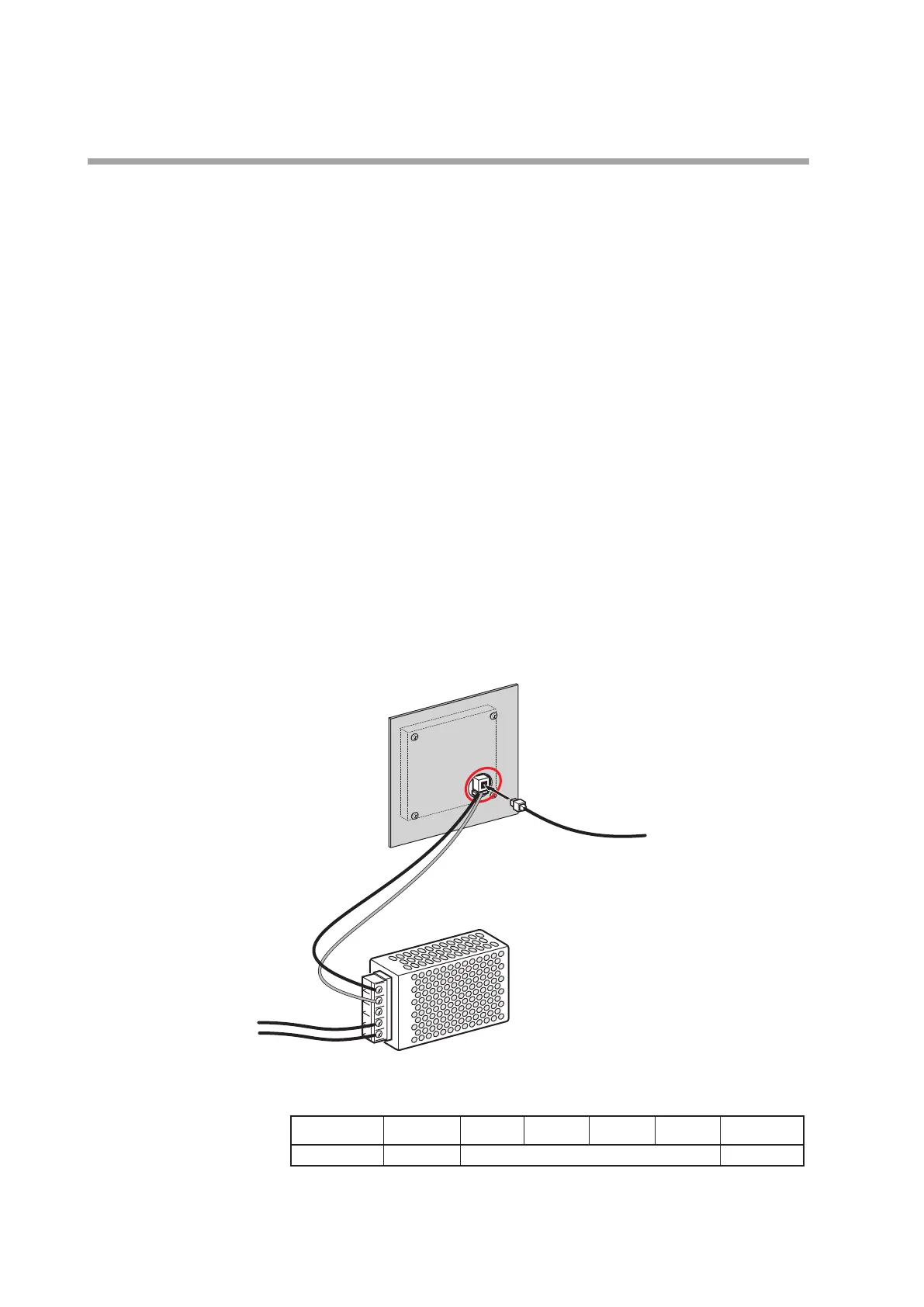3-20
Chapter 3. Wiring
Display unit external power supply
• If the length of the LAN cable exceeds 30 m (maximum cable length: 100 m), an
external power supply must be connected to the display unit. Connect the LAN
cable and external power supply to the display unit as shown in the figure on the
next page.
• The wire used for connecting the external power supply must be a 0.5 mm
2
solid
wire or stranded wire.
• Be careful not to pull too much on the 0.5 mm
2
power wire when wiring the
instruments.
Otherwise, the wire could break.
• If using a stranded wire for external power wiring, while inserting the wire into
the connector hole, press a screwdriver into the adjoining release hole to open the
metal clamp inside.
• The maximum length of the external power supply wire is 10 m.
• External power supply specifications
Output voltage: 5 V DC ± 10 %
Output current: 0.5 A min.
Insulation between commercial power supply and 5 V DC:
reinforced insulation
LAN cable
5 V DC power supply
5 V DC (-)5 V DC (+)
To AC power supply
←
→
To C7G main unit
Wiring for terminal block of display unit
Terminal No. 1 2 3 4 5 6
Cable 5 V DC (+) Not connected 5 V DC (-)